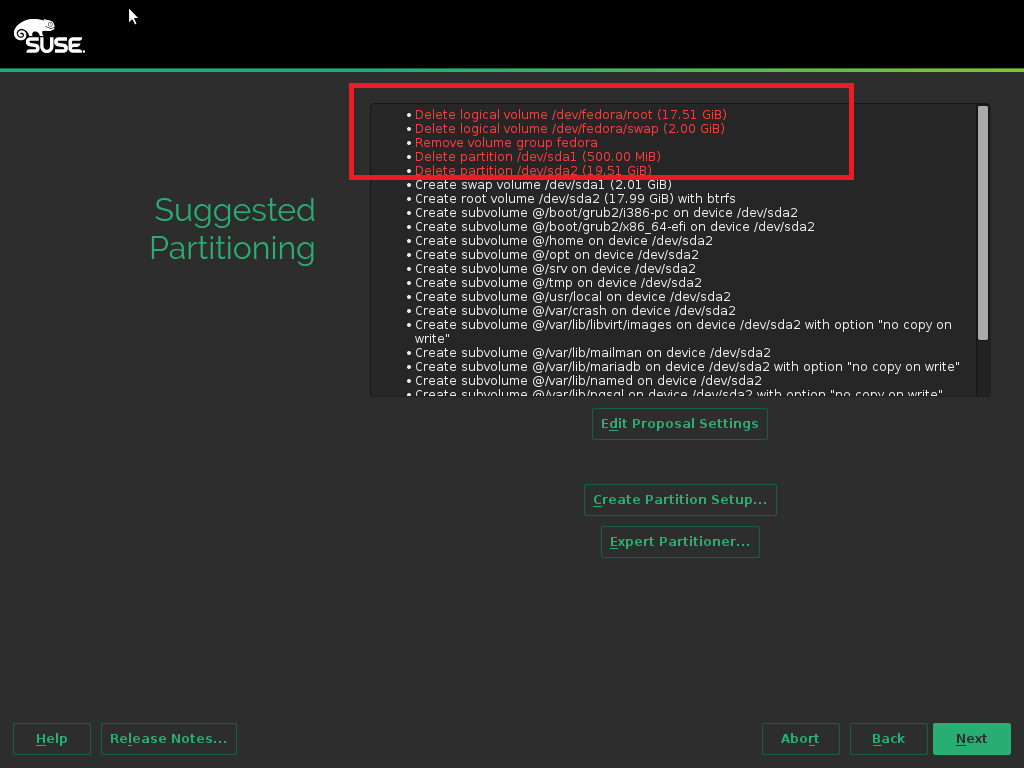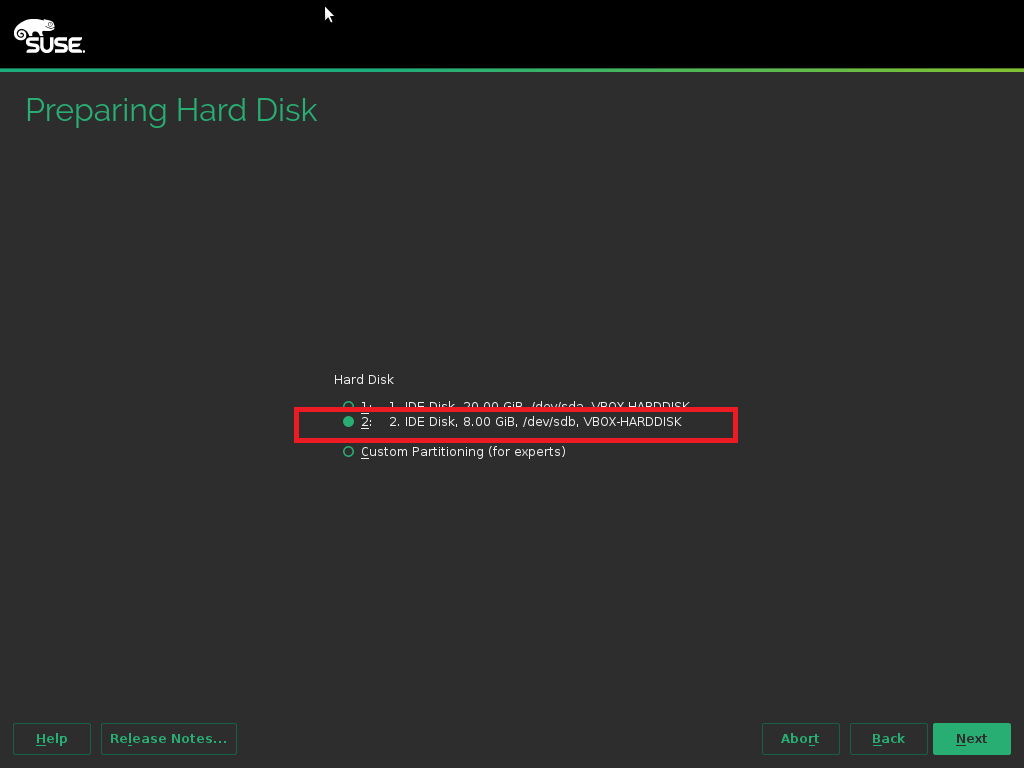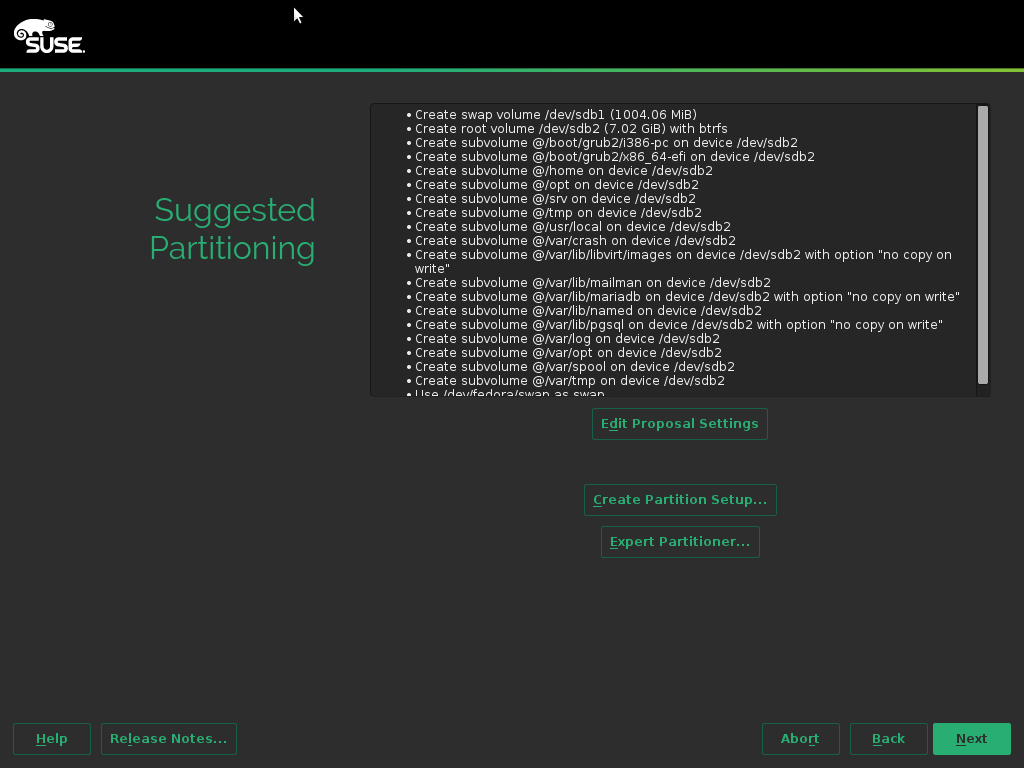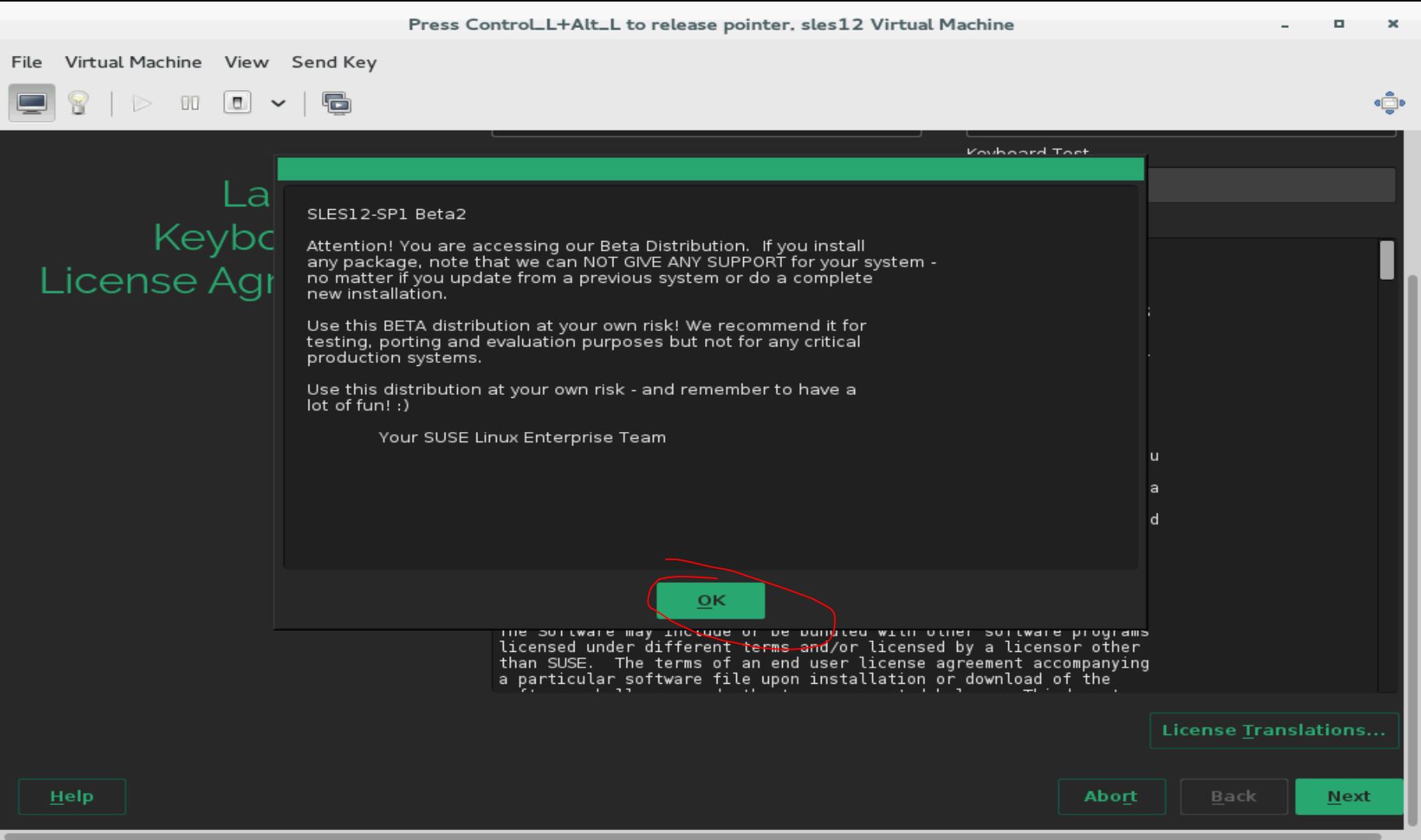When installing SLES(SUSE Linux Enterprise Server) 12, I find the installation may corrupt other OSs. For example, I have two disks: the first(/dev/sda) has been installed the Fedora, and I want to install SLES on disk 2(/dev/sdb) :
If no attention, the SLES may occupy both disks:
The solutions is select “Create Partition Setup...“: 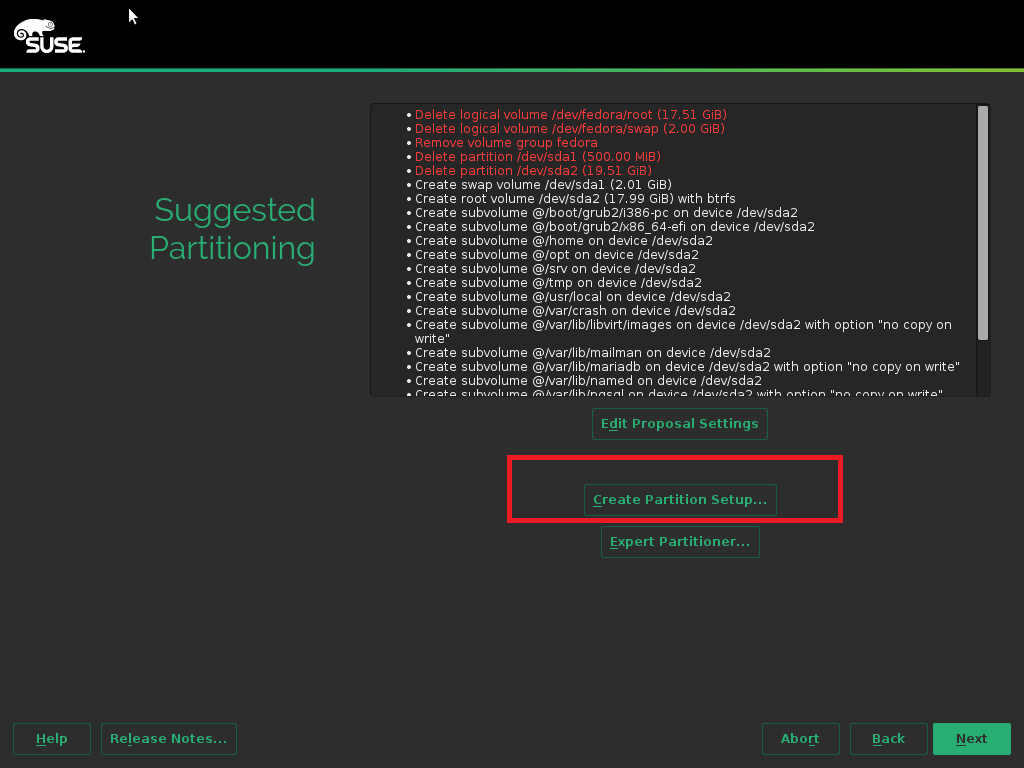
Select the second disk:
Then “Next“, “Next“…. The SLES can do the partition automatically:
You can install SLES now.