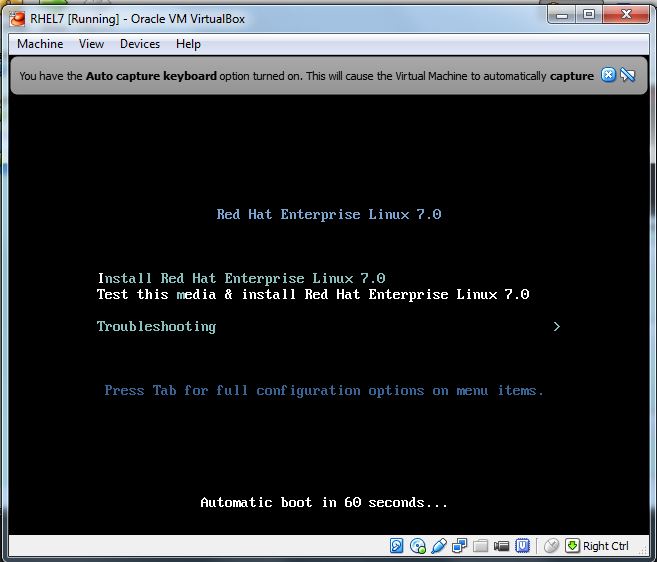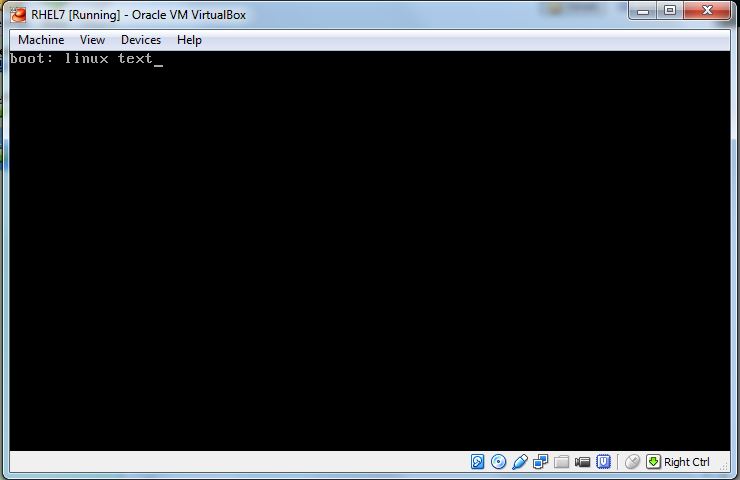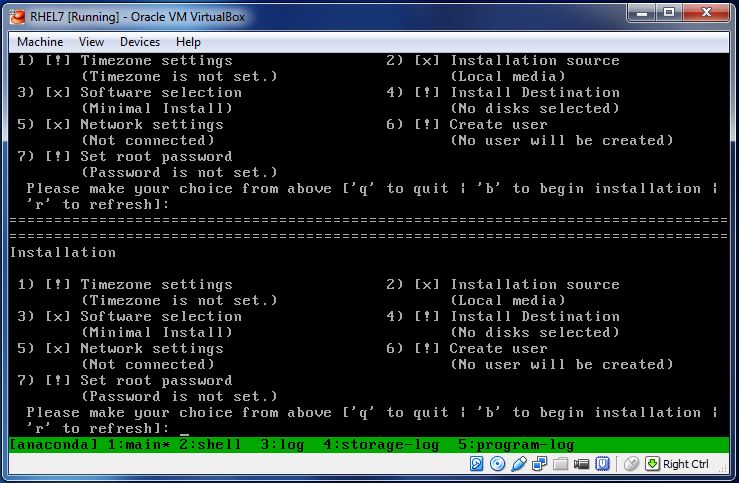The RHEL 7.0 ISO doesn’t provide git-email rpm package by default. Because the git rpm provided by ISO file isgit-1.8.3.1-4.el7.x86_64.rpm, you should download the same version here, and install it:
[root@linux ~]# rpm -ivh git-email-1.8.3.1-4.el7.noarch.rpm
warning: git-email-1.8.3.1-4.el7.noarch.rpm: Header V3 RSA/SHA256 Signature, key ID f4a80eb5: NOKEY
error: Failed dependencies:
perl(Authen::SASL) is needed by git-email-1.8.3.1-4.el7.noarch
perl(Net::SMTP::SSL) is needed by git-email-1.8.3.1-4.el7.noarch
From the error message, we know also need to use yum to install perl-Net-SMTP-SSL and perl-Authen-SASL packages:
[root@linux ~]#yum install perl-Net-SMTP-SSL
[root@linux ~]#yum install perl-Authen-SASL
Done!