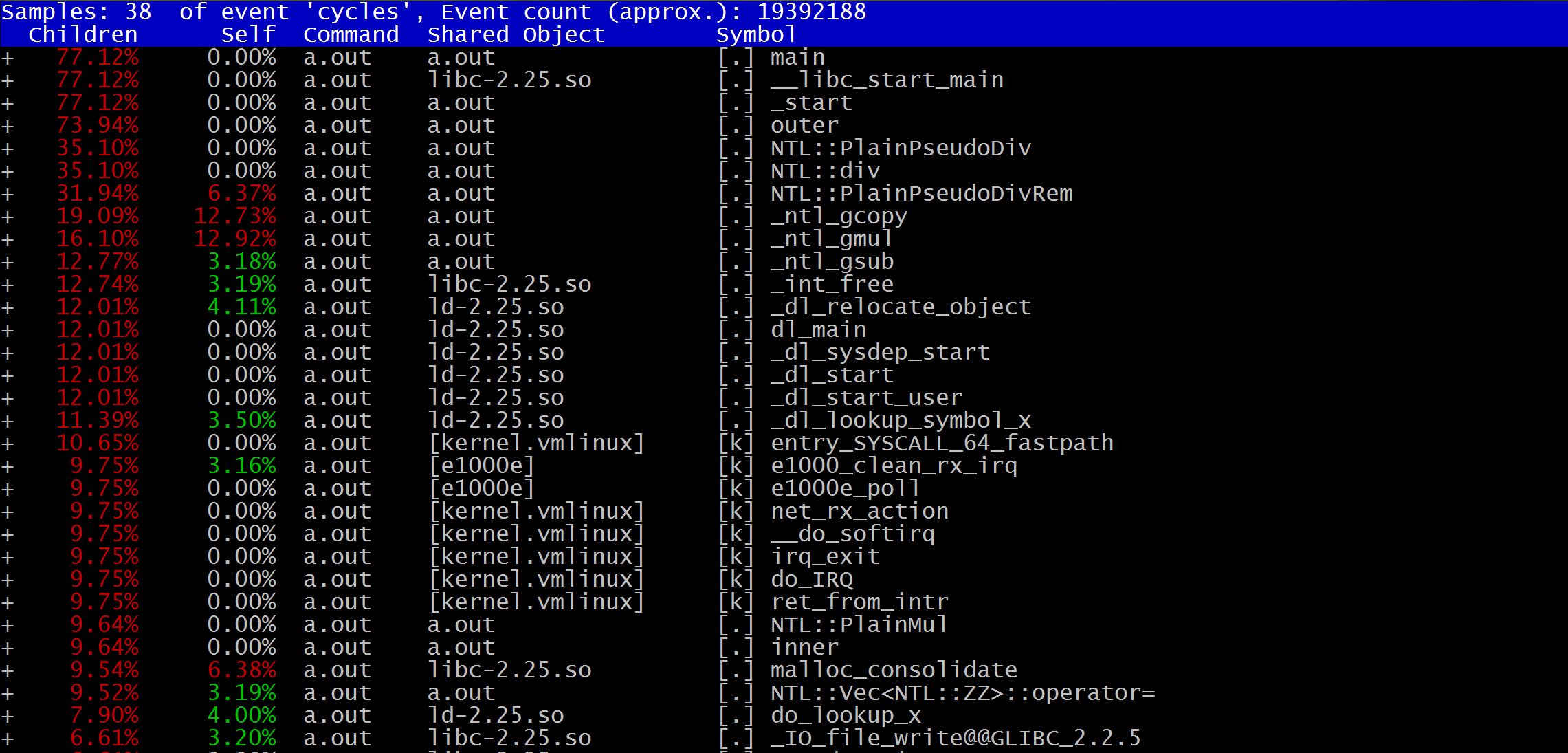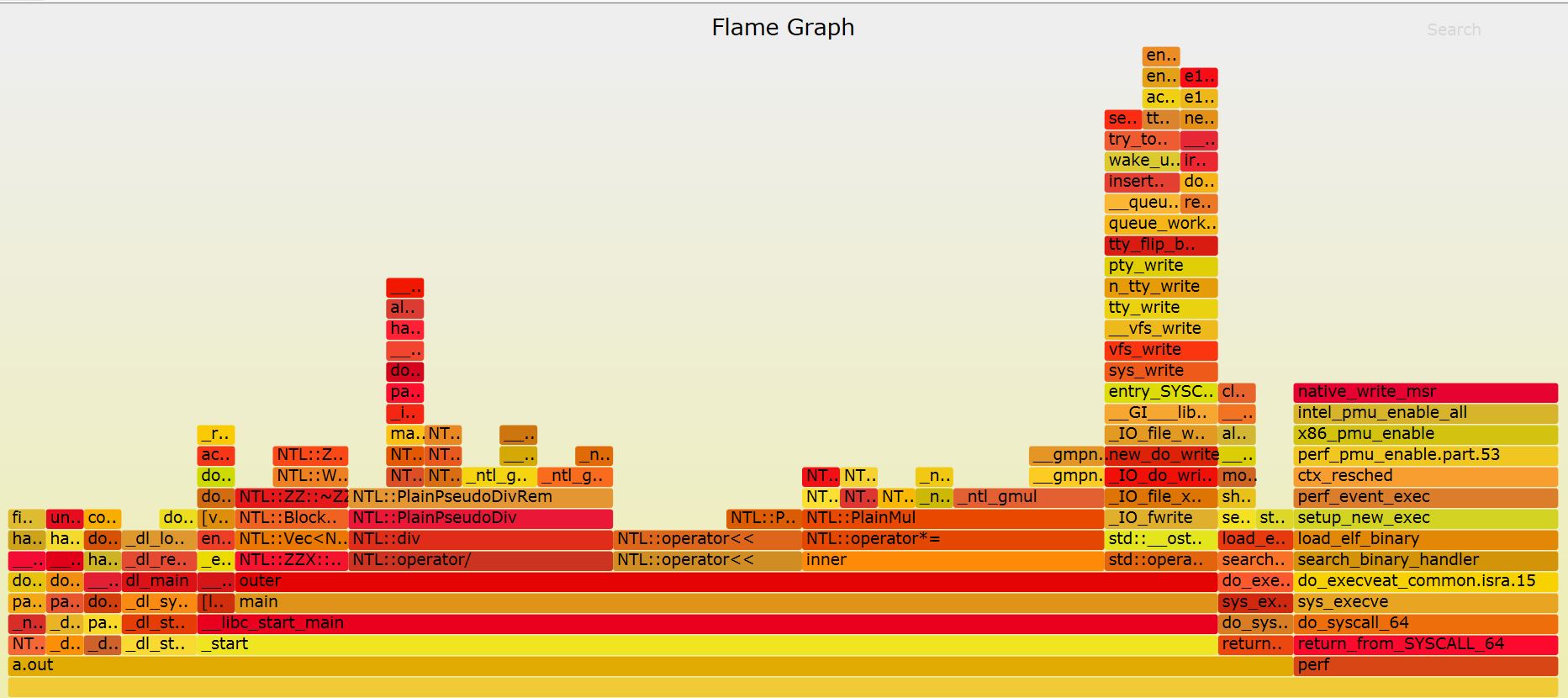In most Linux environments, the perf tools should be set up by default. Otherwise, you can install it manually. E.g., in ArchLinux:
# pacman -S perf
Use following program as an example (It is a rifacimento from here, and you should only focus on the framework of the code):
# cat test.cpp
#include <NTL/ZZX.h>
using namespace std;
using namespace NTL;
void inner(int i, ZZX& t, Vec<ZZX>& phi)
{
for (long j = 1; j <= i-1; j++)
if (i % j == 0)
t *= phi(j);
}
void outer(int i, Vec<ZZX>& phi)
{
ZZX t;
t = 1;
inner(i, t, phi);
phi(i) = (ZZX(INIT_MONO, i) - 1)/t;
cout << phi(i) << "\n";
}
int main()
{
Vec<ZZX> phi(INIT_SIZE, 100);
for (long i = 1; i <= phi.length(); i++) {
outer(i, phi);
}
}
Compile it:
# g++ -g -O2 -pthread test.cpp -lntl -lgmp
It is suggested that using -g -O2 options since -g can provide debug information which perf needs and -O2 can generate lots of optimizations.
Use perf record to sample the program:
# perf record --call-graph dwarf ./a.out
......
[ perf record: Woken up 2 times to write data ]
[ perf record: Captured and wrote 0.318 MB perf.data (38 samples) ]
To profile an already running program, use -p pid flag. A perf.data file will be generated in current directory, and you can use perf report command to parse it:
# perf report
The detailed information of every function will be showed:
Another awesome tool is FlameGraph which is used to analyze stack call traces:
# git clone --depth 1 https://github.com/brendangregg/FlameGraph
# cd FlameGraph
Copy perf.data into current directory:
# cp ../perf.data ./
Execute following command:
# perf script | ./stackcollapse-perf.pl |./flamegraph.pl > perf.svg
The perf.svg is like this:
You can see the whole stack frameworks and functions’ consume time ratio.
P.S., the full code is here.