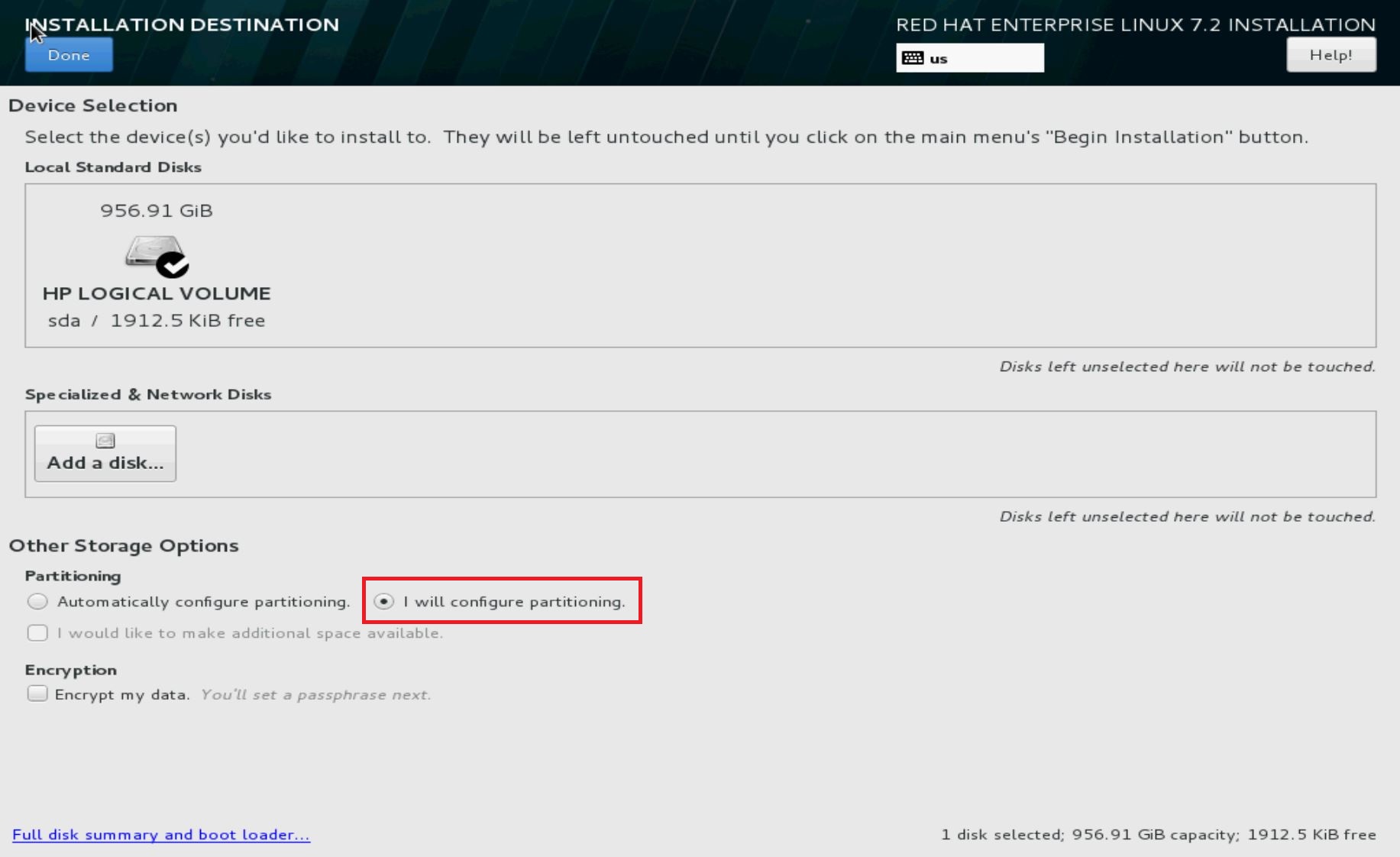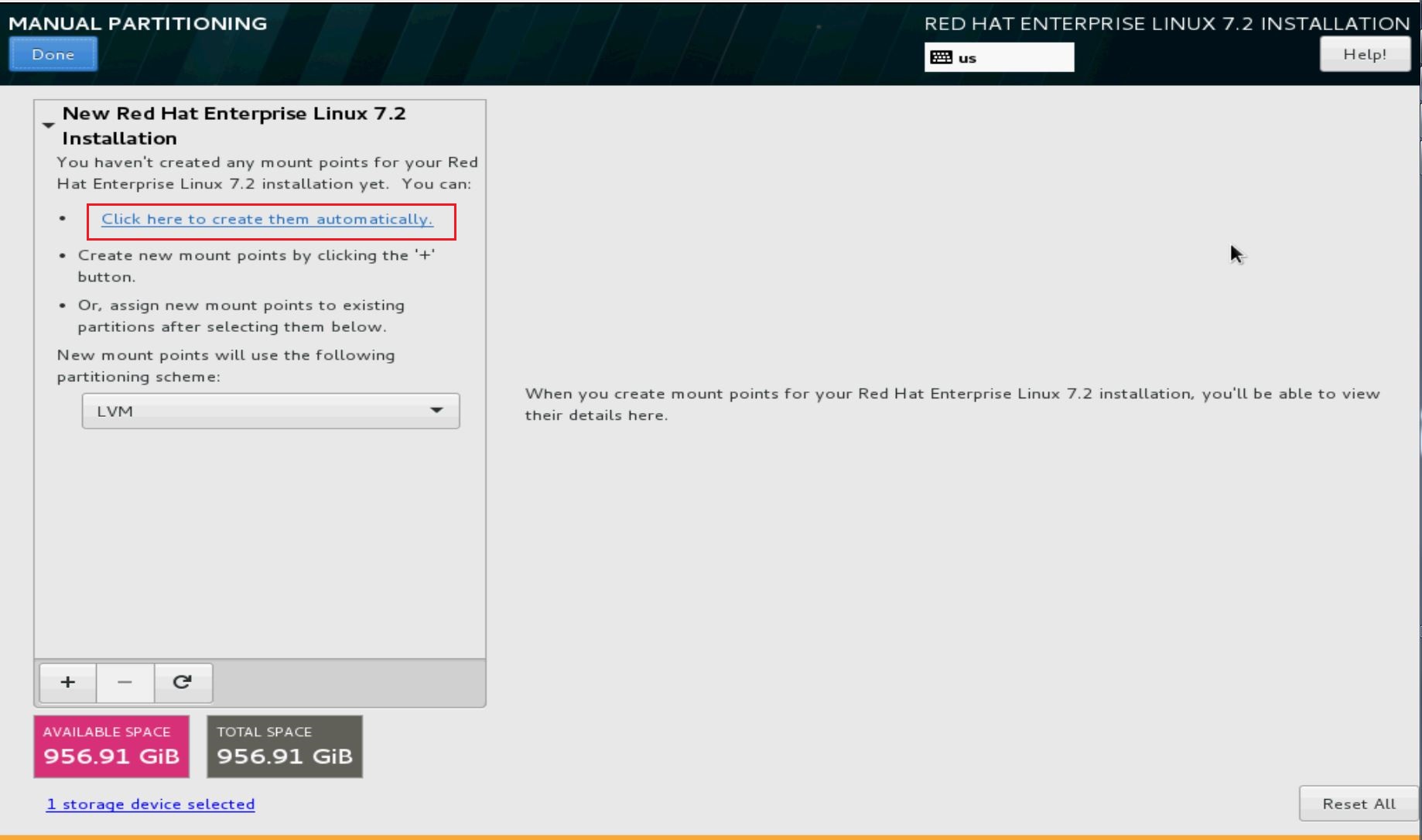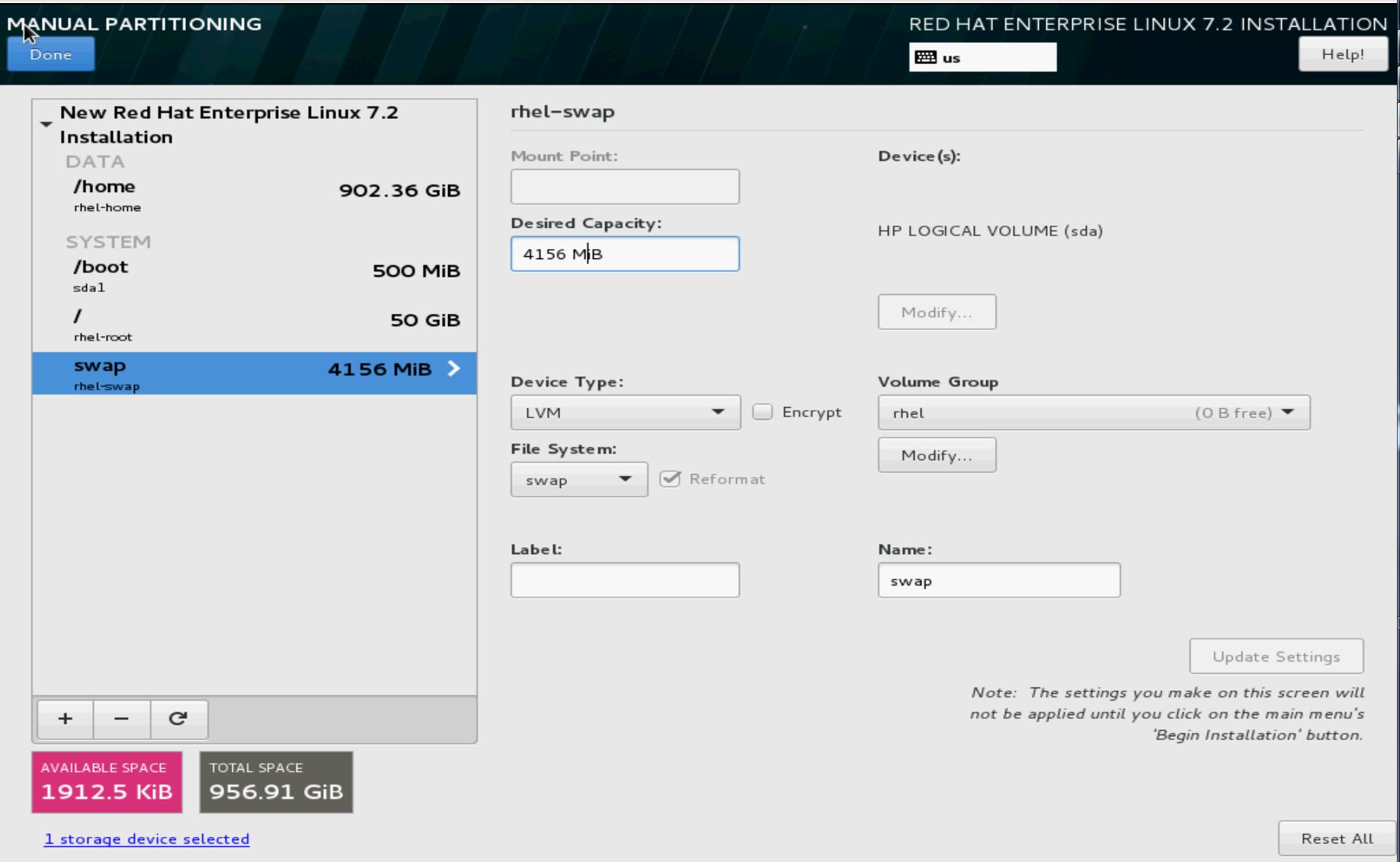When using pstack script to analyze the thread stacks of process on Ubuntu, there may be some unresolved symbols, like ??:
......
Thread 3 (Thread 0x7f71513f3700 (LWP 10049)):
#0 0x00007f716399cb13 in epoll_wait ()
#1 0x00007f71688569e5 in epoll_poll (
#2 0x00007f7168858c72 in ev_run (loop=0x7f71697e44e0 <default_loop_struct>,
#3 0x00007f716881cf16 in ev_loop ()
#4 0x00007f716881d680 in process::EventLoop::run ()
#5 0x00007f7168808141 in std::_Bind_simple<void (*())()>::_M_invoke<>(std::_Index_tuple<>) () from /home/nan/mesos-0.26.0/build/src/.libs/libmesos-0.26.0.so
#6 0x00007f716880809b in std::_Bind_simple<void (*())()>::operator()() ()
#7 0x00007f7168808034 in std::thread::_Impl<std::_Bind_simple<void (*())()> >::_M_run() () from /home/nan/mesos-0.26.0/build/src/.libs/libmesos-0.26.0.so
#8 0x00007f7164234a40 in ?? () from /usr/lib/x86_64-linux-gnu/libstdc++.so.6
#9 0x00007f716448f182 in start_thread (arg=0x7f71513f3700)
#10 0x00007f716399c47d in clone ()
......
To resolve this issue, firstly, you need to know the libstdc++6 version:
$ g++ -v
Using built-in specs.
COLLECT_GCC=g++
COLLECT_LTO_WRAPPER=/usr/lib/gcc/x86_64-linux-gnu/4.8/lto-wrapper
Target: x86_64-linux-gnu
Configured with: ../src/configure -v --with-pkgversion='Ubuntu 4.8.4-2ubuntu1~14.04' --with-bugurl=file:///usr/share/doc/gcc-4.8/README.Bugs --enable-languages=c,c++,java,go,d,fortran,objc,obj-c++ --prefix=/usr --program-suffix=-4.8 --enable-shared --enable-linker-build-id --libexecdir=/usr/lib --without-included-gettext --enable-threads=posix --with-gxx-include-dir=/usr/include/c++/4.8 --libdir=/usr/lib --enable-nls --with-sysroot=/ --enable-clocale=gnu --enable-libstdcxx-debug --enable-libstdcxx-time=yes --enable-gnu-unique-object --disable-libmudflap --enable-plugin --with-system-zlib --disable-browser-plugin --enable-java-awt=gtk --enable-gtk-cairo --with-java-home=/usr/lib/jvm/java-1.5.0-gcj-4.8-amd64/jre --enable-java-home --with-jvm-root-dir=/usr/lib/jvm/java-1.5.0-gcj-4.8-amd64 --with-jvm-jar-dir=/usr/lib/jvm-exports/java-1.5.0-gcj-4.8-amd64 --with-arch-directory=amd64 --with-ecj-jar=/usr/share/java/eclipse-ecj.jar --enable-objc-gc --enable-multiarch --disable-werror --with-arch-32=i686 --with-abi=m64 --with-multilib-list=m32,m64,mx32 --with-tune=generic --enable-checking=release --build=x86_64-linux-gnu --host=x86_64-linux-gnu --target=x86_64-linux-gnu
Thread model: posix
gcc version 4.8.4 (Ubuntu 4.8.4-2ubuntu1~14.04)
Then search the debug files of the 4.8.4 version:
~$ sudo apt-cache search libstdc++ | grep 4.8
......
libstdc++6-4.8-dbg - GNU Standard C++ Library v3 (debugging files)
......
Install libstdc++6-4.8-dbg:
$ sudo apt-get install libstdc++6-4.8-dbg
Reading package lists... Done
Building dependency tree
Reading state information... Done
......
The symbols can be resolved now:
......
Thread 3 (Thread 0x7f71513f3700 (LWP 10049)):
#0 0x00007f716399cb13 in epoll_wait ()
#1 0x00007f71688569e5 in epoll_poll (
#2 0x00007f7168858c72 in ev_run (loop=0x7f71697e44e0 <default_loop_struct>,
#3 0x00007f716881cf16 in ev_loop ()
#4 0x00007f716881d680 in process::EventLoop::run ()
#5 0x00007f7168808141 in std::_Bind_simple<void (*())()>::_M_invoke<>(std::_Index_tuple<>) () from /home/nan/mesos-0.26.0/build/src/.libs/libmesos-0.26.0.so
#6 0x00007f716880809b in std::_Bind_simple<void (*())()>::operator()() ()
#7 0x00007f7168808034 in std::thread::_Impl<std::_Bind_simple<void (*())()> >::_M_run() () from /home/nan/mesos-0.26.0/build/src/.libs/libmesos-0.26.0.so
#8 0x00007f7164234a40 in std::(anonymous namespace)::execute_native_thread_routine (__p=<optimized out>)
#9 0x00007f716448f182 in start_thread (arg=0x7f71513f3700)
#10 0x00007f716399c47d in clone ()
......