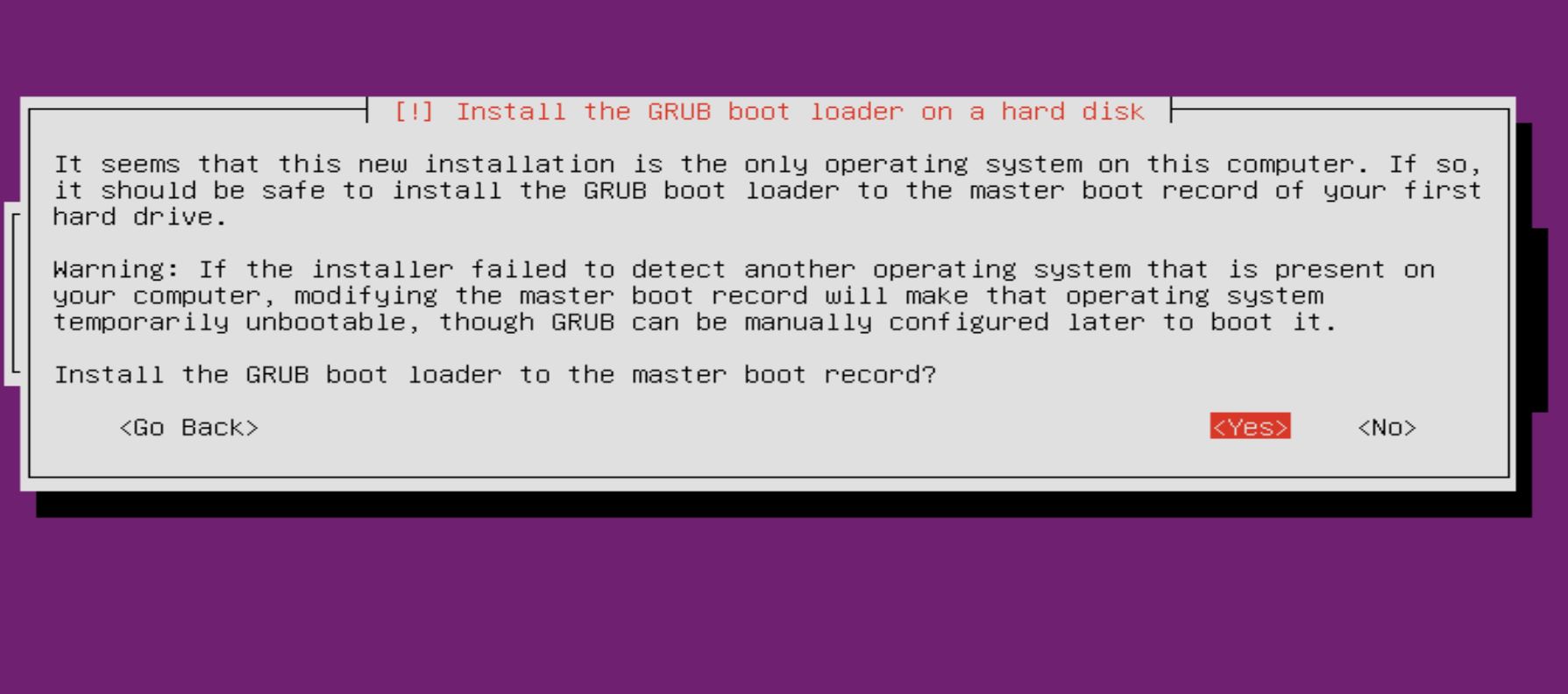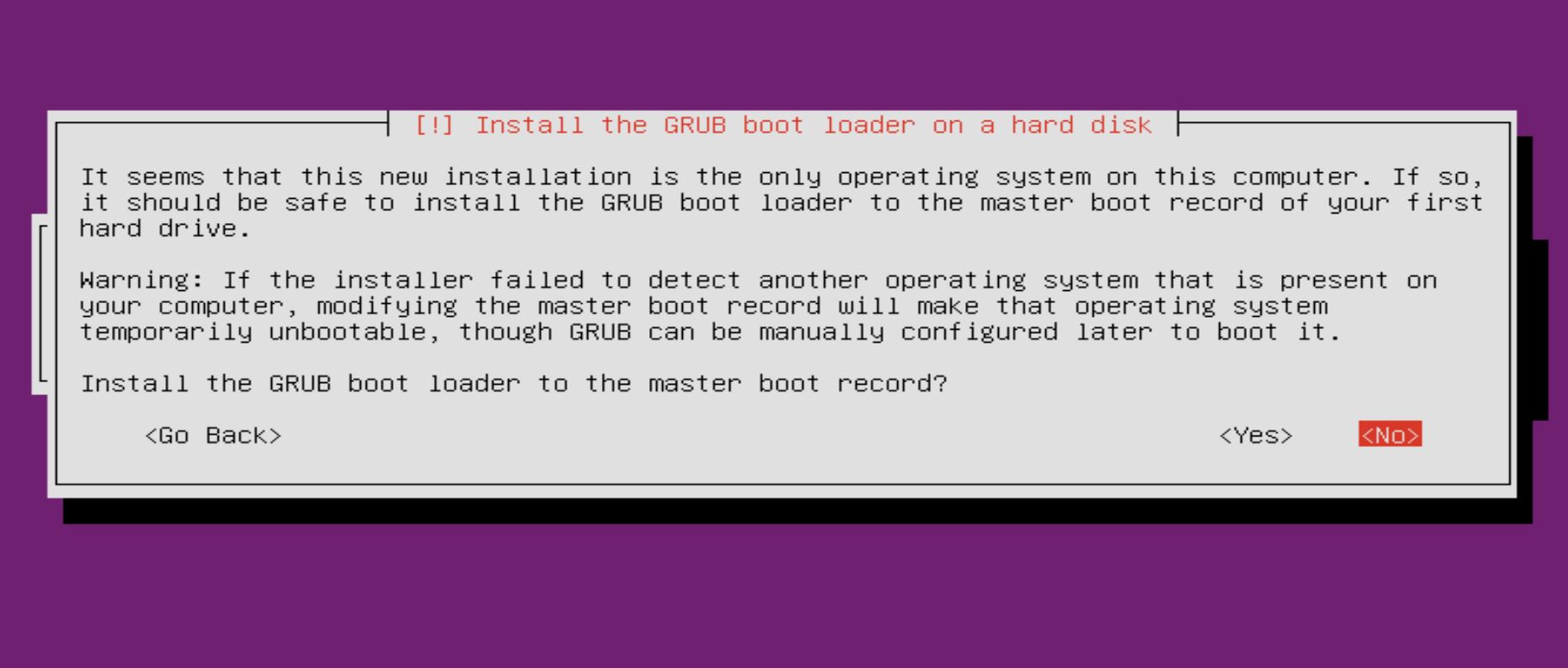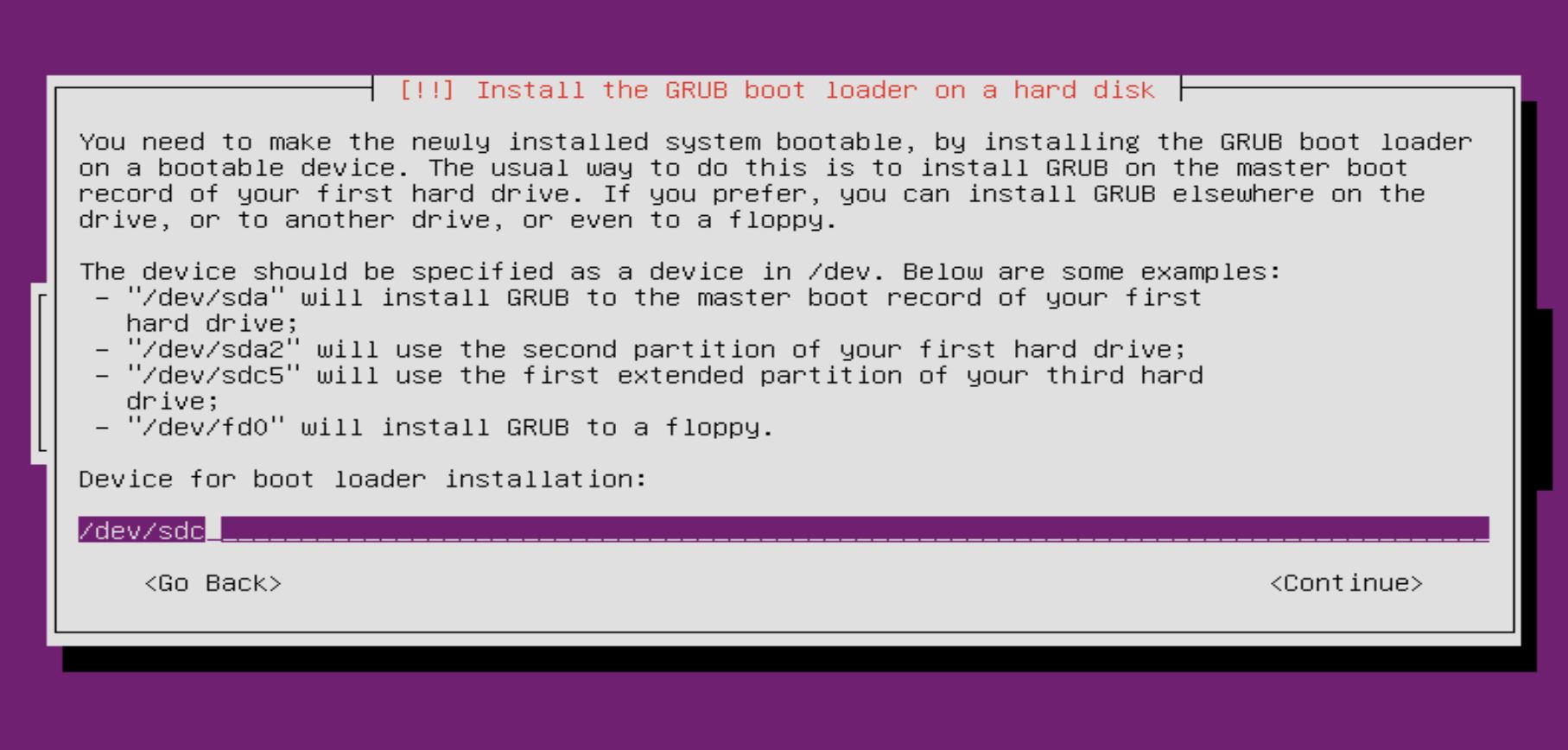From LDD3, “char drivers” section:
loff_t f_pos;
The current reading or writing position. loff_t is a 64-bit value on all platforms ( long long in gcc terminology). The driver can read this value if it needs to know the current position in the file but should not normally change it; read and write should update a position using the pointer they receive as the last argument instead of acting on filp->f_pos directly. The one exception to this rule is in the llseek method, the purpose of which is to change the file position.
Why “read and write should update a position using the pointer they receive as the last argument instead of acting on filp->f_pos directly“? After checking the kernel code(the version is 3.0), I get the answer.
Use read system call as an example, and others are similar. Firstly, check read code (fs/read_write.c):
SYSCALL_DEFINE3(read, unsigned int, fd, char __user *, buf, size_t, count)
{
struct file *file;
ssize_t ret = -EBADF;
int fput_needed;
file = fget_light(fd, &fput_needed);
if (file) {
loff_t pos = file_pos_read(file);
ret = vfs_read(file, buf, count, &pos);
file_pos_write(file, pos);
fput_light(file, fput_needed);
}
return ret;
}
The core part is the following part:
loff_t pos = file_pos_read(file);
ret = vfs_read(file, buf, count, &pos);
file_pos_write(file, pos);
file_pos_read is very simple, just one statement:
static inline loff_t file_pos_read(struct file *file)
{
return file->f_pos;
}
It returns the current file position.
Then let we see the vfs_read:
ssize_t vfs_read(struct file *file, char __user *buf, size_t count, loff_t *pos)
{
ssize_t ret;
if (!(file->f_mode & FMODE_READ))
return -EBADF;
if (!file->f_op || (!file->f_op->read && !file->f_op->aio_read))
return -EINVAL;
if (unlikely(!access_ok(VERIFY_WRITE, buf, count)))
return -EFAULT;
ret = rw_verify_area(READ, file, pos, count);
if (ret >= 0) {
count = ret;
if (file->f_op->read)
ret = file->f_op->read(file, buf, count, pos);
else
ret = do_sync_read(file, buf, count, pos);
if (ret > 0) {
fsnotify_access(file);
add_rchar(current, ret);
}
inc_syscr(current);
}
return ret;
}
Exclude a lot of condition checks, the skeleton is just like this:
if (file->f_op->read)
ret = file->f_op->read(file, buf, count, pos);
else
ret = do_sync_read(file, buf, count, pos);
If the driver provides the read function, use it, else call do_sync_read. No matter which function is used, the new file position should be updated in the memory which pos points to.
Finally, it is file_pos_write‘s function to update the new position:
static inline void file_pos_write(struct file *file, loff_t pos)
{
file->f_pos = pos;
}
From the above analysis, we can see that it’s no need for every device driver update the file position, and file_pos_read/write will do this uniformly.Other functions are similar, so we can answer the question posted at the beginning of the article now.
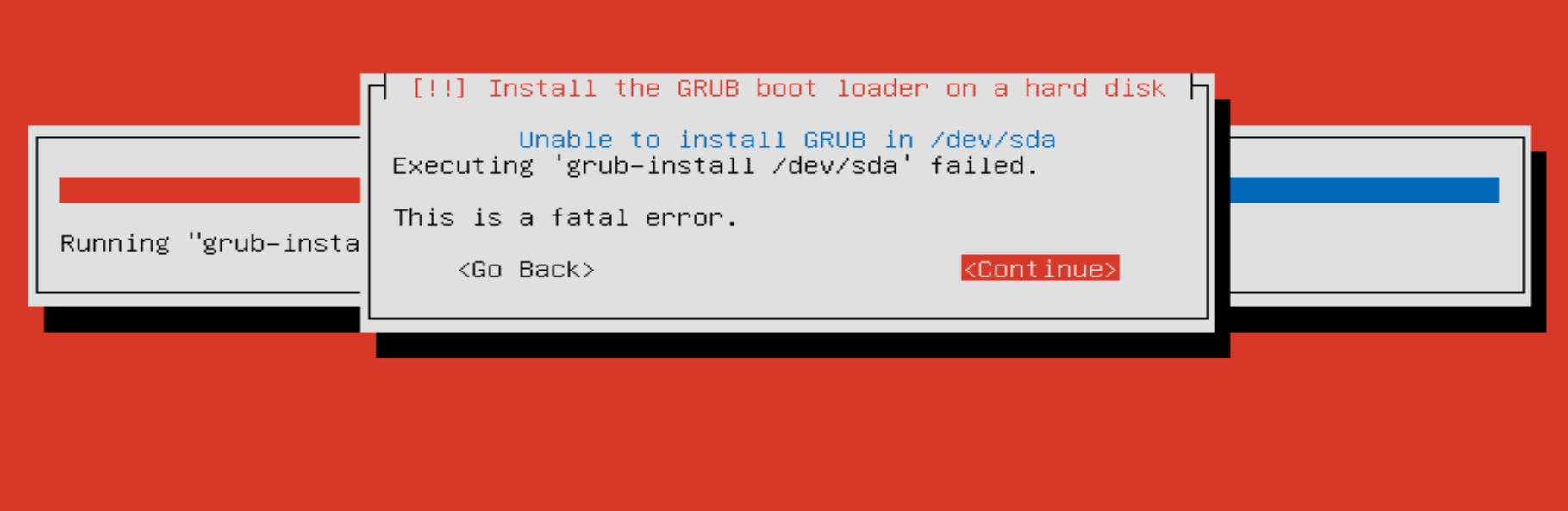 Suddenly, I remembered the
Suddenly, I remembered the 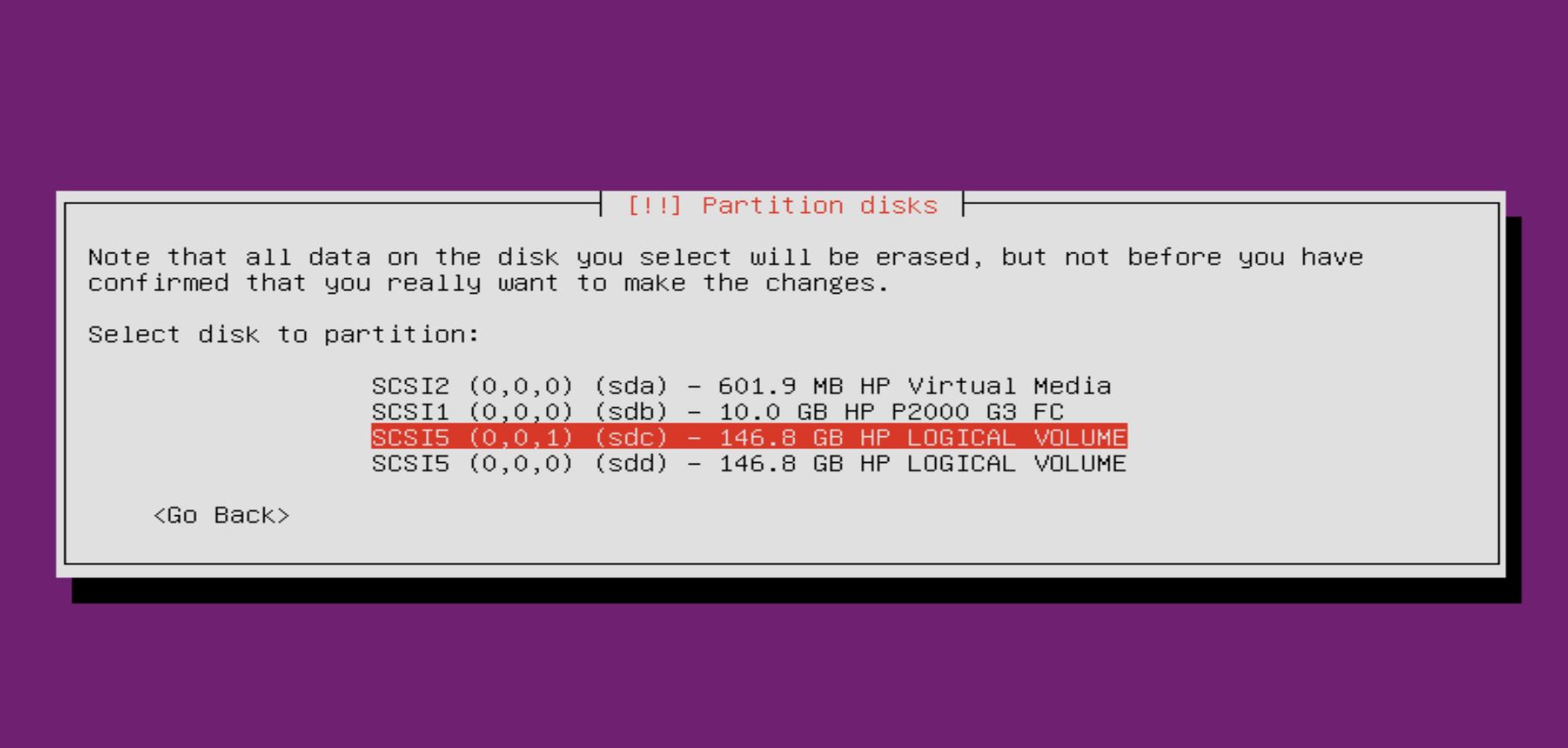 So in “
So in “