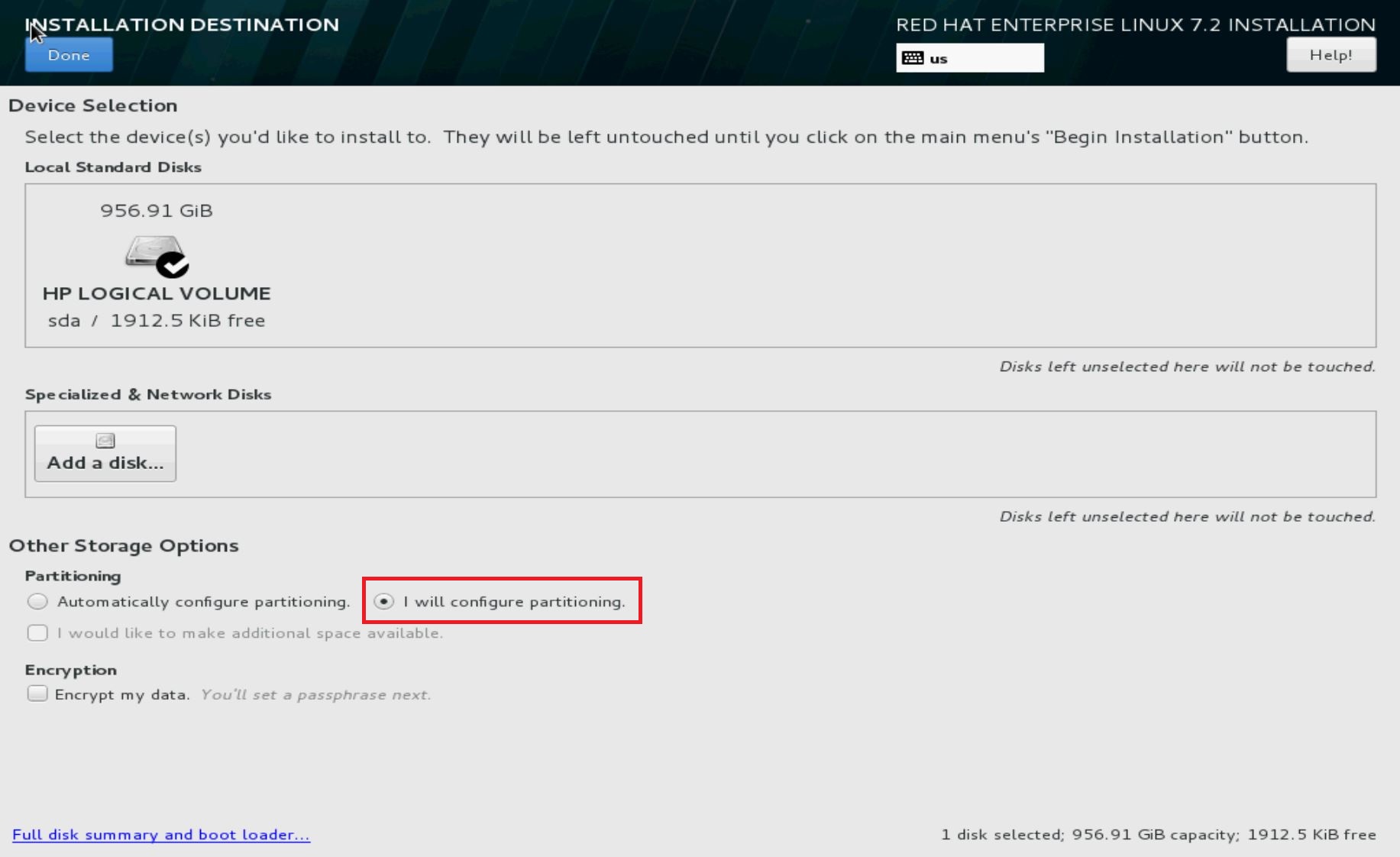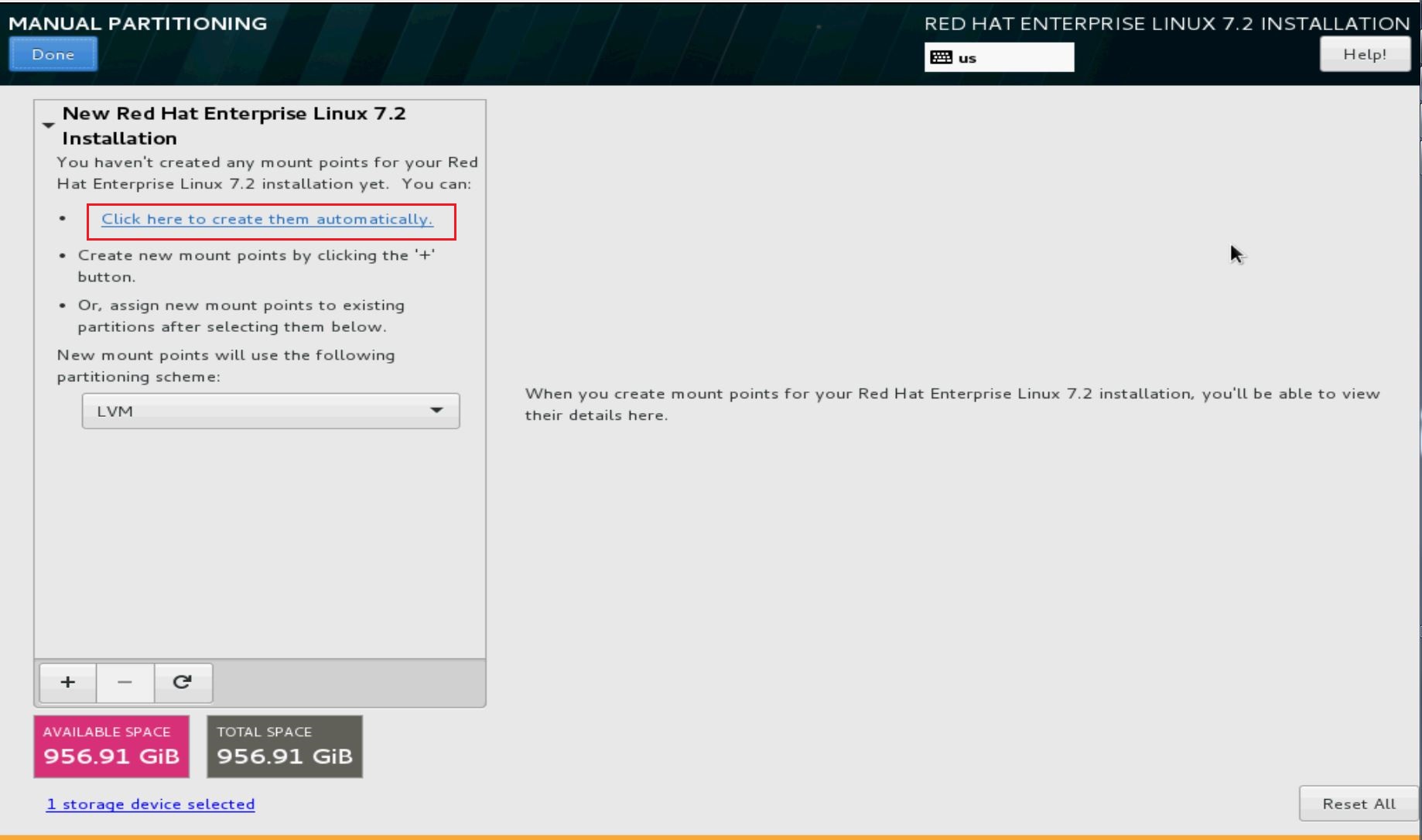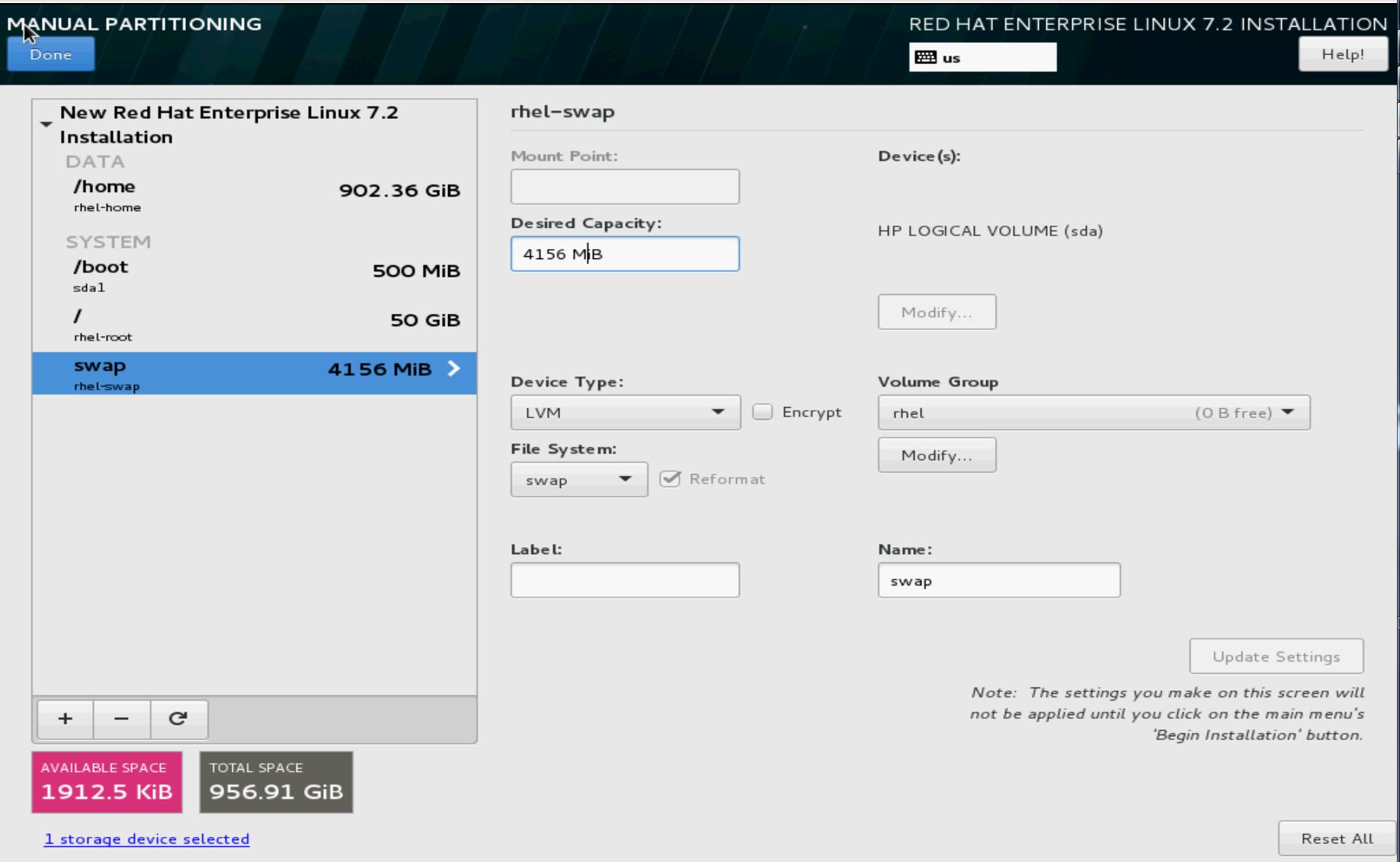My host OS is RHEL7, and running behind proxy. The output of executing docker run hello-world is like this:
# docker run hello-world
Unable to find image 'hello-world:latest' locally
Trying to pull repository registry.access.redhat.com/hello-world ... failed
Trying to pull repository docker.io/library/hello-world ... failed
Error while pulling image: Get https://index.docker.io/v1/repositories/library/hello-world/images: x509: certificate is valid for FG3K6C3A15800021, not index.docker.io
It prompts pull image failed, so I need to configure proxy to make docker work correctly:
(1) Add proxy info in /etc/sysconfig/docker file:
HTTP_PROXY="http://web-proxy.corp.xxxxxx.com:8080"
HTTPS_PROXY="http://web-proxy.corp.xxxxxx.com:8080"
http_proxy="${HTTP_PROXY}"
https_proxy="${HTTPS_PROXY}"
(2) Restart docker service:
# service docker restart
Then docker works OK now:
# docker run hello-world
Unable to find image 'hello-world:latest' locally
Trying to pull repository registry.access.redhat.com/hello-world ... not found
Trying to pull repository docker.io/library/hello-world ... latest: Pulling from library/hello-world
3f12c794407e: Pull complete
975b84d108f1: Pull complete
......
References:
Cannot download Docker images behind a proxy。