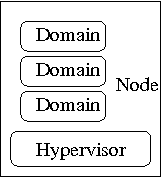这两天在调试开源项目的一个Makefile,发现了remake这个工具(项目主页:http://bashdb.sourceforge.net/remake/),真的很好用。稍微大型点的开源项目,Makefile都很复杂,一旦出了错,很令人抓狂。而这个remake工具产生的输出能把整个编译过程的来龙去脉打印的很清楚。举例如下,一个简单的编译Linux模块的Makefile:
ifneq ($(KERNELRELEASE),)
obj-m := hello.o
else
KDIR ?= /lib/modules/`uname -r`/build
default:
$(MAKE) -C $(KDIR) M=$$PWD
endif
执行remake -x命令:
# remake -x
Reading makefiles...
Updating goal targets....
File 'default' does not exist.
Must remake target 'default'.
Makefile:8: target 'default' does not exist
##>>>>>>>>>>>>>>>>>>>>>>>>>>>>>>>>>>>>>>>>>>>>>>>>>>>>>>>>
remake -C /lib/modules/`uname -r`/build M=$PWD
##<<<<<<<<<<<<<<<<<<<<<<<<<<<<<<<<<<<<<<<<<<<<<<<<<<<<<<<<
Reading makefiles...
Updating goal targets....
File 'all' does not exist.
Must remake target 'all'.
remake[1]: Entering directory '/usr/src/linux-3.12.49-6-obj/x86_64/default'
Makefile:26: target 'all' does not exist
##>>>>>>>>>>>>>>>>>>>>>>>>>>>>>>>>>>>>>>>>>>>>>>>>>>>>>>>>
remake -C ../../../linux-3.12.49-6 O=/usr/src/linux-3.12.49-6-obj/x86_64/default/.
##<<<<<<<<<<<<<<<<<<<<<<<<<<<<<<<<<<<<<<<<<<<<<<<<<<<<<<<<
Reading makefiles...
Updating goal targets....
File '_all' does not exist.
File 'sub-make' does not exist.
File 'FORCE' does not exist.
Must remake target 'FORCE'.
Successfully remade target file 'FORCE'.
Must remake target 'sub-make'.
Makefile:195: update target 'sub-make' due to: FORCE
##>>>>>>>>>>>>>>>>>>>>>>>>>>>>>>>>>>>>>>>>>>>>>>>>>>>>>>>>
echo "make[1]: Entering directory \`/usr/src/linux-3.12.49-6-obj/x86_64/default'"
##<<<<<<<<<<<<<<<<<<<<<<<<<<<<<<<<<<<<<<<<<<<<<<<<<<<<<<<<
make[1]: Entering directory `/usr/src/linux-3.12.49-6-obj/x86_64/default'
##>>>>>>>>>>>>>>>>>>>>>>>>>>>>>>>>>>>>>>>>>>>>>>>>>>>>>>>>
remake -C /usr/src/linux-3.12.49-6-obj/x86_64/default \
KBUILD_SRC=/usr/src/linux-3.12.49-6 \
KBUILD_EXTMOD="/root/Documents/test" -f /usr/src/linux-3.12.49-6/Makefile \
##<<<<<<<<<<<<<<<<<<<<<<<<<<<<<<<<<<<<<<<<<<<<<<<<<<<<<<<<
......
可以看到,输出了非常详细的日志信息,很方便debug。