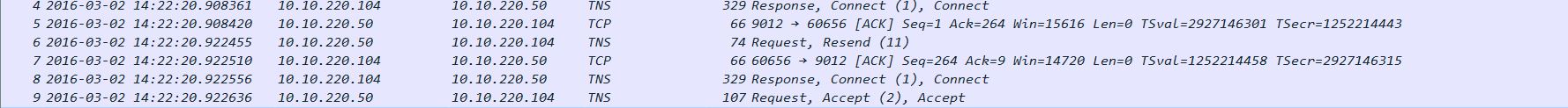以下摘自Oracle log files : An introduction:
Online redo Oracle log files are filled with redo records. A redo record, also called a redo entry, is made up of a group of change vectors, each of which is a description of a change made to a single block in the database.
Redo日志文件由redo record组成,每个redo record(又称作redo entry)又由一组change vector构成。
The online redo log file that Log Writer (LGWR) is actively writing to is called the current online redo log file. Online redo Oracle log files that are required for instance recovery are called active online redo log files. Online redo log files that are not required for instance recovery are called inactive.
参考下面例子:
SQL> select group#,members,bytes/1024/1024,status from v$log;
GROUP# MEMBERS BYTES/1024/1024 STATUS
---------- ---------- --------------- ----------------
1 1 100 INACTIVE
2 1 100 ACTIVE
3 1 100 INACTIVE
4 1 300 CURRENT
CURRENT是LGWR进程正在写入的文件;ACTIVE是用于recovery的;INACTIVE则不是。