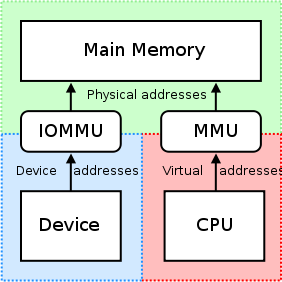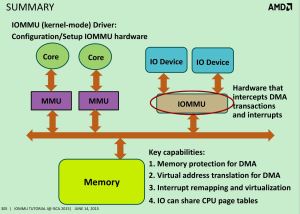Linux现在支持多个PCI domain,每个PCI domain管理256个bus(2^8),每个bus上可以挂载32(2^5)个设备,每个设备最多支持8(2^3)个function。同一PCI bus上的设备共享memory location和I/O port的地址空间,而configuration register则不是。每个PCI设备的configuration register占256个字节。
执行“lspci -D”命令显示当前系统的PCI设备信息。格式为:domain:bus:dev:func:
[root@localhost ~]# lspci -D
0000:00:00.0 Host bridge: Intel Corporation 440FX - 82441FX PMC [Natoma] (rev 02)
0000:00:01.0 ISA bridge: Intel Corporation 82371SB PIIX3 ISA [Natoma/Triton II]
0000:00:01.1 IDE interface: Intel Corporation 82371AB/EB/MB PIIX4 IDE (rev 01)
0000:00:02.0 VGA compatible controller: InnoTek Systemberatung GmbH VirtualBox Graphics Adapter
0000:00:03.0 Ethernet controller: Intel Corporation 82540EM Gigabit Ethernet Controller (rev 02)
0000:00:04.0 System peripheral: InnoTek Systemberatung GmbH VirtualBox Guest Service
0000:00:05.0 Multimedia audio controller: Intel Corporation 82801AA AC'97 Audio Controller (rev 01)
0000:00:06.0 USB controller: Apple Inc. KeyLargo/Intrepid USB
0000:00:07.0 Bridge: Intel Corporation 82371AB/EB/MB PIIX4 ACPI (rev 08)
0000:00:0b.0 USB controller: Intel Corporation 82801FB/FBM/FR/FW/FRW (ICH6 Family) USB2 EHCI Controller
0000:00:0d.0 SATA controller: Intel Corporation 82801HM/HEM (ICH8M/ICH8M-E) SATA Controller [AHCI mode] (rev 02)