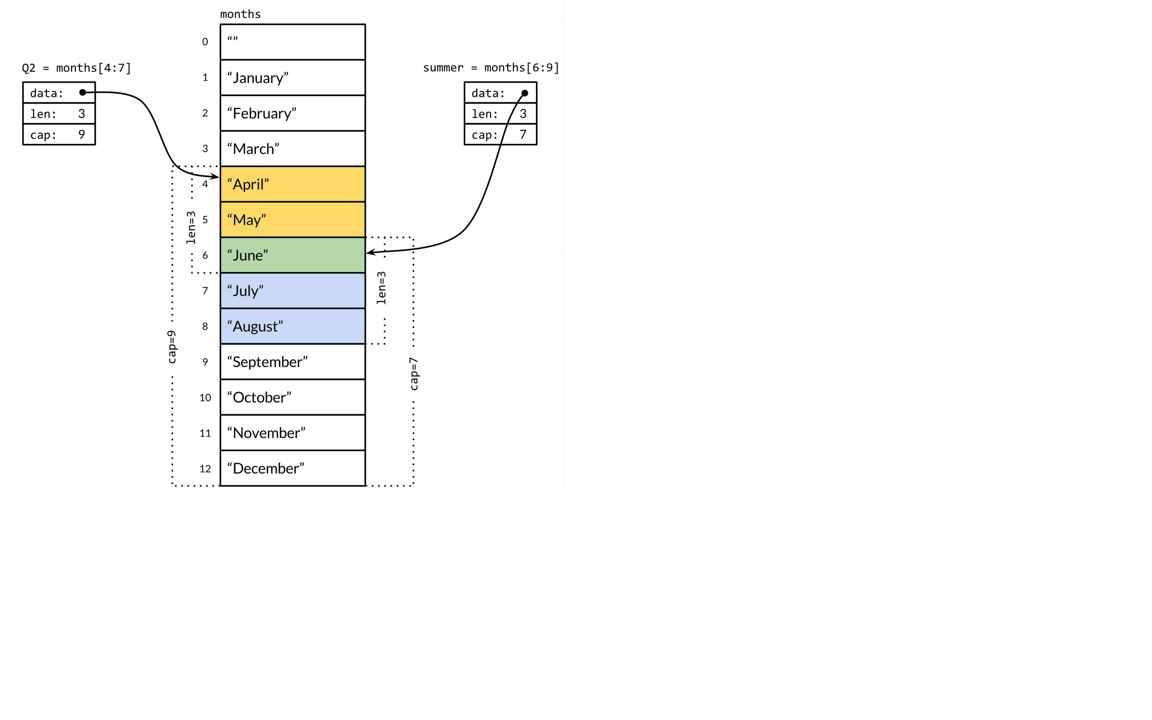以下摘自The Go Programming Language:
If all the fields of a struct are comparable, the struct itself is comparable, so two expressions of that type may be compared using == or !=. The == operation compares the corresponding fields of the two structs in order.
A named struct type S can’t declare a field of the same type S: an aggregate value cannot contain itself. (An analogous restriction applies to arrays.) But S may declare a field of the pointer type *S, which lets us create recursive data structures like linked lists and trees.
The struct type with no fields is called the empty struct, written struct{}. It has size zero and carries no information but may be useful nonetheless. Some Go programmers use it instead of bool as the value type of a map that represents a set, to emphasize that only the keys are significant, but the space saving is marginal and the syntax more cumbersome, so we generally avoid it.
Go lets us declare a field with a type but no name; such fields are called anonymous fields. The type of the field must be a named type or a pointer to a named type.