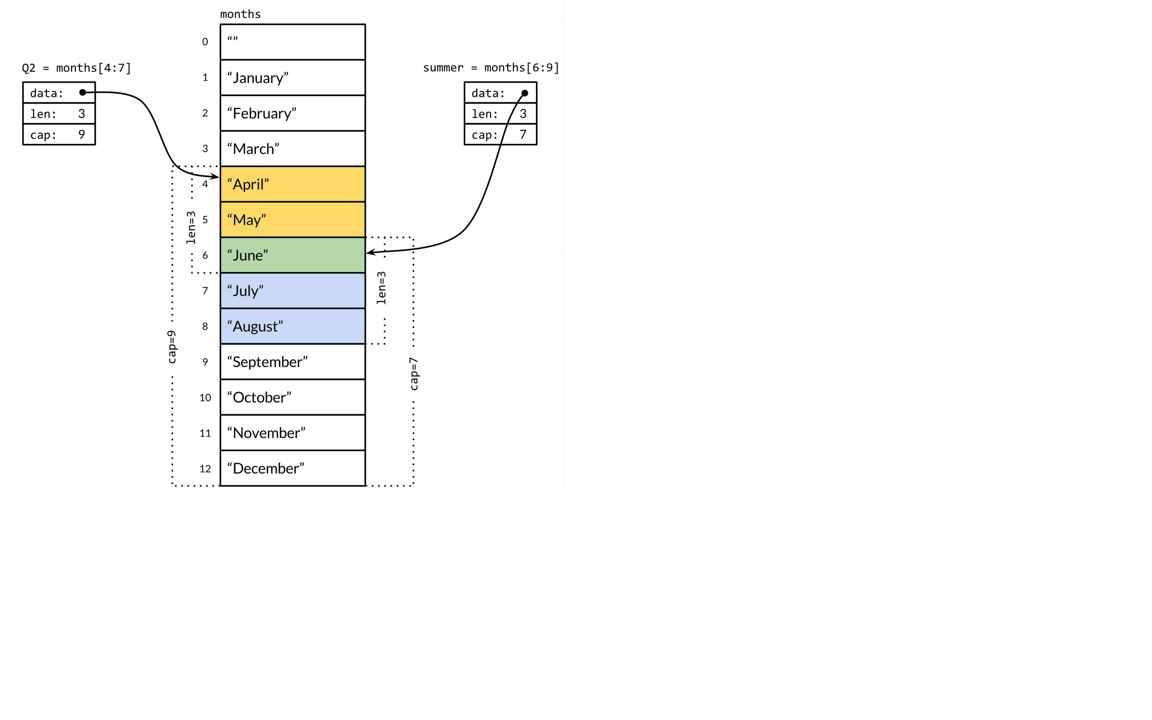以下摘自The Go Programming Language:
In Go, a map is a reference to a hash table, and a map type is written map[K]V, where K and V are the types of its keys and values. All of the keys in a given map are of the same type, and all of the values are of the same type, but the keys need not be of the same type as the values. The key type K must be comparable using ==, so that the map can test whether a given key is equal to one already within it. Though floating-point numbers are comparable, it’s a bad idea to compare floats for equality, especially bad if NaN is a possible value. There are no restrictions on the value type V. The built-in function make can be used to create a map.
A map element is not a variable, and we cannot take its address:
_ = &ages[“bob”] // compile error: cannot take address of map element
One reason that we can’t take the address of a map element is that growing a map might cause rehashing of existing elements into new storage locations, thus potentially invalidating the address.
The zero value for a map type is nil, that is, a reference to no hash table at all.
var ages map[string]int
fmt.Println(ages == nil) // “true”
fmt.Println(len(ages) == 0) // “true”
Most operations on maps, including lookup, delete, len, and range loops, are safe to perform on a nil map reference, since it behaves like an empty map. But storing to a nil map causes a panic:
ages[“carol”] = 21 // panic: assignment to entry in nil map
You must allocate the map before you can store into it.
As with slices, maps cannot be compared to each other; the only legal comparison is with nil.
Sometimes we need a map or set whose keys are slices, but because a map’s keys must be comparable, this cannot be expressed directly. However, it can be done in two steps. First we define a helper function k that maps each key to a string, with the property that k(x) == k(y) if and only if we consider x and y equivalent. Then we create a map whose keys are strings, applying the helper function to each key before we access the map.
The same approach can be used for any non-comparable key type, not just slices. It’s even useful for comparable key types when you want a definition of equality other than ==, such as case-insensitive comparisons for strings. And the type of k(x) needn’t be a string; any comparable type with the desired equivalence property will do, such as integers, arrays, or structs.