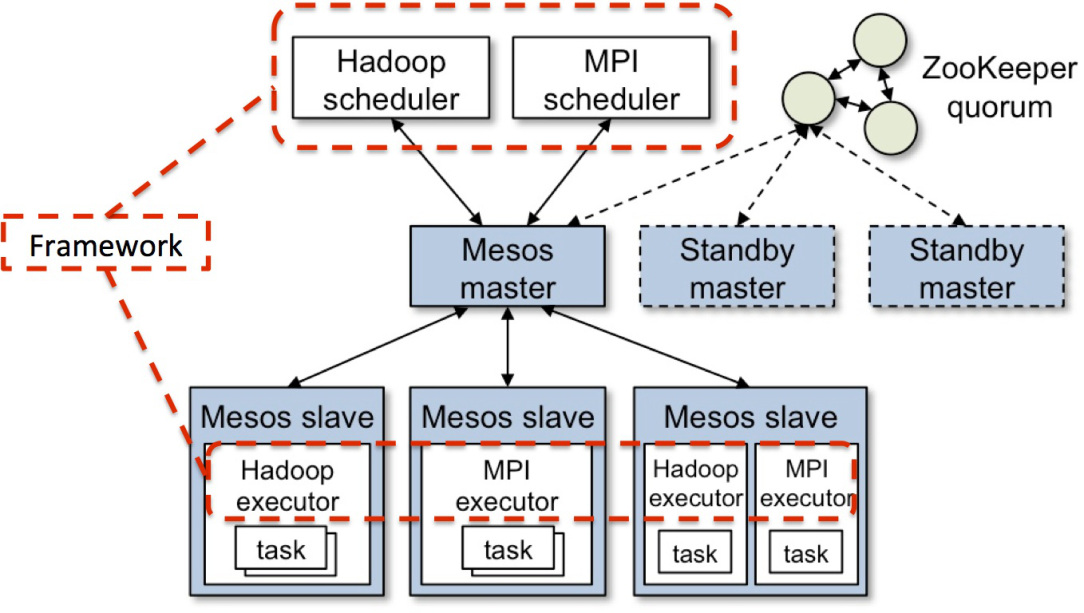ioctl系统调用的函数原型:
int ioctl(int fd, unsigned long cmd, ...);
In a real system, however, a system call can’t actually have a variable number of arguments. System calls must have a well-defined prototype, because user programs can access them only through hardware “gates.” Therefore, the dots in the prototype represent not a variable number of arguments but a single optional argument, traditionally identified as char *argp . The dots are simply there to prevent type checking during compilation. The actual nature of the third argument depends on the specific control command being issued (the second argument).
...并不是代表可变参数,而只是一个可选参数,...在这里防止编译时进行类型检查。
目前在struct file_operations结构体中已不再有ioctl成员:
int (*ioctl) (struct inode *inode, struct file *filp, unsigned int cmd, unsigned long arg);
取而代之是unlocked_ioctl和compat_ioctl:
long (*unlocked_ioctl) (struct file *, unsigned int, unsigned long);
long (*compat_ioctl) (struct file *, unsigned int, unsigned long);
unlocked_ioctl代替ioctl,而compat_ioctl用在32位程序运行在64位操作系统上调用ioctl系统调用。
ioctl的命令是32-bit长,包含以下4个字段:
---------------------------------------------------------------
| dirction(2/3-bit)|size(14/13-bit)| type(8-bit)|number(8-bit)|
各个字段定义:
type
The magic number. Just choose one number (after consulting ioctl-number.txt) and use it throughout the driver. This field is eight bits wide ( IOCTYPEBITS ).
number
The ordinal (sequential) number. It’s eight bits ( IOCNRBITS ) wide.
direction
The direction of data transfer, if the particular command involves a data transfer. The possible values are IOCNONE (no data transfer), IOCREAD , IOCWRITE , and IOCREAD|IOCWRITE (data is transferred both ways). Data transfer is seen from the application’s point of view; IOCREAD means reading from the device, so the driver must write to user space. Note that the field is a bit mask, so IOC READ and IOCWRITE can be extracted using a logical AND operation.
size
The size of user data involved. The width of this field is architecture dependent, but is usually 13 or 14 bits. You can find its value for your specific architecture in the macro IOCSIZEBITS . It’s not mandatory that you use the size field—the kernel does not check it—but it is a good idea. Proper use of this field can help detect user-space programming errors and enable you to implement backward compatibility if you ever need to change the size of the relevant data item. If you need larger data structures, however, you can just ignore the size field. We’ll see how this field is used soon.
相关的macro定义:
extern unsigned int __invalid_size_argument_for_IOC;
#define _IOC_TYPECHECK(t) \
((sizeof(t) == sizeof(t[1]) && \
sizeof(t) < (1 << _IOC_SIZEBITS)) ? \
sizeof(t) : __invalid_size_argument_for_IOC)
#define _IOC(dir,type,nr,size) \
(((dir) << _IOC_DIRSHIFT) | \
((type) << _IOC_TYPESHIFT) | \
((nr) << _IOC_NRSHIFT) | \
((size) << _IOC_SIZESHIFT))
/* used to create numbers */
#define _IO(type,nr) _IOC(_IOC_NONE,(type),(nr),0)
#define _IOR(type,nr,size) _IOC(_IOC_READ,(type),(nr),(_IOC_TYPECHECK(size)))
#define _IOW(type,nr,size) _IOC(_IOC_WRITE,(type),(nr),(_IOC_TYPECHECK(size)))
#define _IOWR(type,nr,size) _IOC(_IOC_READ|_IOC_WRITE,(type),(nr),(_IOC_TYPECHECK(size)))
#define _IOR_BAD(type,nr,size) _IOC(_IOC_READ,(type),(nr),sizeof(size))
#define _IOW_BAD(type,nr,size) _IOC(_IOC_WRITE,(type),(nr),sizeof(size))
#define _IOWR_BAD(type,nr,size) _IOC(_IOC_READ|_IOC_WRITE,(type),(nr),sizeof(size))
/* used to decode ioctl numbers.. */
#define _IOC_DIR(nr) (((nr) >> _IOC_DIRSHIFT) & _IOC_DIRMASK)
#define _IOC_TYPE(nr) (((nr) >> _IOC_TYPESHIFT) & _IOC_TYPEMASK)
#define _IOC_NR(nr) (((nr) >> _IOC_NRSHIFT) & _IOC_NRMASK)
#define _IOC_SIZE(nr) (((nr) >> _IOC_SIZESHIFT) & _IOC_SIZEMASK)
参考资料:
The new way of ioctl();
Linux Kernel ioctl(), unlockedioctl(), and compatioctl();
Advanced Char Driver Operations。