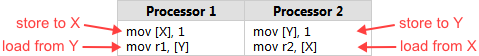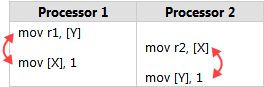为什么会发生memory reorder?一言以蔽之,因为性能。
在支持memory reorder的系统上,有以下3种order需要考虑:
Program order: the order in which the memory operations are specified in the code running on a given CPU.
Execution order: the order in which the individual memory-reference instructions are executed on a given CPU. The execution order can differ from program order due to both compiler and CPU-implementation optimizations.
Perceived order: the order in which a given CPU perceives its and other CPUs’ memory operations. The perceived order can differ from the execution order due to caching, interconnect and memory-system optimizations. Different CPUs might well perceive the same memory operations as occurring in different orders.
Program order是代码里访问内存的顺序。Execution order是代码在CPU上实际执行的顺序,由于编译器优化和CPU的实现,实际指令执行的顺序有可能和代码顺序不一样。Perceived order是CPU用来“感知”自己或者其它CPU对内存操作,由于caching,interconnect等原因,这个顺序有可能与代码实际的execution order不同。
关于memory order的总结:
A given CPU always perceives its own memory operations as occurring in program order. That is, memory-reordering issues arise only when a CPU is observing other CPUs’ memory operations.
An operation is reordered with a store only if the operation accesses a different location than does the store.
Aligned simple loads and stores are atomic.
Linux-kernel synchronization primitives contain any needed memory barriers, which is a good reason to use these primitives.
参考资料:
Memory Reordering Caught in the Act;
Memory Ordering in Modern Microprocessors, Part I。