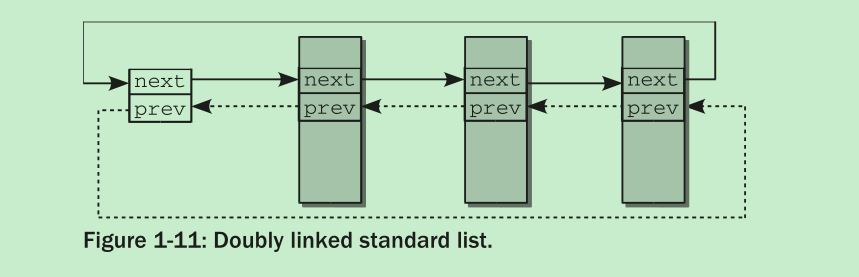最近team引入gcov来做代码分析。编译好的程序在Solaris上运行的好好的,结果在Linux上一运行就会产生core dump文件。这篇文章就介绍整个分析过程。
首先用gdb分析core文件,显示是strlen调用出了问题:
(gdb) bt
由于我们使用的gcc是用安装包形式安装的,没有源码。所以就从github上找了相应版本的gcc源代码,希望能有所帮助。以下是__gcov_init函数的代码(https://github.com/gcc-mirror/gcc/blob/gcc-4_4_7-release/gcc/libgcov.c):
void
__gcov_init (struct gcov_info *info)
{
if (!info->version)
return;
if (gcov_version (info, info->version, 0))
{
const char *ptr = info->filename;
gcov_unsigned_t crc32 = gcov_crc32;
size_t filename_length = strlen(info->filename);
if (filename_length > gcov_max_filename)
gcov_max_filename = filename_length;
do
{
unsigned ix;
gcov_unsigned_t value = *ptr << 24;
for (ix = 8; ix--; value <<= 1)
{
gcov_unsigned_t feedback;
feedback = (value ^ crc32) & 0x80000000 ? 0x04c11db7 : 0;
crc32 <<= 1;
crc32 ^= feedback;
}
}
while (*ptr++);
gcov_crc32 = crc32;
if (!gcov_list)
atexit (gcov_exit);
info->next = gcov_list;
gcov_list = info;
}
info->version = 0;
}
结合源代码和core文件可以看出,应该是“size_t filename_length = strlen(info->filename);”这一行出了问题。再结合汇编程序:
(gdb) disassemble __strlen_sse42
Dump of assembler code for function __strlen_sse42:
0x00000034e4333860 <+0>: pxor %xmm1,%xmm1
0x00000034e4333864 <+4>: mov %edi,%ecx
0x00000034e4333866 <+6>: mov %rdi,%r8
0x00000034e4333869 <+9>: and $0xfffffffffffffff0,%rdi
0x00000034e433386d <+13>: xor %edi,%ecx
=> 0x00000034e433386f <+15>: pcmpeqb (%rdi),%xmm1
是访问rdi寄存器出了问题,而rdi保存的应该是strlen的参数,也就是“info->filename”。试着访问一下rdi寄存器保存的地址:
(gdb) i registers rdi
rdi 0x57c4ac00000000 24704565987246080
(gdb) x/16xb 0x57c4ac00000000
0x57c4ac00000000: Cannot access memory at address 0x57c4ac00000000
可以看到rdi寄存器保存的地址的确是个无效的地址。
接下来,就要分析一下为什么传入__gcov_init的info结构体的filename是一个无效指针。首先看一下gcov_info结构体的定义(https://github.com/gcc-mirror/gcc/blob/gcc-4_4_7-release/gcc/gcov-io.h):
struct gcov_info
{
gcov_unsigned_t version;
struct gcov_info *next;
gcov_unsigned_t stamp;
const char *filename;
unsigned n_functions;
const struct gcov_fn_info *functions;
unsigned ctr_mask;
struct gcov_ctr_info counts[0];
};
查看调用__gcov_init的_GLOBAL__I_65535_0_g_cmd_param函数的汇编代码:
(gdb) disassemble _GLOBAL__I_65535_0_g_cmd_param
Dump of assembler code for function _GLOBAL__I_65535_0_g_cmd_param:
0x000000000053c4ab <+0>: push %rbp
0x000000000053c4ac <+1>: mov %rsp,%rbp
0x000000000053c4af <+4>: mov $0x78d4a0,%edi
0x000000000053c4b4 <+9>: callq 0x53c4c0 <__gcov_init>
0x000000000053c4b9 <+14>: leaveq
0x000000000053c4ba <+15>: retq
End of assembler dump.
可以看到传入__gcov_init的参数为0x78d4a0,也就是指向gcov_info结构体的地址,查看这个地址的内容:
(gdb) x/64xb 0x78d4a0
0x78d4a0: 0x52 0x34 0x30 0x34 0x00 0x00 0x00 0x00
0x78d4a8: 0x00 0x00 0x00 0x00 0x82 0xf0 0xc7 0xa5
0x78d4b0: 0x60 0xc4 0x57 0x00 0x00 0x00 0x00 0x00
0x78d4b8: 0x0b 0x00 0x00 0x00 0xac 0xc4 0x57 0x00
0x78d4c0: 0x00 0x00 0x00 0x00 0x01 0x00 0x00 0x00
0x78d4c8: 0x39 0x01 0x00 0x00 0xc0 0xa4 0x47 0x03
0x78d4d0: 0x00 0x00 0x00 0x00 0xe0 0xd8 0x53 0x00
0x78d4d8: 0x00 0x00 0x00 0x00 0x00 0x00 0x00 0x00
可以看到对应filename成员的值应该为0x57c4ac0000000b,的确是个无效地址。问题分析到这里,没了思路。后来,在gcc的bugzilla里找到这个问题:https://gcc.gnu.org/bugzilla/show_bug.cgi?id=43341,才搞清楚是“-fpack-struct=4”这个编译选项导致的。
我们使用的是64位Linux,默认编译生成的可执行文件是64位的。所以gcov_info的默认内存布局应该是(gcov_unsigned_t类型占4个字节,指针类型占8个字节):
| Offset |
4 bytes |
4 bytes |
| 0 |
version |
填充成员 |
| 8 |
next |
next |
| 16 |
stamp |
填充成员 |
| 24 |
filename |
filename |
| … |
… |
… |
当使用“-fpack-struct=4”这个编译选项后,gcov_info的内存布局变为:
| Offset |
4 bytes |
4 bytes |
| 0 |
version |
next |
| 8 |
next |
stamp |
| 16 |
filename |
filename |
| … |
… |
… |
经过推算,filename成员的值应该为0x57c460,验证一下:
(gdb) p (char*)0x57c460
$1 = 0x57c460 "/home/.../.....gcda"
打印出的是正确的值。在Solaris上没问题的原因是因为64位Solaris默认编译出来的程序是32位的。
看了一下gcc网站对-fpack-struct的介绍(https://gcc.gnu.org/onlinedocs/gcc/Code-Gen-Options.html#index-fpack-struct-2675),使用这个编译选项会导致ABI(Application Binary Interface)的改变,所以使用时一定要谨慎。
本文转载自我在hellogcc上文章:http://www.hellogcc.org/?p=34087。