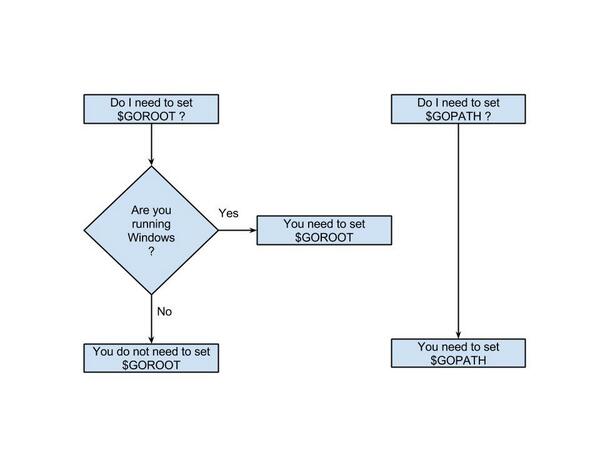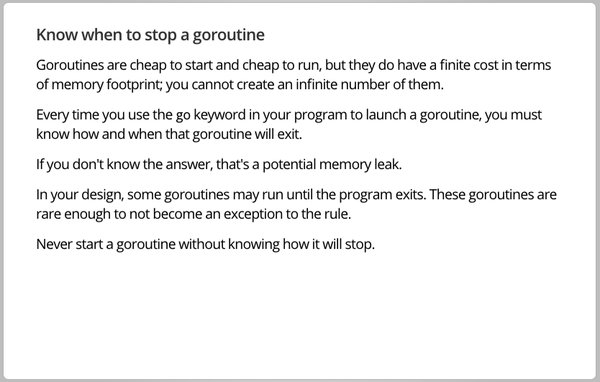Delve使用cobra来构造command tree。先看root command,也就是dlv:
func New() *cobra.Command {
......
// Main dlv root command.
RootCommand = &cobra.Command{
Use: "dlv",
Short: "Delve is a debugger for the Go programming language.",
Long: dlvCommandLongDesc,
}
RootCommand.PersistentFlags().StringVarP(&Addr, "listen", "l", "localhost:0", "Debugging server listen address.")
RootCommand.PersistentFlags().BoolVarP(&Log, "log", "", false, "Enable debugging server logging.")
RootCommand.PersistentFlags().BoolVarP(&Headless, "headless", "", false, "Run debug server only, in headless mode.")
RootCommand.PersistentFlags().BoolVarP(&AcceptMulti, "accept-multiclient", "", false, "Allows a headless server to accept multiple client connections. Note that the server API is not reentrant and clients will have to coordinate")
RootCommand.PersistentFlags().IntVar(&ApiVersion, "api-version", 1, "Selects API version when headless")
RootCommand.PersistentFlags().StringVar(&InitFile, "init", "", "Init file, executed by the terminal client.")
RootCommand.PersistentFlags().StringVar(&BuildFlags, "build-flags", buildFlagsDefault, "Build flags, to be passed to the compiler.")
......
}
因为dlv command没有实现run函数,所以单独运行dlv命令只会打印cobra帮忙生成的默认输出:
# dlv
Delve is a source level debugger for Go programs.
......
Usage:
dlv [command]
Available Commands:
version Prints version.
......
Flags:
--accept-multiclient[=false]: Allows a headless server to accept multiple client connections. Note that the server API is not reentrant and clients will have to coordinate
......
依次为Long description,Usage,Available Commands等等。
再以trace subcommand为例,看如何把subcommand加到root command里:
......
// 'trace' subcommand.
traceCommand := &cobra.Command{
Use: "trace [package] regexp",
Short: "Compile and begin tracing program.",
Long: "Trace program execution. Will set a tracepoint on every function matching the provided regular expression and output information when tracepoint is hit.",
Run: traceCmd,
}
traceCommand.Flags().IntVarP(&traceAttachPid, "pid", "p", 0, "Pid to attach to.")
traceCommand.Flags().IntVarP(&traceStackDepth, "stack", "s", 0, "Show stack trace with given depth.")
RootCommand.AddCommand(traceCommand)
......
Cobra提供两种flags:
a)Persistent Flags:对当前命令及其子命令都有效;
b)Local Flags:只对当前命令有效。