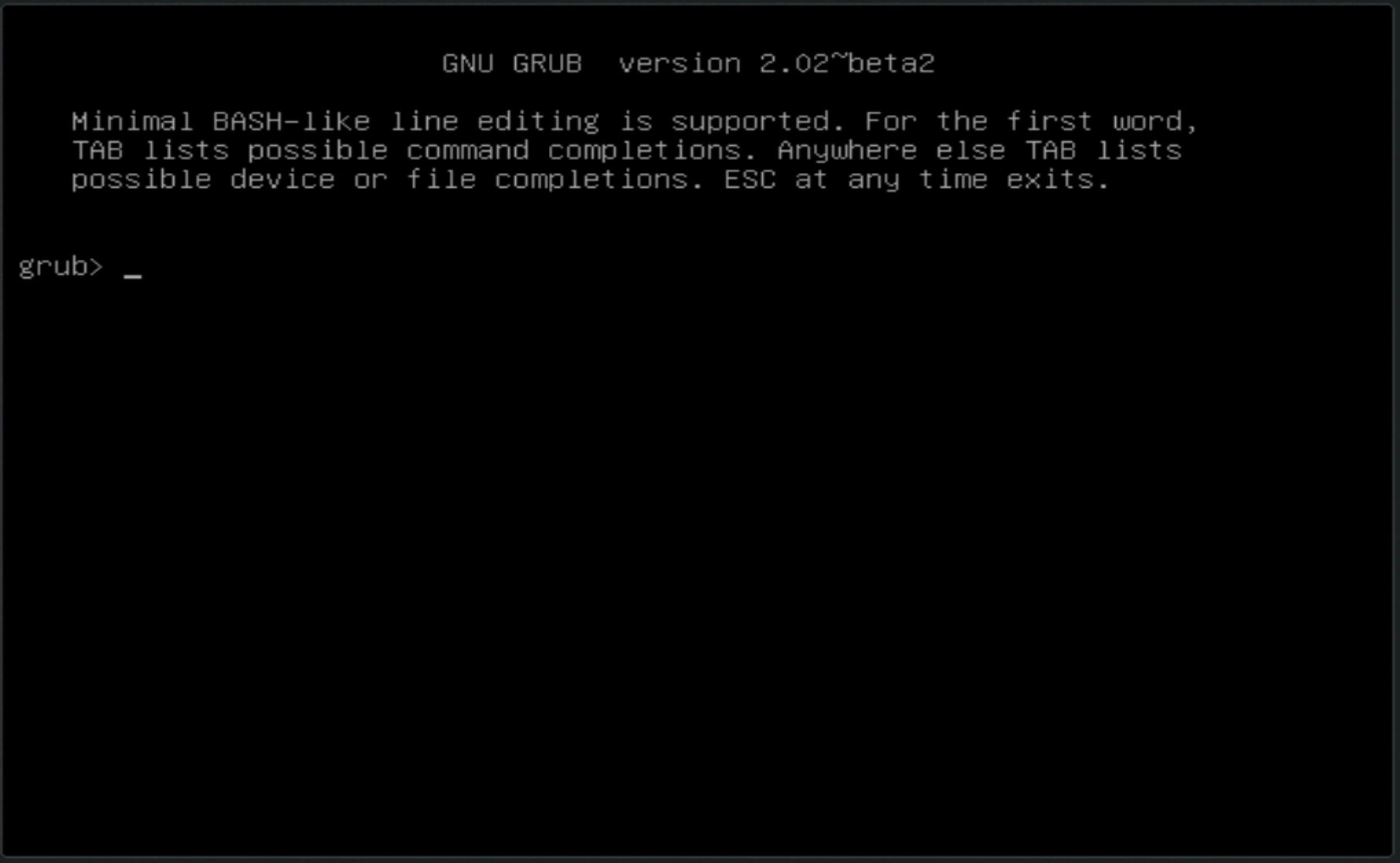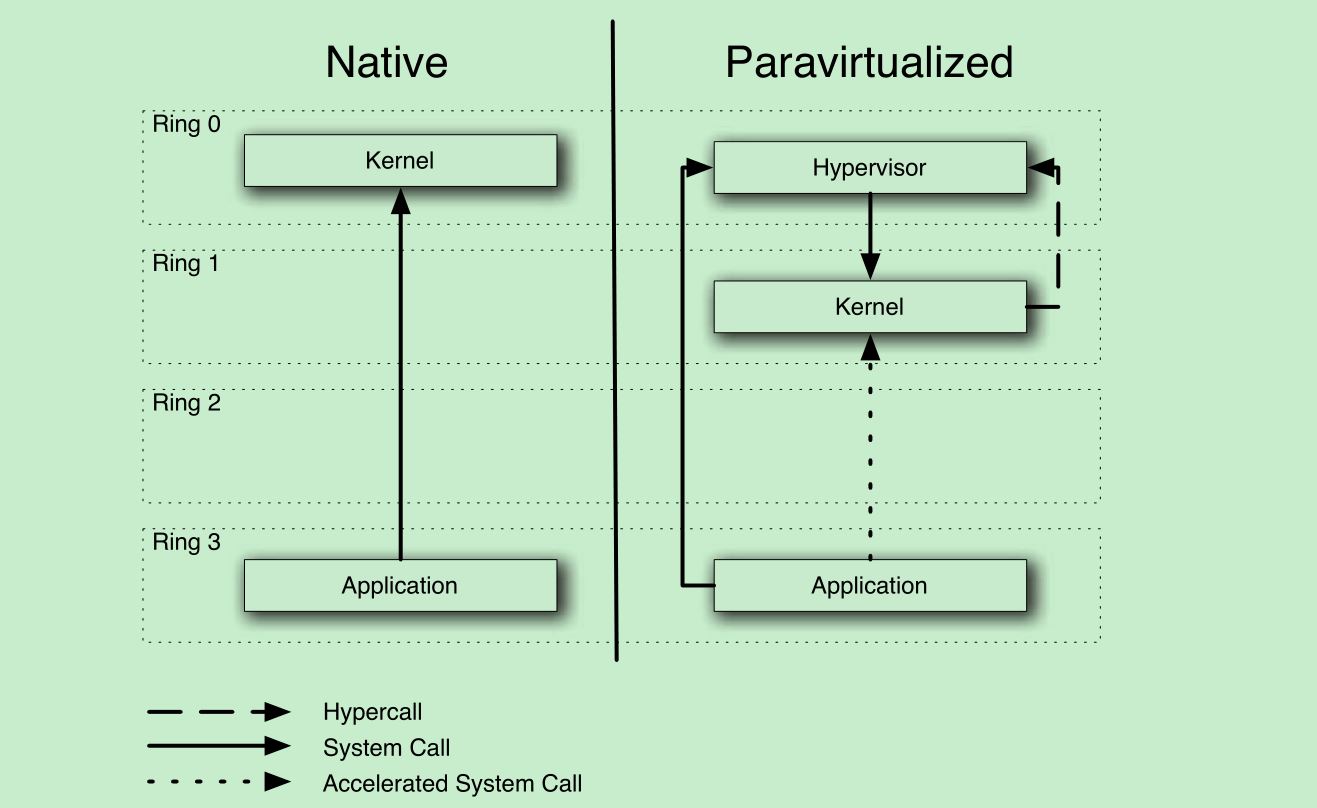(1)使用virt-manager --trace-libvirt --debug可以输出virt-manager的调试信息。
Linux:~ # virt-manager --trace-libvirt --debug
[Thu, 22 Oct 2015 13:54:08 virt-manager 6124] DEBUG (cli:246) Launched with command line: /usr/share/virt-manager/virt-manager --trace-libvirt --debug
[Thu, 22 Oct 2015 13:54:08 virt-manager 6124] DEBUG (virt-manager:153) virt-manager version: 1.2.1
[Thu, 22 Oct 2015 13:54:08 virt-manager 6124] DEBUG (virt-manager:154) virtManager import: <module 'virtManager' from '/usr/share/virt-manager/virtManager/__init__.pyc'>
[Thu, 22 Oct 2015 13:54:08 virt-manager 6124] DEBUG (virt-manager:157) Libvirt tracing requested
[Thu, 22 Oct 2015 13:54:08 virt-manager 6124] DEBUG (module_trace:66) wrapfunc <function _dispatchEventHandleCallback at 0x7ff4391fc050> _dispatchEventHandleCallback
[Thu, 22 Oct 2015 13:54:08 virt-manager 6124] DEBUG (module_trace:66) wrapfunc <function _dispatchEventTimeoutCallback at 0x7ff4391fc0c8> _dispatchEventTimeoutCallback
[Thu, 22 Oct 2015 13:54:08 virt-manager 6124] DEBUG (module_trace:66) wrapfunc <function _eventInvokeHandleCallback at 0x7ff439251ed8> _eventInvokeHandleCallback
[Thu, 22 Oct 2015 13:54:08 virt-manager 6124] DEBUG (module_trace:66) wrapfunc <function _eventInvokeTimeoutCallback at 0x7ff439251f50> _eventInvokeTimeoutCallback
......
也可以重定向输出到文件:
Linux:~ # virt-manager --trace-libvirt --debug > log.txt 2>&1
(2)通过virsh输出Guest OS日志:
Linux:~ # virsh
Welcome to virsh, the virtualization interactive terminal.
Type: 'help' for help with commands
'quit' to quit
virsh # list
Id Name State
----------------------------------------------------
0 Domain-0 running
3 sles11sp4-i686 running
virsh # console 3
Connected to domain sles11sp4-i686
Escape character is ^]
[ 0.000000] Reserving virtual address space above 0xf5800000
[ 0.000000] Initializing cgroup subsys cpuset
[ 0.000000] Initializing cgroup subsys cpu
[ 0.000000] Linux version 3.0.101-63-xen (geeko@buildhost) (gcc version 4.3.4 [gcc-4_3-branch revision 152973] (SUSE Linux) ) #1 SMP Tue Jun 23 16:02:31 UTC 2015 (4b89d0c)
......