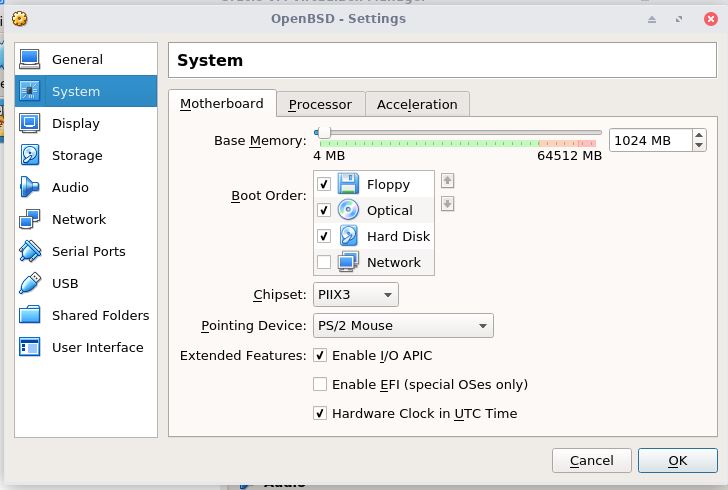I tried to use OpenBSD in VirtualBox. During installation, it prompted me:
Time appears wrong. Set to ‘Sat Aug 19 11:56:42 +08 2017’? [yes]
Since my server is UTC+8 timezone, I select “yes”. But after rebooting, the date command showed wrong info:
#date
Sat Aug 19 20:01:00 +8 2017
#date
Sat Aug 19 12:01:05 UTC 2017
Actually, my current host time should be 12:01:05 UTC+8. The VirtualBox seemed consider the host time as UTC time, and added another 8 hours. After discussing in the mailing list, the correct answer was found. I should tick “Hardware clock in UTC time” in setting:
According the manual:
If checked, VirtualBox will report the system time in UTC format to the guest instead of local (host) time. This affects how the virtual real-time clock (RTC) operates and may be useful for Unix-like guest operating systems, which typically expect the hardware clock to be set to UTC.
OpenBSD should consider time reported by VirtualBox as UTC time. So if this option is not checked, the VirtualBox will report local time to OpenBSD, OpenBSD misunderstands it as UTC time and add additional 8 hour to local time. This can explain what I have seen.
Reference:
Set date during OpenBSD installation.