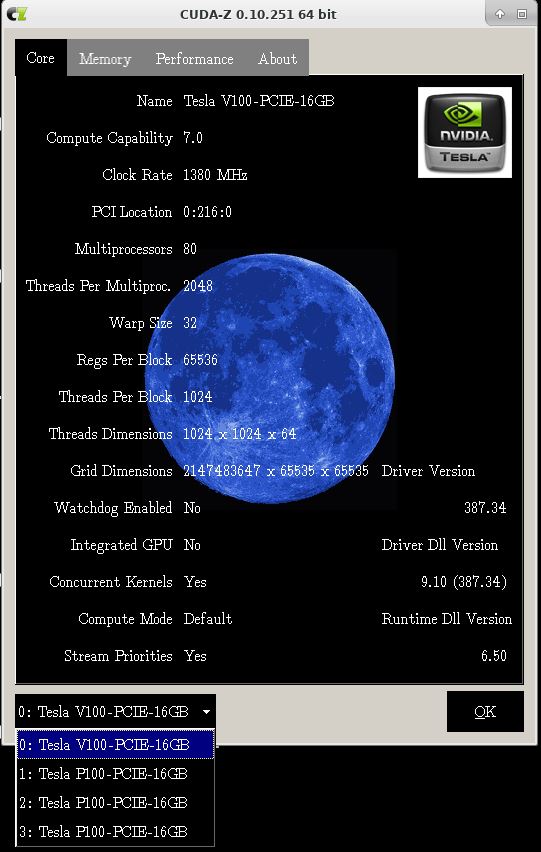Yesterday I came across this impressive video: Ability is ageless, and want to share some thoughts here.
I don’t know about other countries, whereas in China, ageism does exist more or less in software companies. I have read some stories and news about elder engineers who were laid off without convinced reasons. Employers think the elder employees have families and want more work-life balance, so they won’t work over-time without complaint like fresh graduates. Furthermore, the elder engineers are harder to manage than freshmen. I even read a job description which was like this: we don’t welcome the applicants who are older than 30, since they will lack innovation.
Regarding myself, I am 35 years old. 10 years ago, in January, 2008, I left school and got my first full-time job. In fact, currently I don’t reduce my working time in a week compared with 10 years ago. The experience accumulated in past 10 years is literally very precious, and I can ulitize it to help other younger colleagues. Besides this, I don’t come to a standstill, and keep to make my hands dirty on new fields in computer science which I didn’t touch before, wrtie blogs and tutorials, and take part in technology meetups and conferences actively. At least in my opinion, I become more mature and valuable accompanied with older age.
Ability must be ageless, and it is what I want to say.