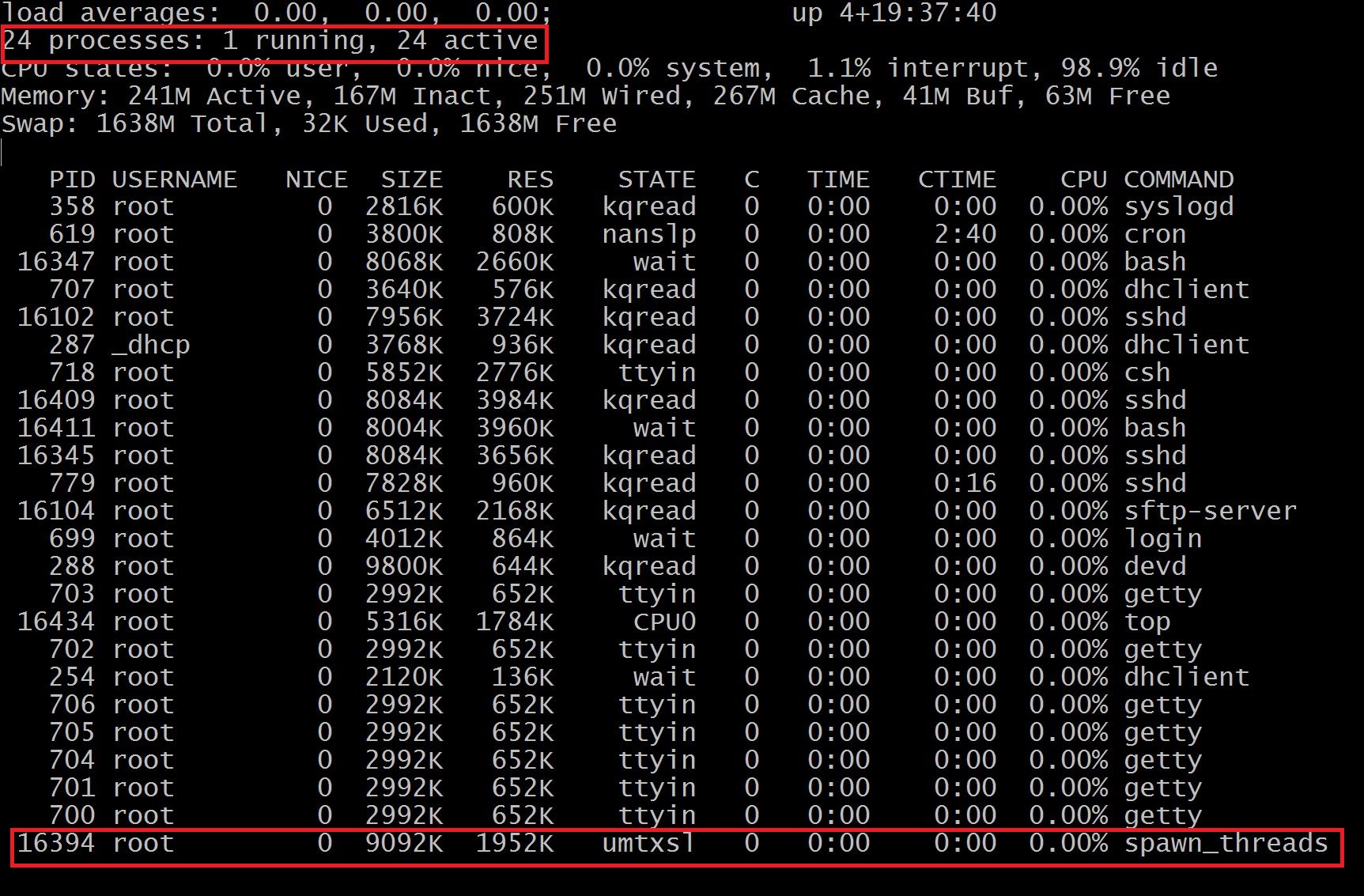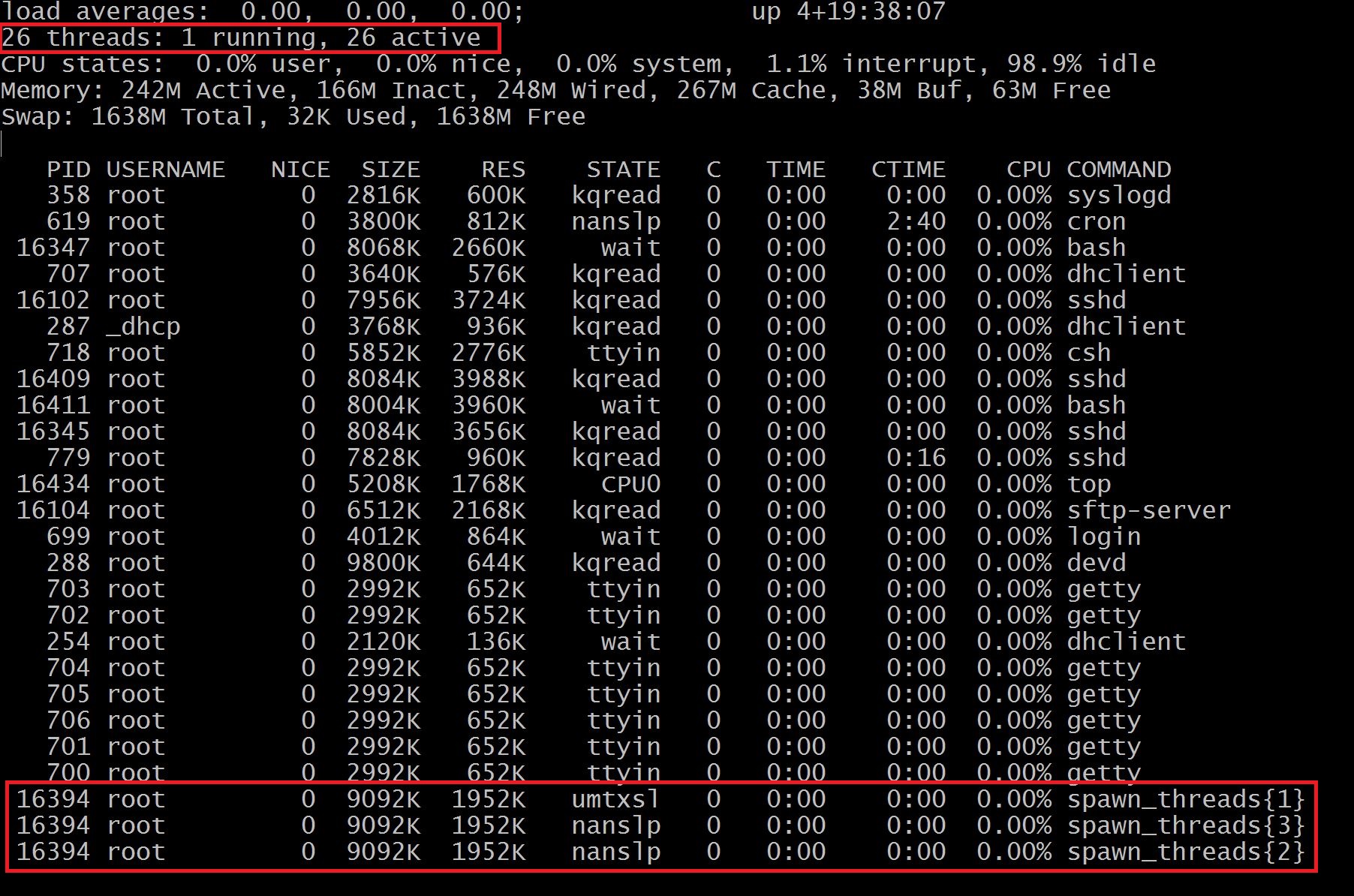On Linux, “ps -T” can show threads information of running process:
# ps -T 2739
PID SPID TTY STAT TIME COMMAND
2739 2739 pts/0 Sl 0:00 ./spawn_threads
2739 2740 pts/0 Sl 0:00 ./spawn_threads
2739 2741 pts/0 Sl 0:00 ./spawn_threads
On proc pseudo file system, there is a task directory which records thread information:
# ls -lt /proc/2739/task
total 0
dr-xr-xr-x 7 root root 0 Jun 28 14:55 2739
dr-xr-xr-x 7 root root 0 Jun 28 14:55 2740
dr-xr-xr-x 7 root root 0 Jun 28 14:55 2741
Since C++17, there is a filesystem library which can be used to access file system, and I leverage this library to traverse the /proc/$pid/task folder to get the thread IDs of process:
......
std::filesystem::path p{"/proc"};
p /= argv[1];
p /= "task";
......
uint64_t thread_num{};
std::vector<std::string> thread_id;
std::filesystem::directory_iterator d_it(p);
for (const auto& it : d_it)
{
thread_num++;
thread_id.push_back(it.path().filename().string());
}
std::cout << "Process ID (" << argv[1] << ") has " << thread_num << " threads, and ids are:\n";
for (const auto& v : thread_id)
{
std::cout << v << '\n';
}
......
Build and run it:
# ./show_thread_ids 2739
Process ID (2739) has 3 threads, and ids are:
2739
2740
2741
P.S., the full code is here.