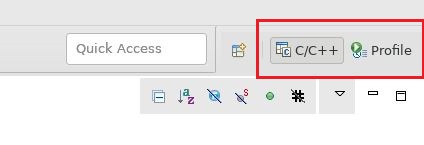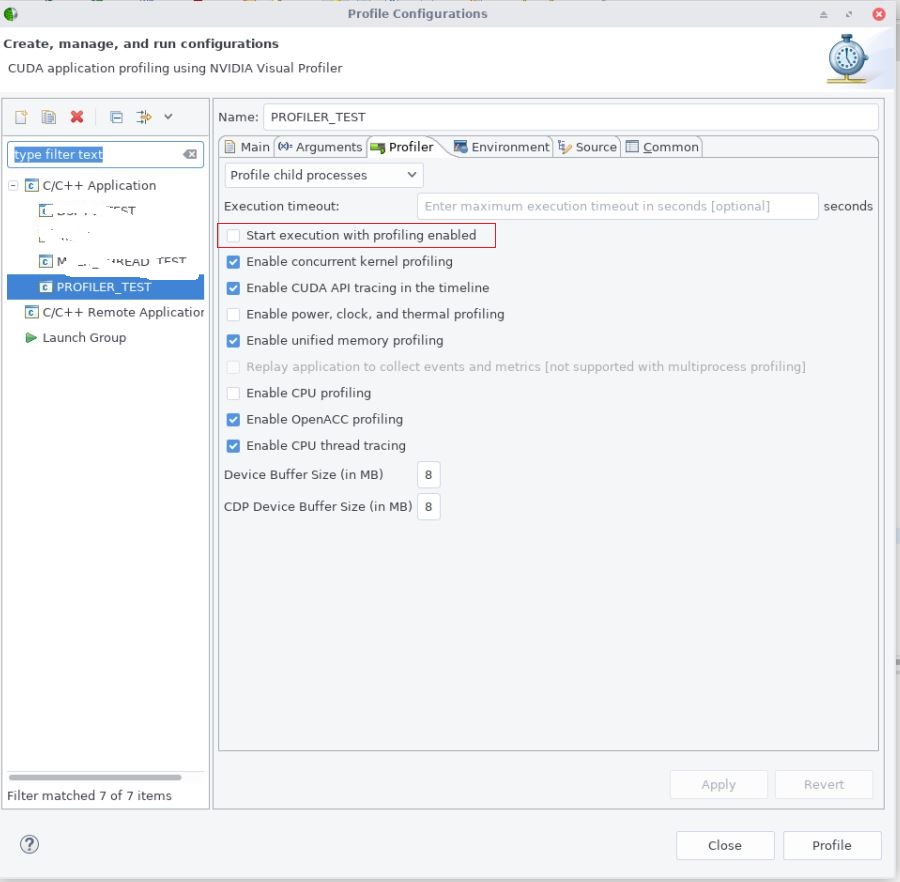Check following simple C++ program:
#include <string>
#include <utility>
class A
{
public:
A (int a) {};
};
int main()
{
std::pair<std::string, A> p;
return 0;
}
Compile it with newest gcc 7.3.0, following errors are generated:
$ g++ test.cpp
test.cpp: In function ‘int main()’:
test.cpp:13:31: error: no matching function for call to ‘std::pair<std::__cxx11::basic_string<char>, A>::pair()’
std::pair<std::string, A> p;
^
In file included from /usr/include/c++/7.3.0/bits/stl_algobase.h:64:0,
from /usr/include/c++/7.3.0/bits/char_traits.h:39,
from /usr/include/c++/7.3.0/string:40,
from test.cpp:1:
/usr/include/c++/7.3.0/bits/stl_pair.h:431:9: note: candidate: template<class ... _Args1, long unsigned int ..._Indexes1, class ... _Args2, long unsigned int ..._Indexes2> std::pair<_T1, _T2>::pair(std::tuple<_Args1 ...>&, std::tuple<_Args2 ...>&, std::_Index_tuple<_Indexes1 ...>, std::_Index_tuple<_Indexes2 ...>)
pair(tuple<_Args1...>&, tuple<_Args2...>&,
^~~~
/usr/include/c++/7.3.0/bits/stl_pair.h:431:9: note: template argument deduction/substitution failed:
test.cpp:13:31: note: candidate expects 4 arguments, 0 provided
std::pair<std::string, A> p;
^
In file included from /usr/include/c++/7.3.0/bits/stl_algobase.h:64:0,
from /usr/include/c++/7.3.0/bits/char_traits.h:39,
from /usr/include/c++/7.3.0/string:40,
from test.cpp:1:
/usr/include/c++/7.3.0/bits/stl_pair.h:364:9: note: candidate: template<class ... _Args1, class ... _Args2> std::pair<_T1, _T2>::pair(std::piecewise_construct_t, std::tuple<_Args1 ...>, std::tuple<_Args2 ...>)
pair(piecewise_construct_t, tuple<_Args1...>, tuple<_Args2...>);
^~~~
/usr/include/c++/7.3.0/bits/stl_pair.h:364:9: note: template argument deduction/substitution failed:
test.cpp:13:31: note: candidate expects 3 arguments, 0 provided
std::pair<std::string, A> p;
^
In file included from /usr/include/c++/7.3.0/bits/stl_algobase.h:64:0,
from /usr/include/c++/7.3.0/bits/char_traits.h:39,
from /usr/include/c++/7.3.0/string:40,
from test.cpp:1:
/usr/include/c++/7.3.0/bits/stl_pair.h:359:21: note: candidate: template<class _U1, class _U2, typename std::enable_if<(std::_PCC<((! std::is_same<std::__cxx11::basic_string<char>, _U1>::value) || (! std::is_same<A, _U2>::value)), std::__cxx11::basic_string<char>, A>::_MoveConstructiblePair<_U1, _U2>() && (! std::_PCC<((! std::is_same<std::__cxx11::basic_string<char>, _U1>::value) || (! std::is_same<A, _U2>::value)), std::__cxx11::basic_string<char>, A>::_ImplicitlyMoveConvertiblePair<_U1, _U2>())), bool>::type <anonymous> > constexpr std::pair<_T1, _T2>::pair(std::pair<_U1, _U2>&&)
explicit constexpr pair(pair<_U1, _U2>&& __p)
^~~~
/usr/include/c++/7.3.0/bits/stl_pair.h:359:21: note: template argument deduction/substitution failed:
test.cpp:13:31: note: candidate expects 1 argument, 0 provided
std::pair<std::string, A> p;
^
In file included from /usr/include/c++/7.3.0/bits/stl_algobase.h:64:0,
from /usr/include/c++/7.3.0/bits/char_traits.h:39,
from /usr/include/c++/7.3.0/string:40,
from test.cpp:1:
/usr/include/c++/7.3.0/bits/stl_pair.h:349:12: note: candidate: template<class _U1, class _U2, typename std::enable_if<(std::_PCC<((! std::is_same<std::__cxx11::basic_string<char>, _U1>::value) || (! std::is_same<A, _U2>::value)), std::__cxx11::basic_string<char>, A>::_MoveConstructiblePair<_U1, _U2>() && std::_PCC<((! std::is_same<std::__cxx11::basic_string<char>, _U1>::value) || (! std::is_same<A, _U2>::value)), std::__cxx11::basic_string<char>, A>::_ImplicitlyMoveConvertiblePair<_U1, _U2>()), bool>::type <anonymous> > constexpr std::pair<_T1, _T2>::pair(std::pair<_U1, _U2>&&)
constexpr pair(pair<_U1, _U2>&& __p)
^~~~
/usr/include/c++/7.3.0/bits/stl_pair.h:349:12: note: template argument deduction/substitution failed:
test.cpp:13:31: note: candidate expects 1 argument, 0 provided
std::pair<std::string, A> p;
^
In file included from /usr/include/c++/7.3.0/bits/stl_algobase.h:64:0,
from /usr/include/c++/7.3.0/bits/char_traits.h:39,
from /usr/include/c++/7.3.0/string:40,
from test.cpp:1:
/usr/include/c++/7.3.0/bits/stl_pair.h:339:21: note: candidate: template<class _U1, class _U2, typename std::enable_if<(_MoveConstructiblePair<_U1, _U2>() && (! _ImplicitlyMoveConvertiblePair<_U1, _U2>())), bool>::type <anonymous> > constexpr std::pair<_T1, _T2>::pair(_U1&&, _U2&&)
explicit constexpr pair(_U1&& __x, _U2&& __y)
^~~~
/usr/include/c++/7.3.0/bits/stl_pair.h:339:21: note: template argument deduction/substitution failed:
test.cpp:13:31: note: candidate expects 2 arguments, 0 provided
std::pair<std::string, A> p;
^
In file included from /usr/include/c++/7.3.0/bits/stl_algobase.h:64:0,
from /usr/include/c++/7.3.0/bits/char_traits.h:39,
from /usr/include/c++/7.3.0/string:40,
from test.cpp:1:
/usr/include/c++/7.3.0/bits/stl_pair.h:330:12: note: candidate: template<class _U1, class _U2, typename std::enable_if<(_MoveConstructiblePair<_U1, _U2>() && _ImplicitlyMoveConvertiblePair<_U1, _U2>()), bool>::type <anonymous> > constexpr std::pair<_T1, _T2>::pair(_U1&&, _U2&&)
constexpr pair(_U1&& __x, _U2&& __y)
^~~~
/usr/include/c++/7.3.0/bits/stl_pair.h:330:12: note: template argument deduction/substitution failed:
test.cpp:13:31: note: candidate expects 2 arguments, 0 provided
std::pair<std::string, A> p;
^
In file included from /usr/include/c++/7.3.0/bits/stl_algobase.h:64:0,
from /usr/include/c++/7.3.0/bits/char_traits.h:39,
from /usr/include/c++/7.3.0/string:40,
from test.cpp:1:
/usr/include/c++/7.3.0/bits/stl_pair.h:321:17: note: candidate: template<class _U2, typename std::enable_if<_CopyMovePair<false, std::__cxx11::basic_string<char, std::char_traits<char>, std::allocator<char> >, _U2>(), bool>::type <anonymous> > std::pair<_T1, _T2>::pair(const _T1&, _U2&&)
explicit pair(const _T1& __x, _U2&& __y)
^~~~
/usr/include/c++/7.3.0/bits/stl_pair.h:321:17: note: template argument deduction/substitution failed:
test.cpp:13:31: note: candidate expects 2 arguments, 0 provided
std::pair<std::string, A> p;
^
In file included from /usr/include/c++/7.3.0/bits/stl_algobase.h:64:0,
from /usr/include/c++/7.3.0/bits/char_traits.h:39,
from /usr/include/c++/7.3.0/string:40,
from test.cpp:1:
/usr/include/c++/7.3.0/bits/stl_pair.h:314:18: note: candidate: template<class _U2, typename std::enable_if<_CopyMovePair<true, std::__cxx11::basic_string<char, std::char_traits<char>, std::allocator<char> >, _U2>(), bool>::type <anonymous> > constexpr std::pair<_T1, _T2>::pair(const _T1&, _U2&&)
constexpr pair(const _T1& __x, _U2&& __y)
^~~~
/usr/include/c++/7.3.0/bits/stl_pair.h:314:18: note: template argument deduction/substitution failed:
test.cpp:13:31: note: candidate expects 2 arguments, 0 provided
std::pair<std::string, A> p;
^
In file included from /usr/include/c++/7.3.0/bits/stl_algobase.h:64:0,
from /usr/include/c++/7.3.0/bits/char_traits.h:39,
from /usr/include/c++/7.3.0/string:40,
from test.cpp:1:
/usr/include/c++/7.3.0/bits/stl_pair.h:307:27: note: candidate: template<class _U1, typename std::enable_if<_MoveCopyPair<false, _U1, A>(), bool>::type <anonymous> > constexpr std::pair<_T1, _T2>::pair(_U1&&, const _T2&)
explicit constexpr pair(_U1&& __x, const _T2& __y)
^~~~
/usr/include/c++/7.3.0/bits/stl_pair.h:307:27: note: template argument deduction/substitution failed:
test.cpp:13:31: note: candidate expects 2 arguments, 0 provided
std::pair<std::string, A> p;
^
In file included from /usr/include/c++/7.3.0/bits/stl_algobase.h:64:0,
from /usr/include/c++/7.3.0/bits/char_traits.h:39,
from /usr/include/c++/7.3.0/string:40,
from test.cpp:1:
/usr/include/c++/7.3.0/bits/stl_pair.h:300:18: note: candidate: template<class _U1, typename std::enable_if<_MoveCopyPair<true, _U1, A>(), bool>::type <anonymous> > constexpr std::pair<_T1, _T2>::pair(_U1&&, const _T2&)
constexpr pair(_U1&& __x, const _T2& __y)
^~~~
/usr/include/c++/7.3.0/bits/stl_pair.h:300:18: note: template argument deduction/substitution failed:
test.cpp:13:31: note: candidate expects 2 arguments, 0 provided
std::pair<std::string, A> p;
^
In file included from /usr/include/c++/7.3.0/bits/stl_algobase.h:64:0,
from /usr/include/c++/7.3.0/bits/char_traits.h:39,
from /usr/include/c++/7.3.0/string:40,
from test.cpp:1:
/usr/include/c++/7.3.0/bits/stl_pair.h:293:17: note: candidate: std::pair<_T1, _T2>::pair(std::pair<_T1, _T2>&&) [with _T1 = std::__cxx11::basic_string<char>; _T2 = A]
constexpr pair(pair&&) = default;
^~~~
/usr/include/c++/7.3.0/bits/stl_pair.h:293:17: note: candidate expects 1 argument, 0 provided
/usr/include/c++/7.3.0/bits/stl_pair.h:292:17: note: candidate: std::pair<_T1, _T2>::pair(const std::pair<_T1, _T2>&) [with _T1 = std::__cxx11::basic_string<char>; _T2 = A]
constexpr pair(const pair&) = default;
^~~~
/usr/include/c++/7.3.0/bits/stl_pair.h:292:17: note: candidate expects 1 argument, 0 provided
/usr/include/c++/7.3.0/bits/stl_pair.h:289:21: note: candidate: template<class _U1, class _U2, typename std::enable_if<(std::_PCC<((! std::is_same<std::__cxx11::basic_string<char>, _U1>::value) || (! std::is_same<A, _U2>::value)), std::__cxx11::basic_string<char>, A>::_ConstructiblePair<_U1, _U2>() && (! std::_PCC<((! std::is_same<std::__cxx11::basic_string<char>, _U1>::value) || (! std::is_same<A, _U2>::value)), std::__cxx11::basic_string<char>, A>::_ImplicitlyConvertiblePair<_U1, _U2>())), bool>::type <anonymous> > constexpr std::pair<_T1, _T2>::pair(const std::pair<_U1, _U2>&)
explicit constexpr pair(const pair<_U1, _U2>& __p)
^~~~
/usr/include/c++/7.3.0/bits/stl_pair.h:289:21: note: template argument deduction/substitution failed:
test.cpp:13:31: note: candidate expects 1 argument, 0 provided
std::pair<std::string, A> p;
^
In file included from /usr/include/c++/7.3.0/bits/stl_algobase.h:64:0,
from /usr/include/c++/7.3.0/bits/char_traits.h:39,
from /usr/include/c++/7.3.0/string:40,
from test.cpp:1:
/usr/include/c++/7.3.0/bits/stl_pair.h:280:19: note: candidate: template<class _U1, class _U2, typename std::enable_if<(std::_PCC<((! std::is_same<std::__cxx11::basic_string<char>, _U1>::value) || (! std::is_same<A, _U2>::value)), std::__cxx11::basic_string<char>, A>::_ConstructiblePair<_U1, _U2>() && std::_PCC<((! std::is_same<std::__cxx11::basic_string<char>, _U1>::value) || (! std::is_same<A, _U2>::value)), std::__cxx11::basic_string<char>, A>::_ImplicitlyConvertiblePair<_U1, _U2>()), bool>::type <anonymous> > constexpr std::pair<_T1, _T2>::pair(const std::pair<_U1, _U2>&)
constexpr pair(const pair<_U1, _U2>& __p)
^~~~
/usr/include/c++/7.3.0/bits/stl_pair.h:280:19: note: template argument deduction/substitution failed:
test.cpp:13:31: note: candidate expects 1 argument, 0 provided
std::pair<std::string, A> p;
^
In file included from /usr/include/c++/7.3.0/bits/stl_algobase.h:64:0,
from /usr/include/c++/7.3.0/bits/char_traits.h:39,
from /usr/include/c++/7.3.0/string:40,
from test.cpp:1:
/usr/include/c++/7.3.0/bits/stl_pair.h:258:26: note: candidate: template<class _U1, class _U2, typename std::enable_if<(_ConstructiblePair<_U1, _U2>() && (! _ImplicitlyConvertiblePair<_U1, _U2>())), bool>::type <anonymous> > constexpr std::pair<_T1, _T2>::pair(const _T1&, const _T2&)
explicit constexpr pair(const _T1& __a, const _T2& __b)
^~~~
/usr/include/c++/7.3.0/bits/stl_pair.h:258:26: note: template argument deduction/substitution failed:
test.cpp:13:31: note: candidate expects 2 arguments, 0 provided
std::pair<std::string, A> p;
^
In file included from /usr/include/c++/7.3.0/bits/stl_algobase.h:64:0,
from /usr/include/c++/7.3.0/bits/char_traits.h:39,
from /usr/include/c++/7.3.0/string:40,
from test.cpp:1:
/usr/include/c++/7.3.0/bits/stl_pair.h:249:17: note: candidate: template<class _U1, class _U2, typename std::enable_if<(_ConstructiblePair<_U1, _U2>() && _ImplicitlyConvertiblePair<_U1, _U2>()), bool>::type <anonymous> > constexpr std::pair<_T1, _T2>::pair(const _T1&, const _T2&)
constexpr pair(const _T1& __a, const _T2& __b)
^~~~
/usr/include/c++/7.3.0/bits/stl_pair.h:249:17: note: template argument deduction/substitution failed:
test.cpp:13:31: note: candidate expects 2 arguments, 0 provided
std::pair<std::string, A> p;
^
In file included from /usr/include/c++/7.3.0/bits/stl_algobase.h:64:0,
from /usr/include/c++/7.3.0/bits/char_traits.h:39,
from /usr/include/c++/7.3.0/string:40,
from test.cpp:1:
/usr/include/c++/7.3.0/bits/stl_pair.h:231:26: note: candidate: template<class _U1, class _U2, typename std::enable_if<std::__and_<std::is_default_constructible<_Tp>, std::is_default_constructible<_U2>, std::__not_<std::__and_<std::__is_implicitly_default_constructible<_U1>, std::__is_implicitly_default_constructible<_U2> > > >::value, bool>::type <anonymous> > constexpr std::pair<_T1, _T2>::pair()
explicit constexpr pair()
^~~~
/usr/include/c++/7.3.0/bits/stl_pair.h:231:26: note: template argument deduction/substitution failed:
/usr/include/c++/7.3.0/bits/stl_pair.h:230:59: error: no type named ‘type’ in ‘struct std::enable_if<false, bool>’
::value, bool>::type = false>
^~~~~
/usr/include/c++/7.3.0/bits/stl_pair.h:230:59: note: invalid template non-type parameter
/usr/include/c++/7.3.0/bits/stl_pair.h:218:26: note: candidate: template<class _U1, class _U2, typename std::enable_if<std::__and_<std::__is_implicitly_default_constructible<_U1>, std::__is_implicitly_default_constructible<_U2> >::value, bool>::type <anonymous> > constexpr std::pair<_T1, _T2>::pair()
_GLIBCXX_CONSTEXPR pair()
^~~~
/usr/include/c++/7.3.0/bits/stl_pair.h:218:26: note: template argument deduction/substitution failed:
/usr/include/c++/7.3.0/bits/stl_pair.h:216:59: error: no type named ‘type’ in ‘struct std::enable_if<false, bool>’
::value, bool>::type = true>
^~~~
/usr/include/c++/7.3.0/bits/stl_pair.h:216:59: note: invalid template non-type parameter
Honestly, I’m totally lost in the error messages and can’t find the root cause easily. Whereas using clang 5.0.1 to build it:
$ clang++ test.cpp
In file included from test.cpp:1:
In file included from /usr/bin/../lib64/gcc/x86_64-pc-linux-gnu/7.3.0/../../../../include/c++/7.3.0/string:40:
In file included from /usr/bin/../lib64/gcc/x86_64-pc-linux-gnu/7.3.0/../../../../include/c++/7.3.0/bits/char_traits.h:39:
In file included from /usr/bin/../lib64/gcc/x86_64-pc-linux-gnu/7.3.0/../../../../include/c++/7.3.0/bits/stl_algobase.h:64:
/usr/bin/../lib64/gcc/x86_64-pc-linux-gnu/7.3.0/../../../../include/c++/7.3.0/bits/stl_pair.h:219:18: error: no matching
constructor for initialization of 'A'
: first(), second() { }
^
test.cpp:13:31: note: in instantiation of member function 'std::pair<std::__cxx11::basic_string<char>, A>::pair'
requested here
std::pair<std::string, A> p;
^
test.cpp:7:5: note: candidate constructor not viable: requires single argument 'a', but no arguments were provided
A (int a) {};
^
test.cpp:4:7: note: candidate constructor (the implicit copy constructor) not viable: requires 1 argument, but 0 were
provided
class A
^
1 error generated.
It is very clear and I can figure out what is the problem soon. Through this simple test, clang seems generating more user-friendly error message than gcc.