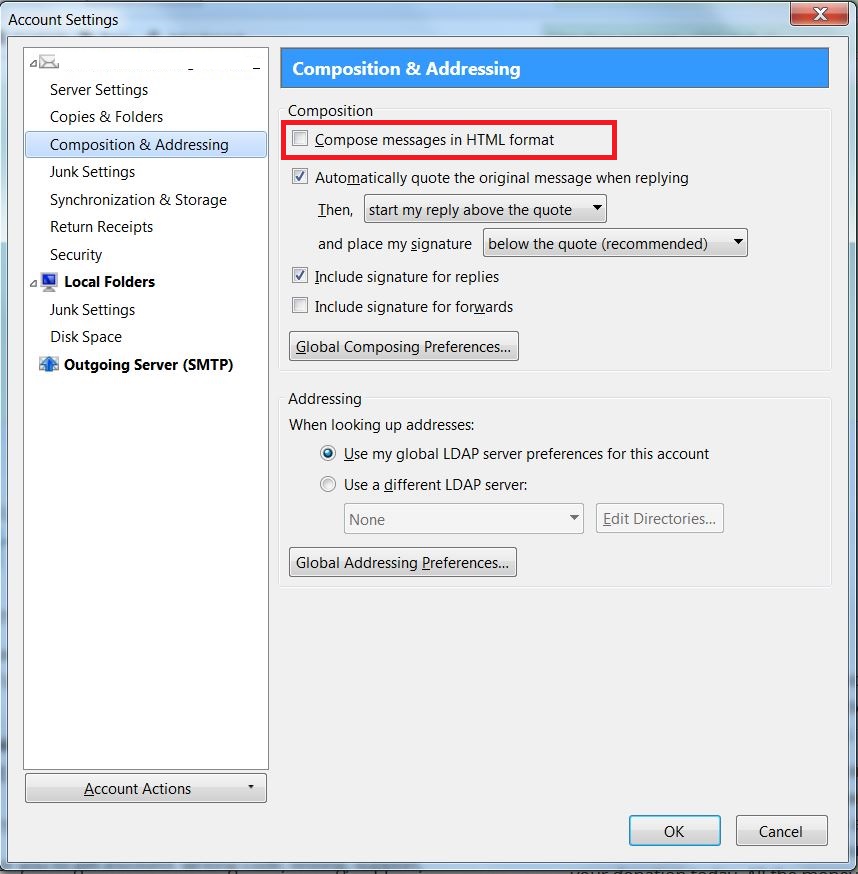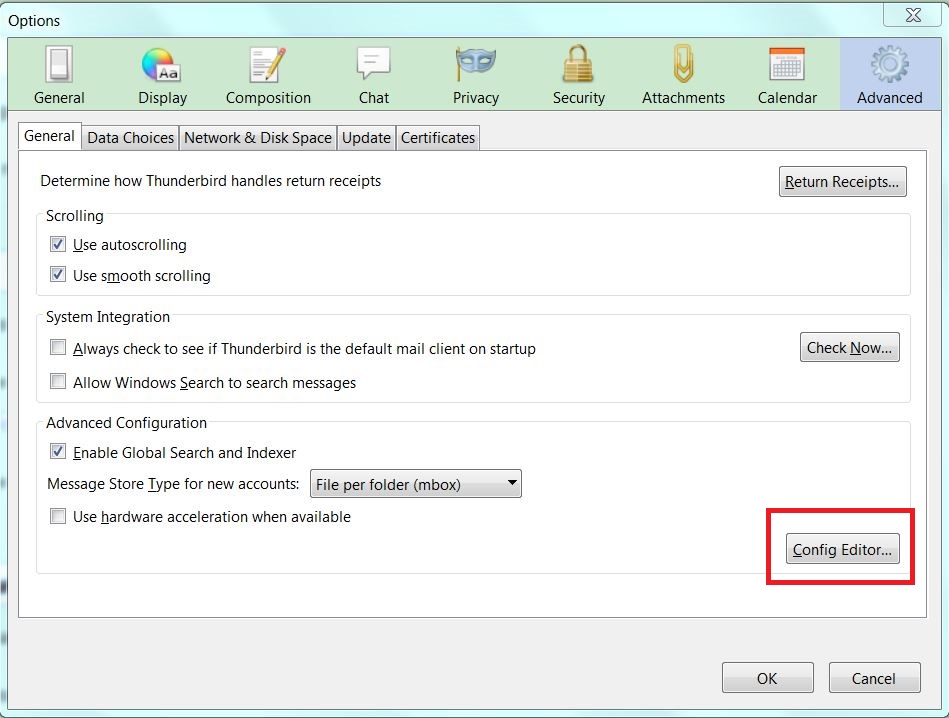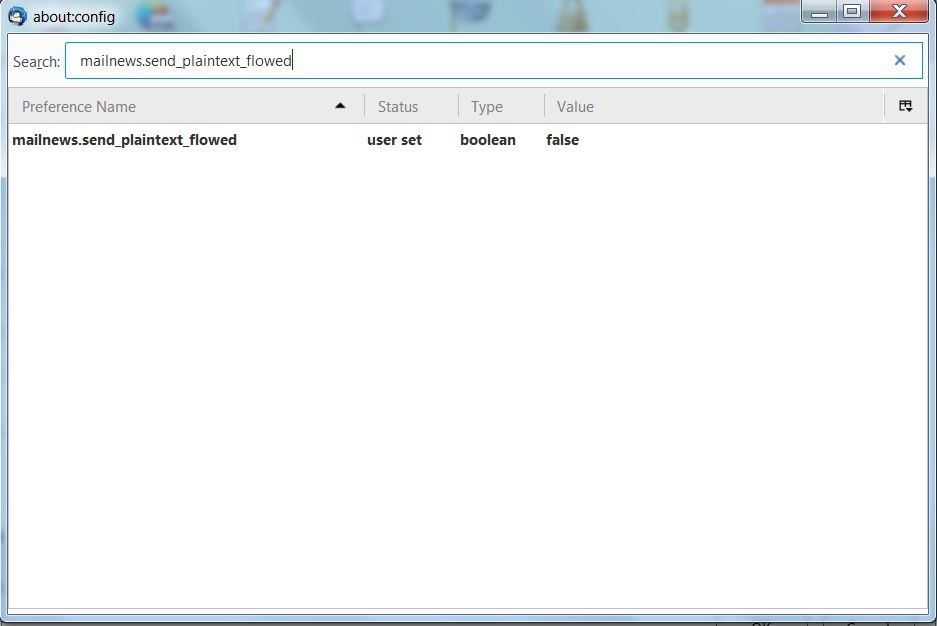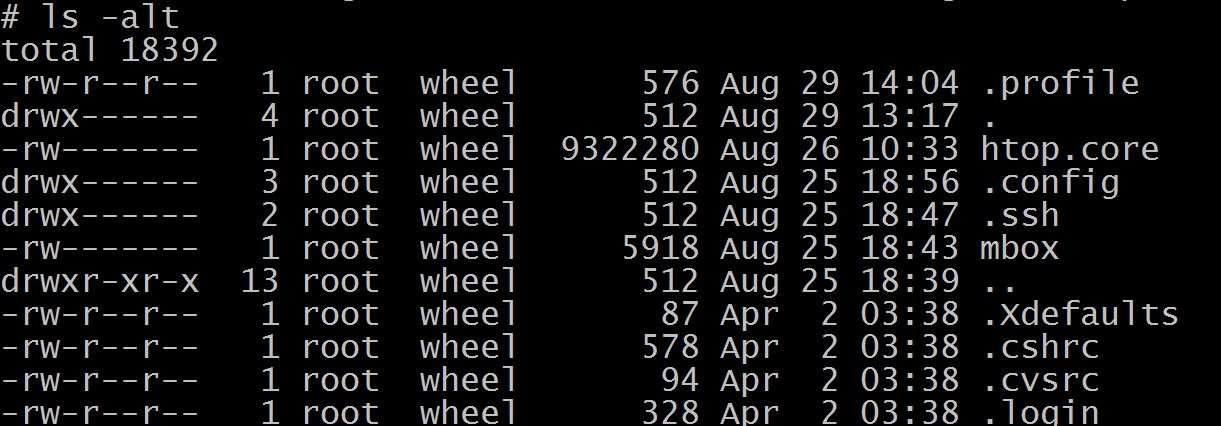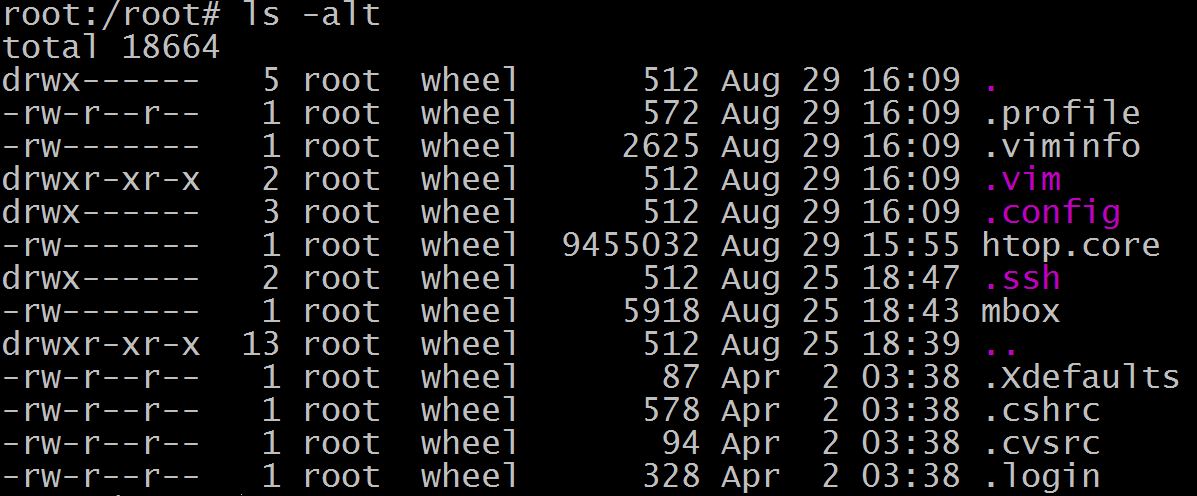I install the newest OpenBSD 6.1, and try to build -curr kernel. But unfortunately the make reports following errors:
# make
cat /usr/src/sys/arch/amd64/amd64/genassym.cf /usr/src/sys/arch/amd64/amd64/genassym.cf | sh /usr/src/sys/kern/genassym.sh cc -no-integrated-as -g -Werror -Wall -Wimplicit-function-declaration -Wno-uninitialized -Wno-pointer-sign -Wno-address-of-packed-member -Wno-constant-conversion -Wframe-larger-than=2047 -mcmodel=kernel -mno-red-zone -mno-sse2 -mno-sse -mno-3dnow -mno-mmx -msoft-float -fno-omit-frame-pointer -ffreestanding -fno-pie -O2 -pipe -nostdinc -I/usr/src/sys -I/usr/src/sys/arch/amd64/compile/GENERIC.MP/obj -I/usr/src/sys/arch -DDDB -DDIAGNOSTIC -DKTRACE -DACCOUNTING -DKMEMSTATS -DPTRACE -DPOOL_DEBUG -DCRYPTO -DSYSVMSG -DSYSVSEM -DSYSVSHM -DUVM_SWAP_ENCRYPT -DFFS -DFFS2 -DFFS_SOFTUPDATES -DUFS_DIRHASH -DQUOTA -DEXT2FS -DMFS -DNFSCLIENT -DNFSSERVER -DCD9660 -DUDF -DMSDOSFS -DFIFO -DFUSE -DSOCKET_SPLICE -DTCP_SACK -DTCP_ECN -DTCP_SIGNATURE -DINET6 -DIPSEC -DPPP_BSDCOMP -DPPP_DEFLATE -DPIPEX -DMROUTING -DMPLS -DBOOT_CONFIG -DUSER_PCICONF -DAPERTURE -DMTRR -DNTFS -DHIBERNATE -DPCIVERBOSE -DUSBVERBOSE -DWSDISPLAY_COMPAT_USL -DWSDISPLAY_COMPAT_RAWKBD -DWSDISPLAY_DEFAULTSCREENS="6" -DX86EMU -DONEWIREVERBOSE -DMULTIPROCESSOR -DMAXUSERS=80 -D_KERNEL -MD -MP -MF assym.P > assym.h.tmp
cc: unrecognized option '-no-integrated-as'
cc1: error: unrecognized command line option "-Wno-address-of-packed-member"
cc1: error: unrecognized command line option "-Wno-constant-conversion"
*** Error 1 in /usr/src/sys/arch/amd64/compile/GENERIC.MP (Makefile:938 'assym.h')
From this mail, I learn that clang has been the default compiler on amd64/i386 platforms for OpenBSD, so I switch to use clang to build kernel:
# CC=clang make
.....
Now it can compile!