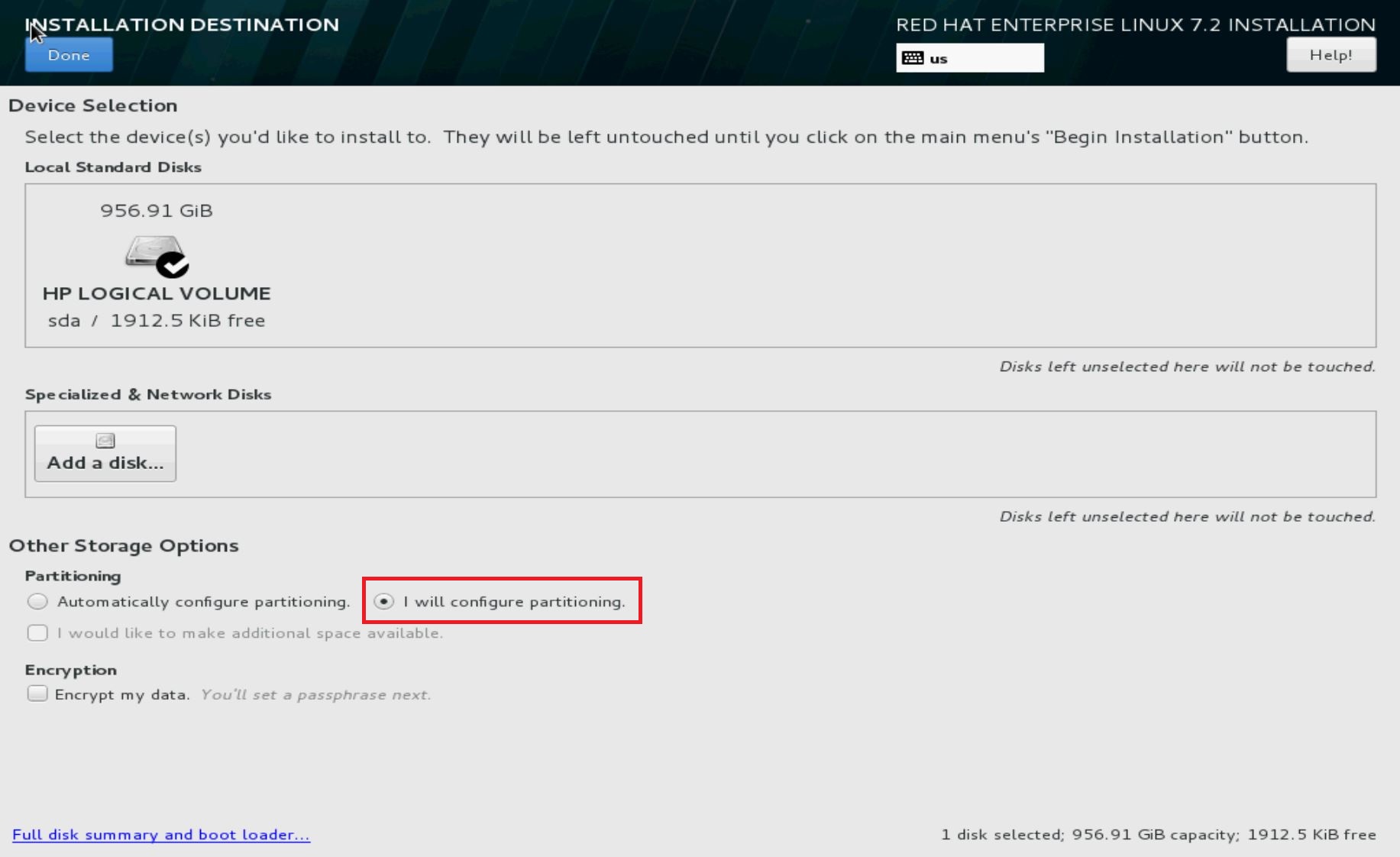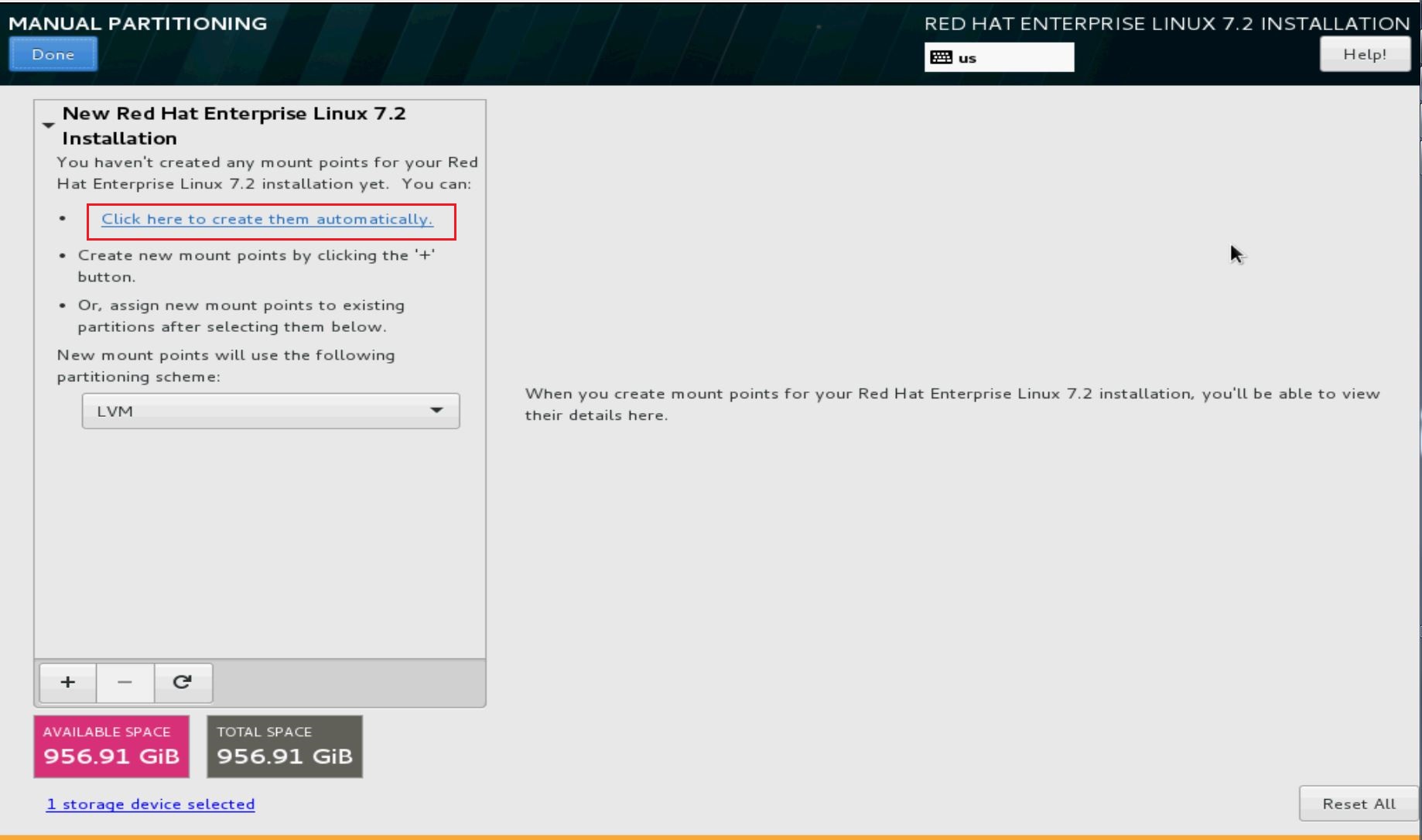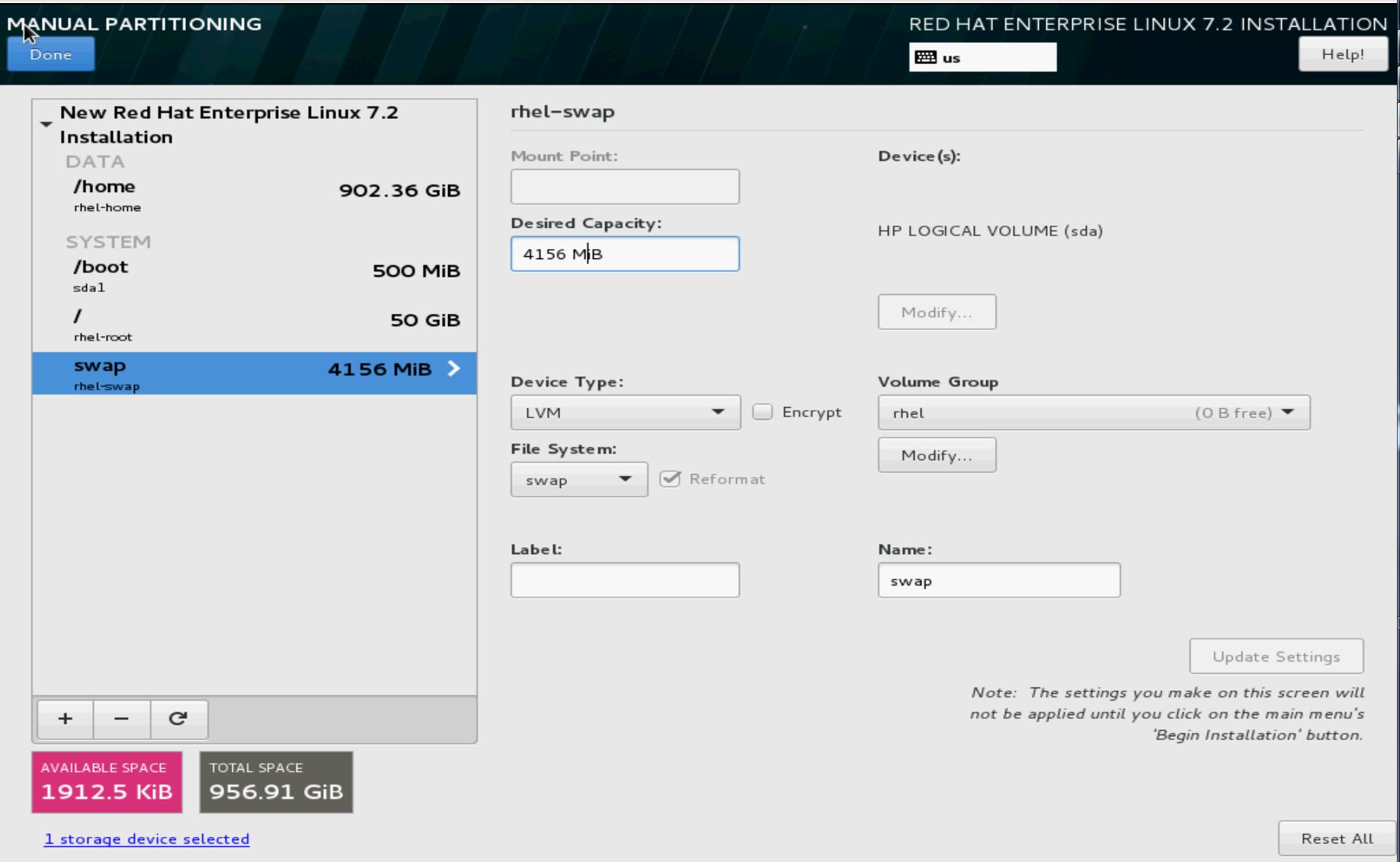I utilize docker-oracle12c to run Oracle in docker. When starting listener, it outputs following:
$ lsnrctl start
LSNRCTL for Linux: Version 12.1.0.2.0 - Production on 25-FEB-2016 00:38:38
Copyright (c) 1991, 2014, Oracle. All rights reserved.
TNS-01106: Listener using listener name LISTENER has already been started
I first meet TNS-01106 error, so try to use “lsnrctl status” to check the listener status:
$ lsnrctl status
LSNRCTL for Linux: Version 12.1.0.2.0 - Production on 25-FEB-2016 00:38:52
Copyright (c) 1991, 2014, Oracle. All rights reserved.
Connecting to (ADDRESS=(PROTOCOL=tcp)(HOST=)(PORT=1521))
TNS-12541: TNS:no listener
TNS-12560: TNS:protocol adapter error
TNS-00511: No listener
Linux Error: 2: No such file or directory
No listener is running, so what is wrong? After checking the configuration file, I find the file name is spelled wrongly as listerner.ora, not listener.ora! After modifying name, the “lsnrctl start” run successfully:
$ lsnrctl start
LSNRCTL for Linux: Version 12.1.0.2.0 - Production on 25-FEB-2016 00:41:25
Copyright (c) 1991, 2014, Oracle. All rights reserved.
Starting /app/oracle/product/12.1.0/dbhome_1/bin/tnslsnr: please wait...
......P.S. If there are some configuration errors in listerner.ora, such as port number, host address, it also induce this error.