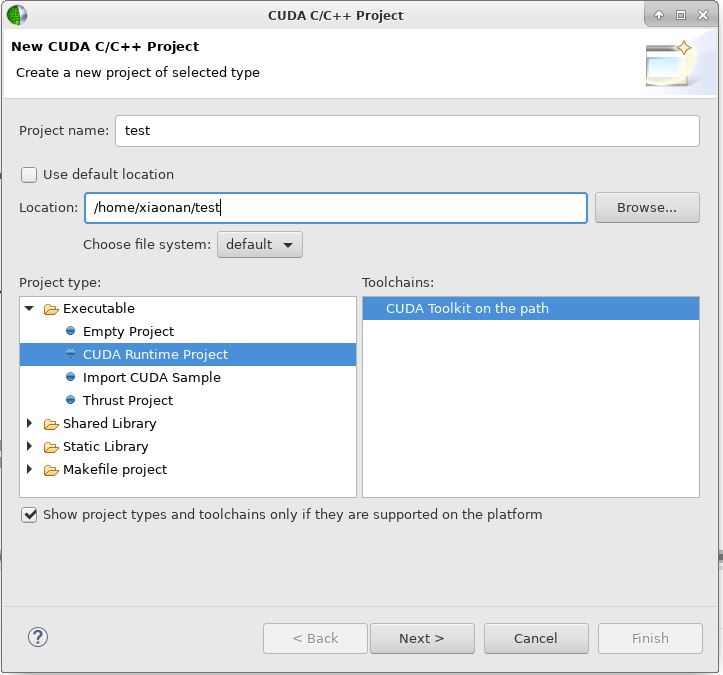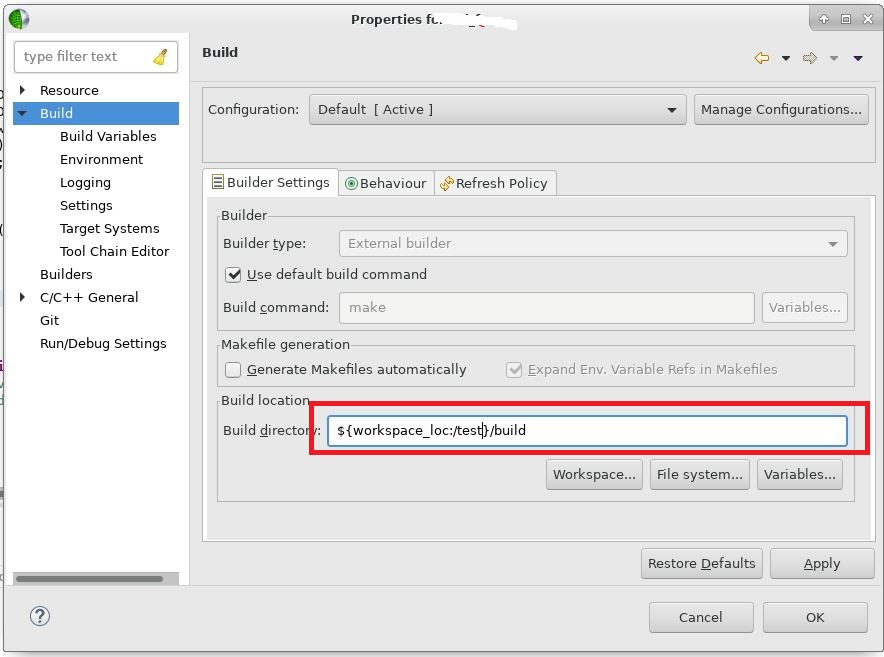The steps to import an existing CUDA project (who uses CMake) into Nsight are as following:
(1) Select File -> New -> CUDA C/C++ Project:
Untick “Use default location“, and select the root directory of your project.
(2) Change Build location in Properties to points to the Makefile position.
(3) After building successfully, right click project: Run As -> Local C/C++ Application, then select which binary you want to execute.
References:
Setting Nsight to run with existing Makefile project;
How to create Eclipse project from CMake project;
How to change make location in Eclipse.