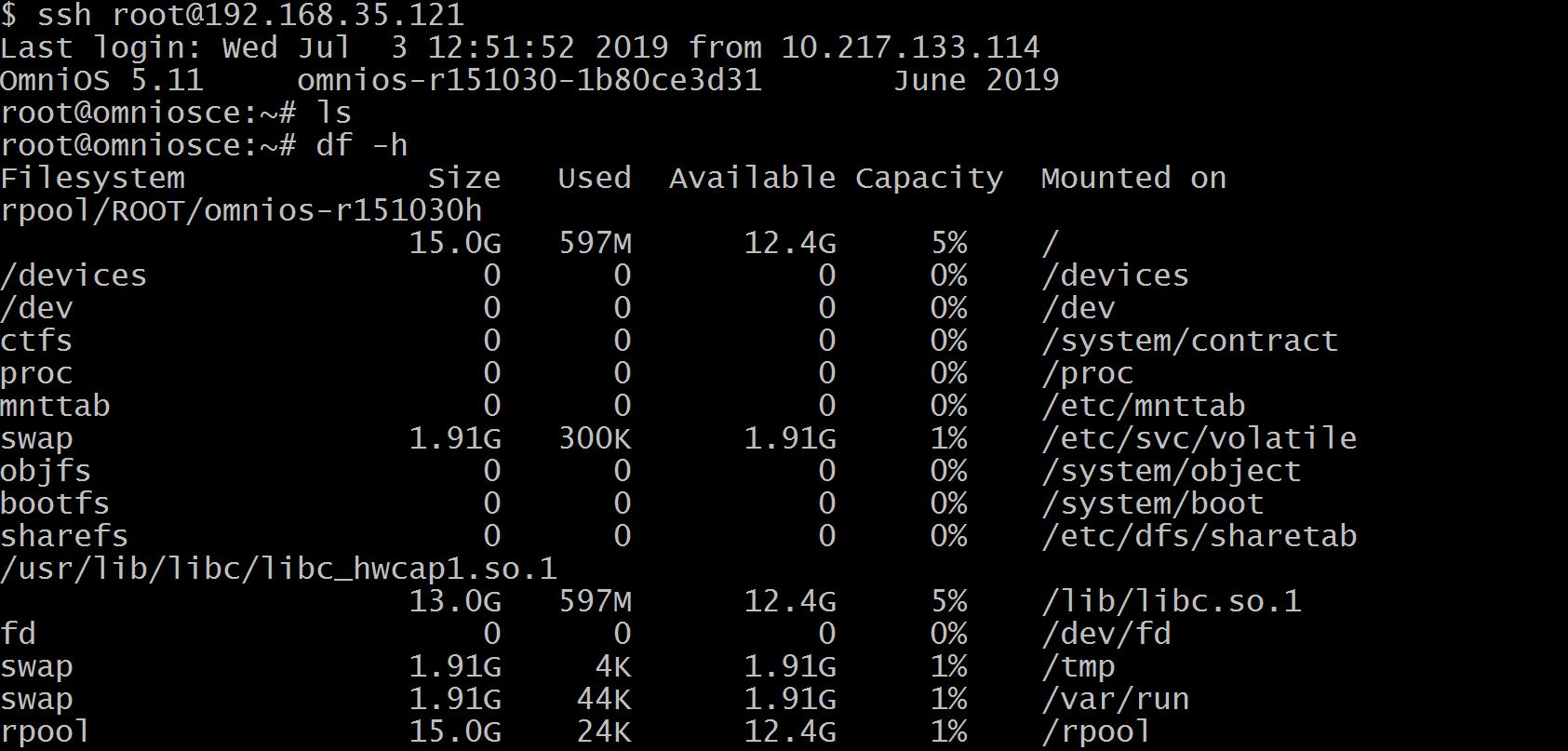Following document to install OmniOS is quite straightforward. I use r151030 version and pick Solaris 11 during selecting Operating Systems on VirtualBox. To use root login through SSH, I need to do following changes:
(1) Set PermitRootLogin‘s value to yes in /etc/ssh/sshd_config file;
(2) Restart SSH service:
# svcadm restart ssh
A fresh OmniOS is born:
Update:
When installing r151032, I found selecing Oracle Solaris 10 10/09 and later (64-bit) can work.
Reference:
Solaris : How to enable ssh login for root user after a fresh install.