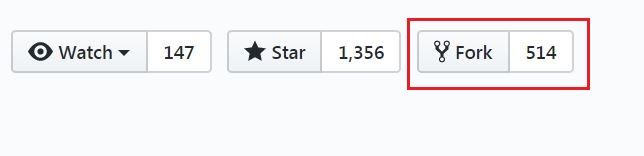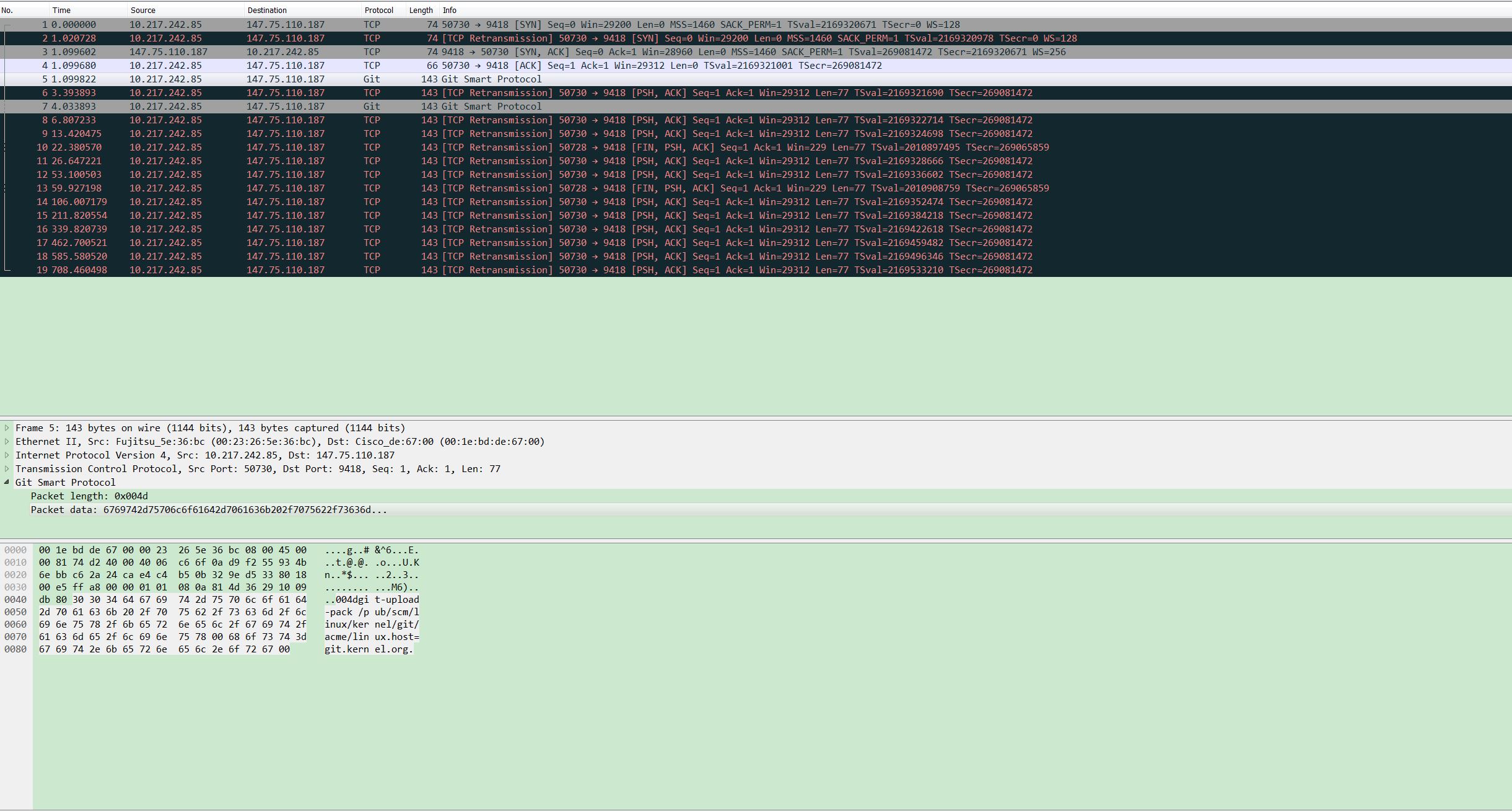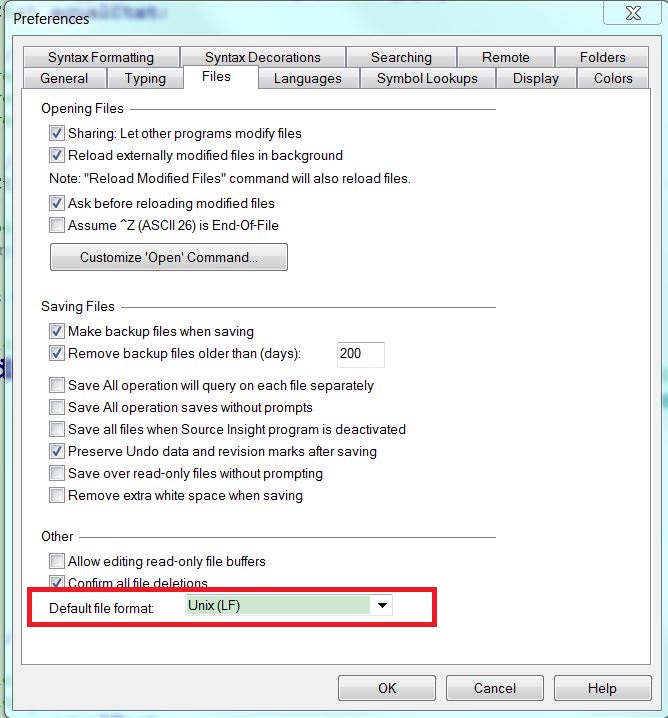If you want to use git instead of https protocol, you need to leverage SSH keys. otherwise you will encounter following errors:
$ git clone git@xxxxx/xxx.git
Cloning into 'xxx'...
git@xxx's password:
Permission denied, please try again.
If you don’t have SSH keys, you need to use ssh-keygen to generate a pair of keys, then copy public key into your account. The following picture shows how to add key in gitlab(github is similar):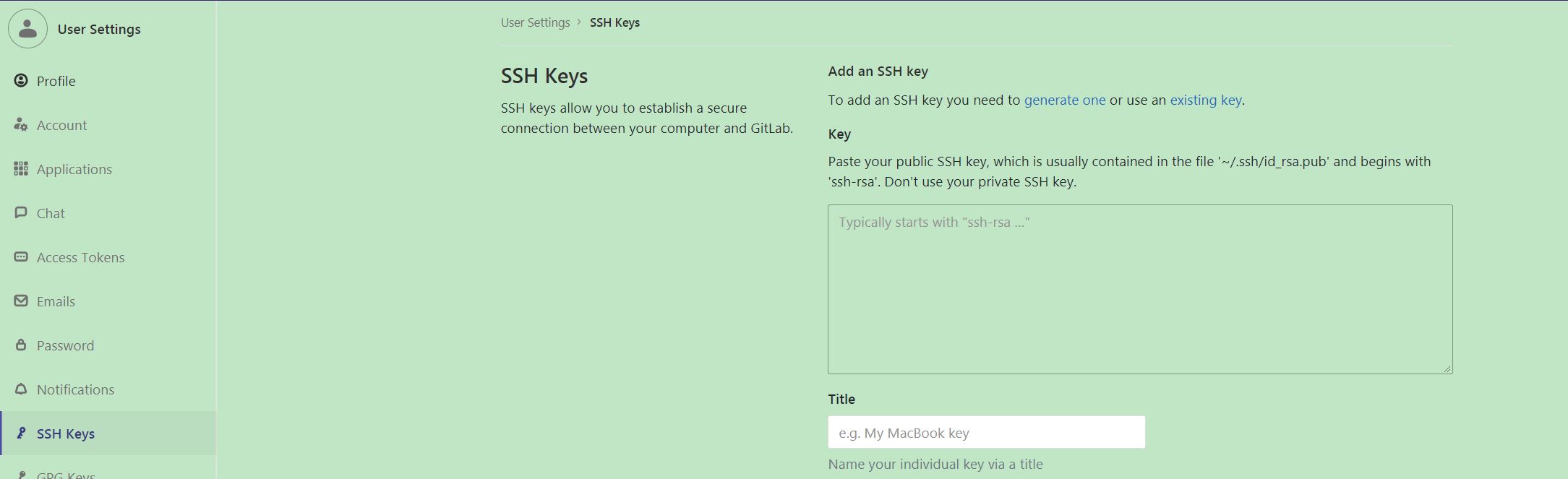
Reference:
Which remote URL should I use?