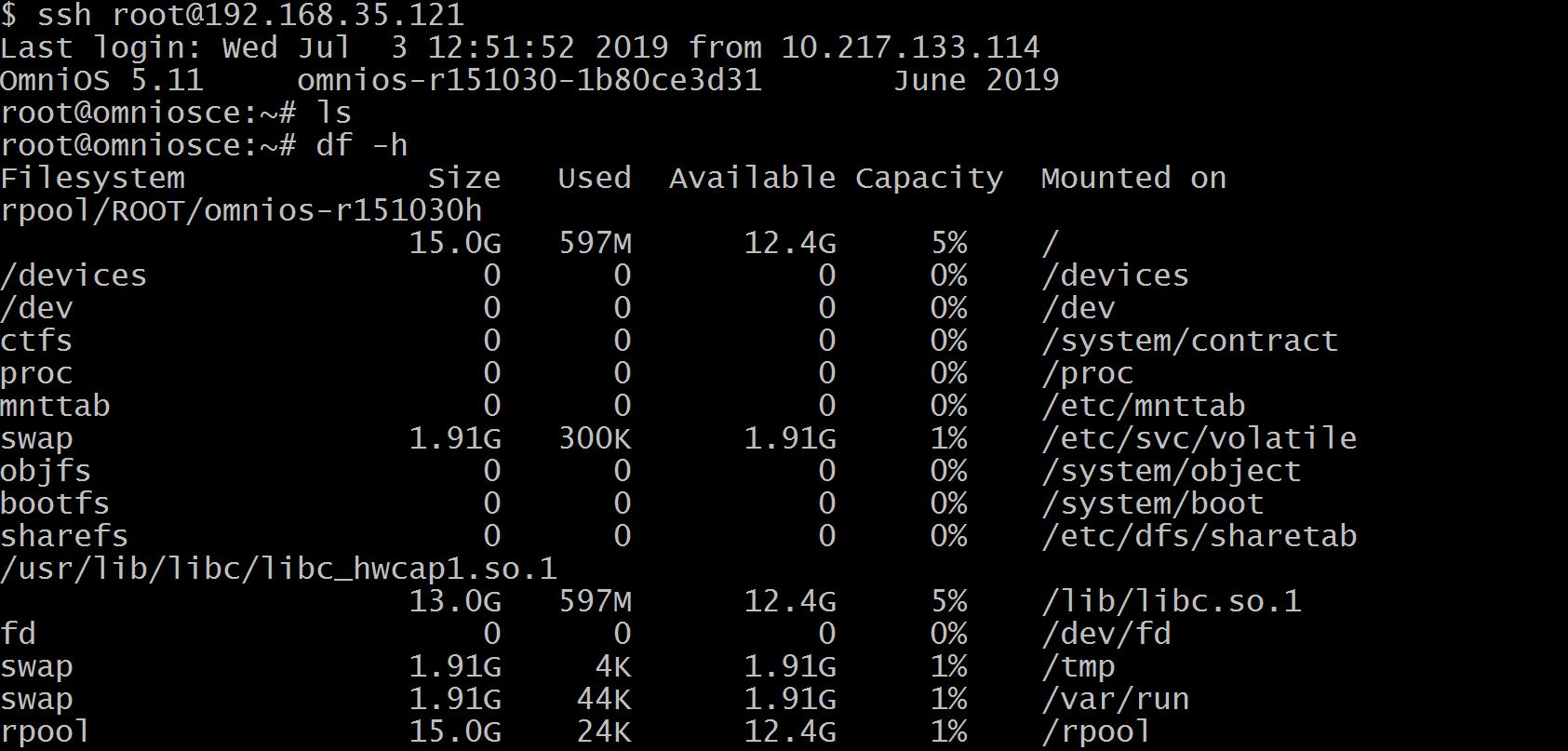Compared to fire-and-forget mode of submitting patch to OpenBSD, i.e., you just need to copy-and-paste .diff file into mail and send itto the tech@openbsd.org, contributing to illumos seems a little complicated (This is the detailed document). How about I just found a typo and want to submit a patch? This post will guide you step by step.
prerequisites: illumos project uses git as the version control tool. Though its source code is also hosted in github, illumos project doesn’t accept Pull Request directly. You must follow below steps.
(1) Every commit should be associated with an issue, if you found an issue no one noticed before, just create an issue in bug-tracker and assign it to yourself (An issue example).
(2) Clone project, modify code, compile and do some tests. Once it’s done, upload the .diff file to Review Board (A Review Request example) and shoot a mail into developer@lists.illumos.org to invite other people to review it (A review mail example).
(3) Once reviewers think your code is ready, you can follow this guide to prepare patch and send RTI mail to advocates@lists.illumos.org (A RTI example). Depends on the situation, you may also need to further polish your code. Once the patch meets the quality requirements, congratulations, your commit will be merged, like this one.
Happy contributing to illumos!