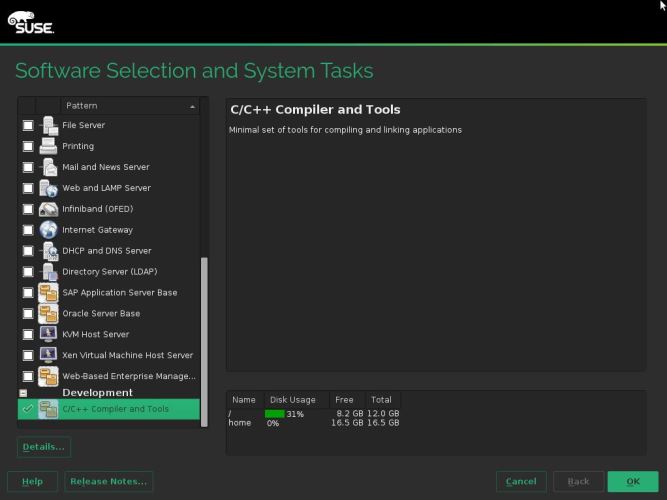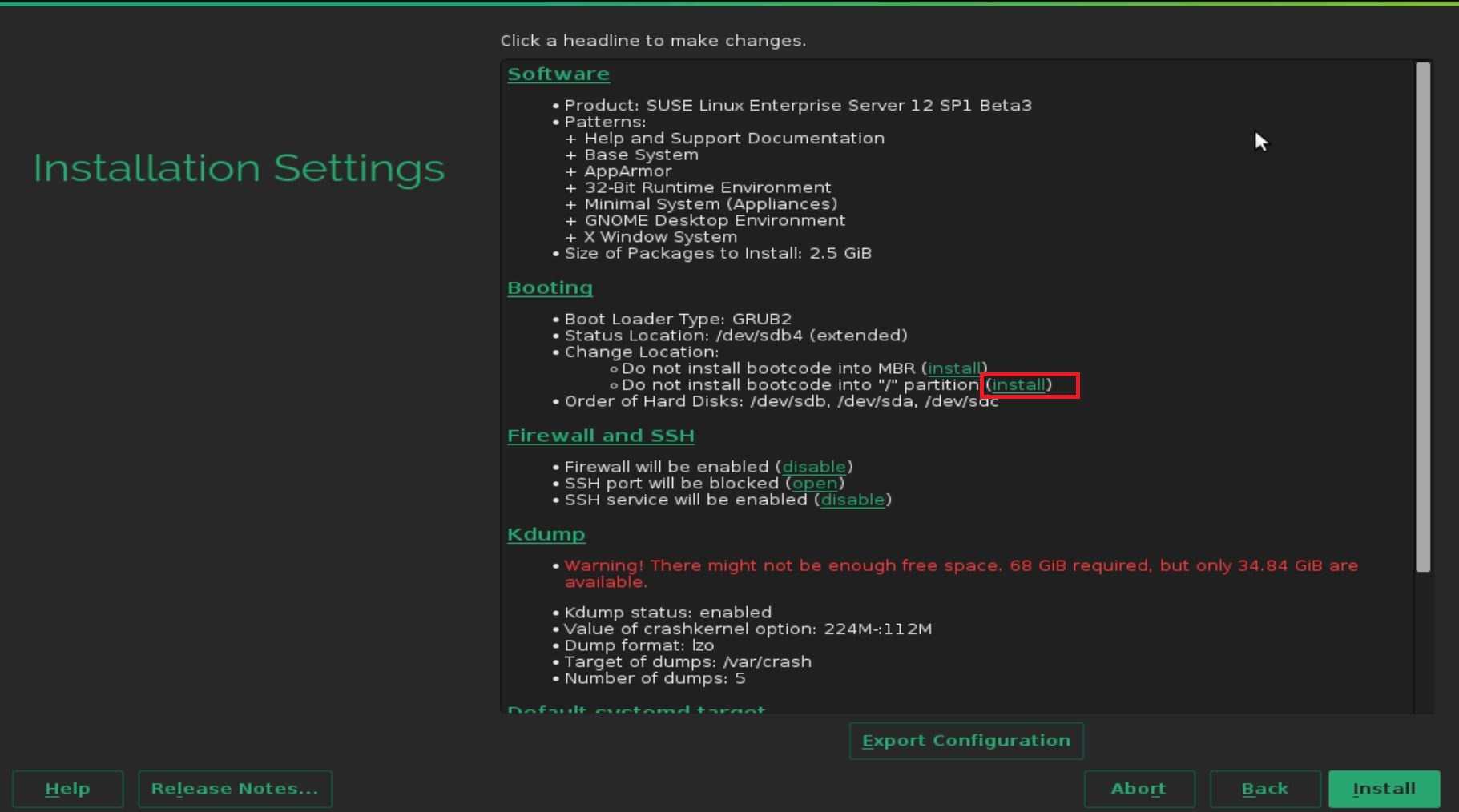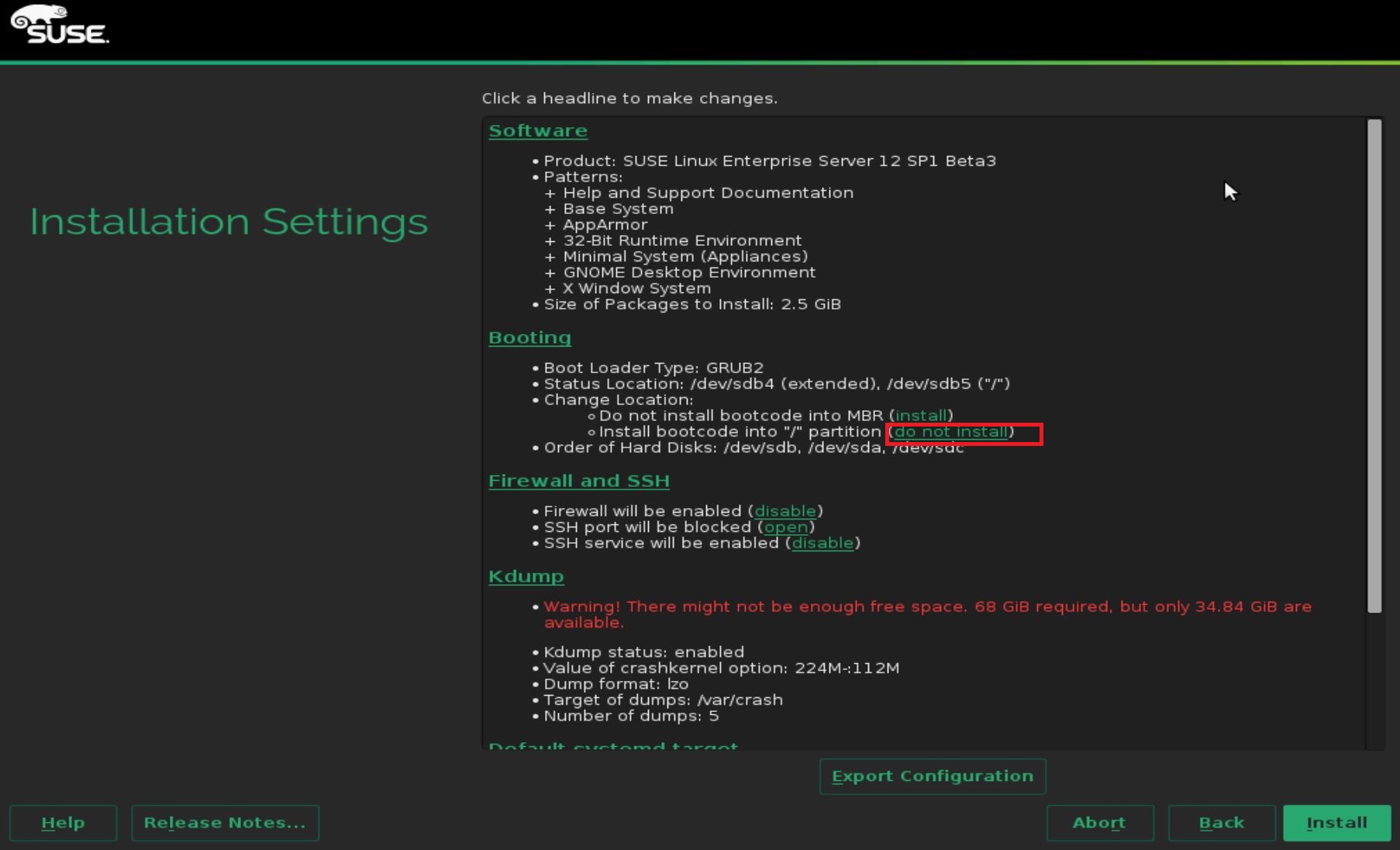The Suse is SLES(Suse Linux Enterprise Server) version.
(1) Install C/C++ Compiler and Tools:
(2) Install SystemTap tools:
# zypper in systemtap*
......
(3) Install kernel debug info packages:
/mnt/suse/x86_64 # ls | grep kernel
kernel-default-base-debuginfo-3.12.49-3.1.x86_64.rpm
kernel-default-debuginfo-3.12.49-3.1.x86_64.rpm
kernel-default-debugsource-3.12.49-3.1.x86_64.rpm
kernel-xen-base-debuginfo-3.12.49-3.1.x86_64.rpm
kernel-xen-debuginfo-3.12.49-3.1.x86_64.rpm
kernel-xen-debugsource-3.12.49-3.1.x86_64.rpm
kernelshark-debuginfo-2.0.4-3.95.x86_64.rpm
nfs-kernel-server-debuginfo-1.3.0-13.1.x86_64.rpm
/mnt/suse/x86_64 # rpm -ivh kernel*
Preparing... ################################# [100%]
......
You can also use zypper in kernel-*-debug*.
(4) Test:
/mnt/suse/x86_64 # stap -v -e 'probe vfs.read {printf("read performed\n"); exit()}'
Pass 1: parsed user script and 102 library script(s) using 78240virt/28440res/2708shr/26436data kb, in 160usr/20sys/184real ms.
Pass 2: analyzed script: 1 probe(s), 1 function(s), 3 embed(s), 0 global(s) using 175768virt/126996res/3688shr/123964data kb, in 1650usr/250sys/1902real ms.
Pass 3: using cached /root/.systemtap/cache/38/stap_38af4dc0b3509fcb42d451417e95bbab_1375.c
Pass 4: using cached /root/.systemtap/cache/38/stap_38af4dc0b3509fcb42d451417e95bbab_1375.ko
Pass 5: starting run.
read performed
Pass 5: run completed in 20usr/290sys/638real ms.
All is OK!