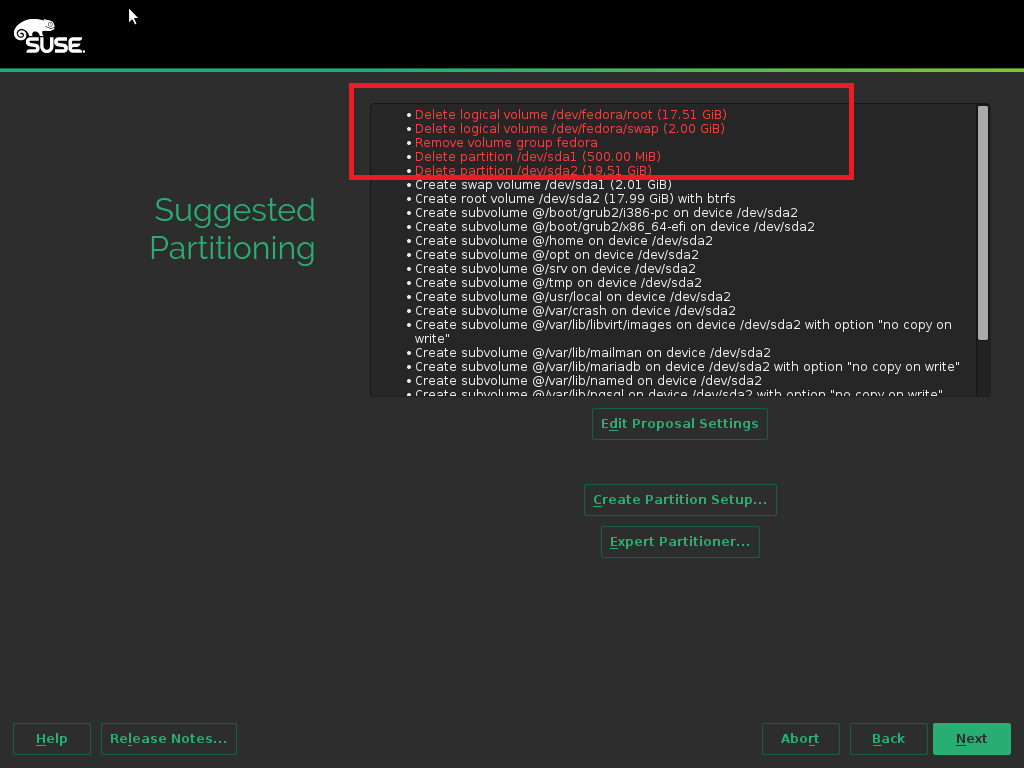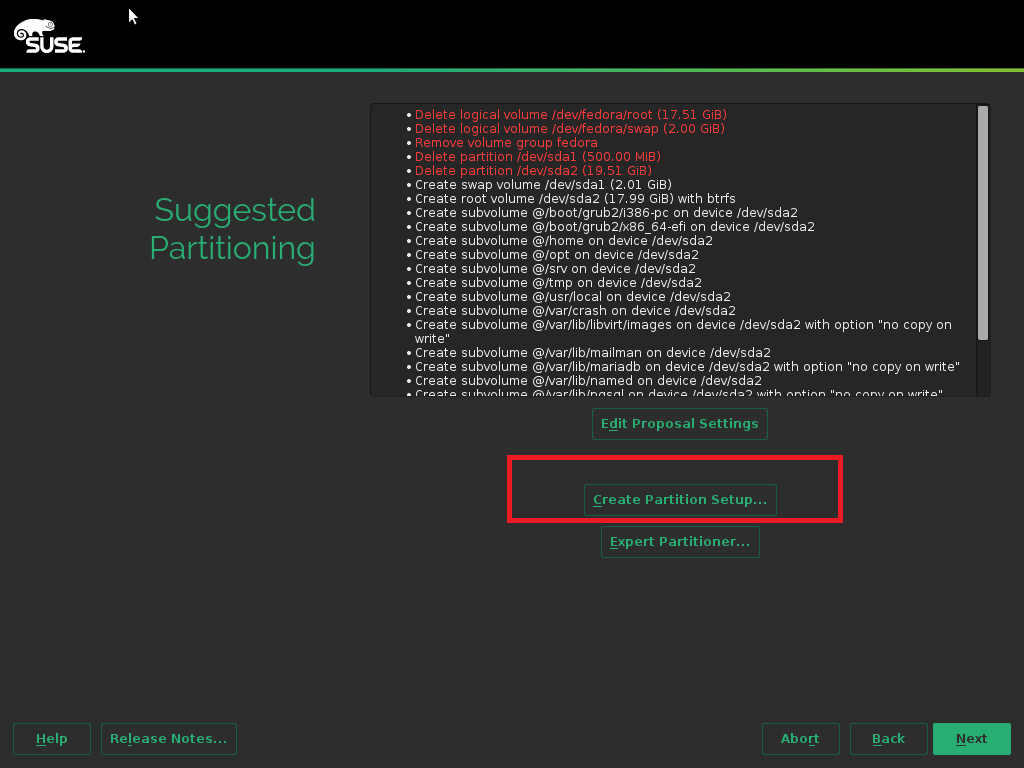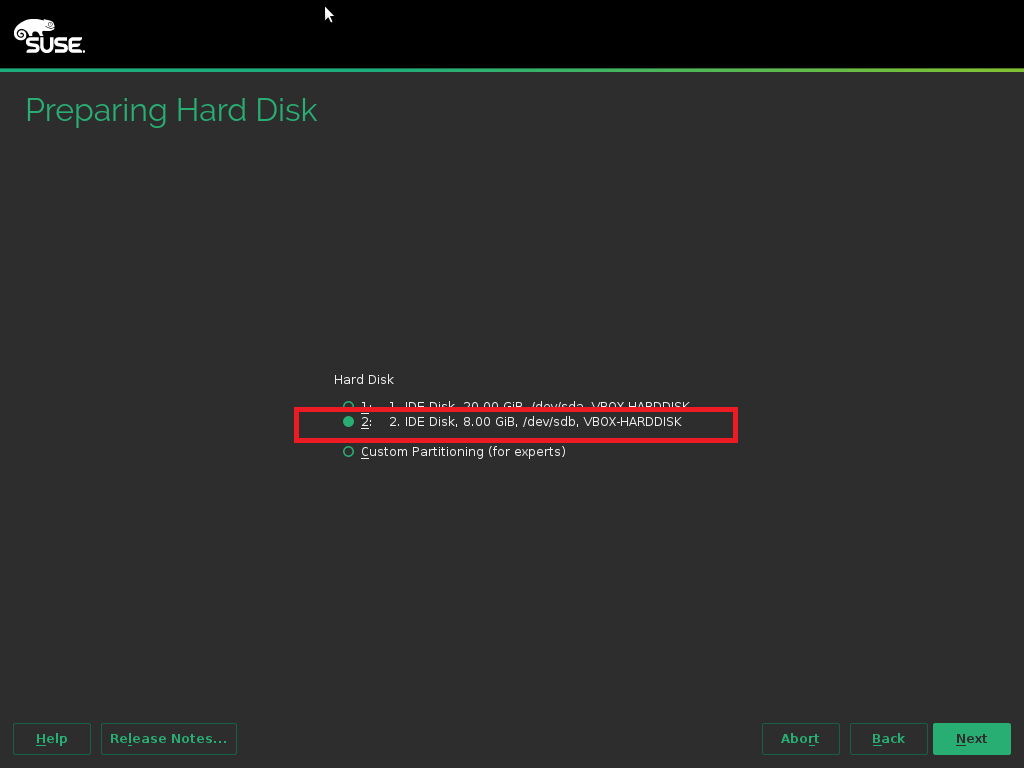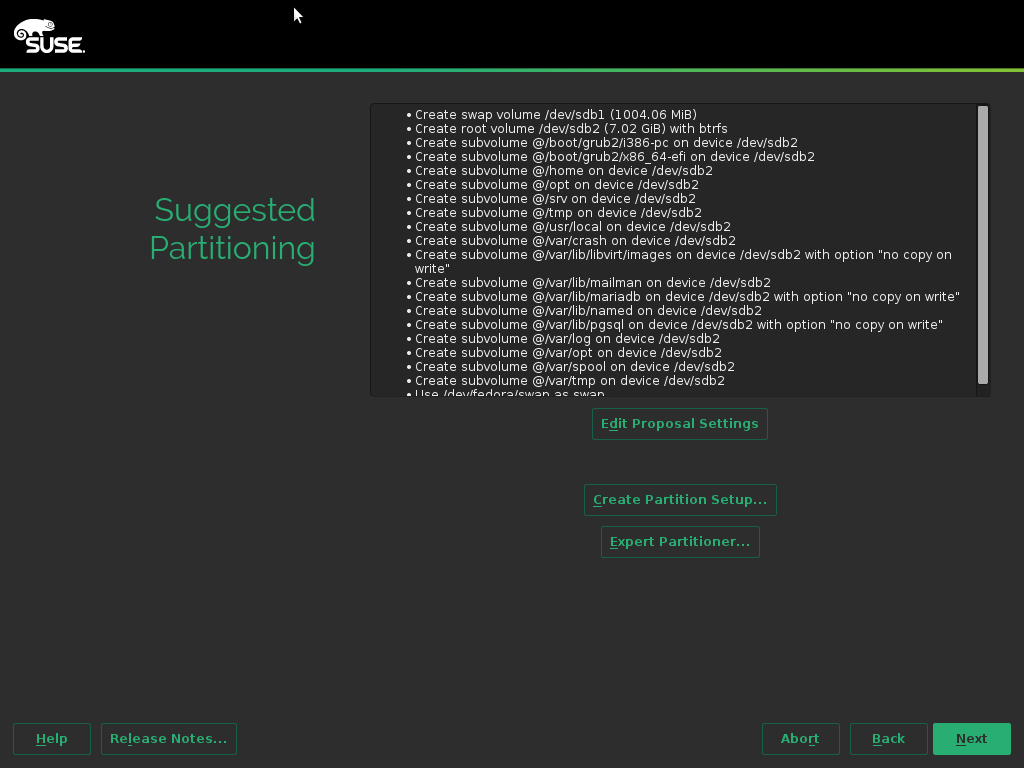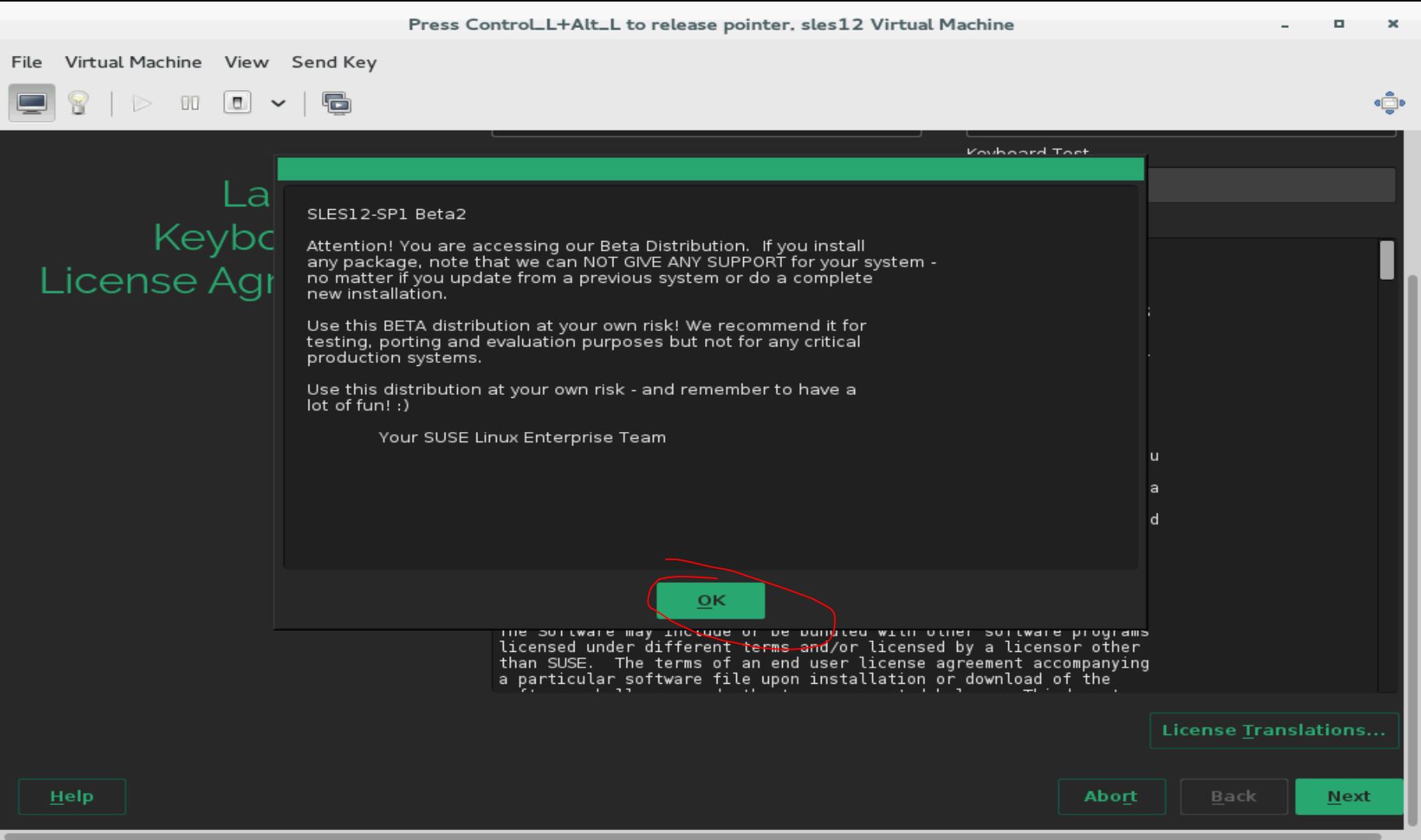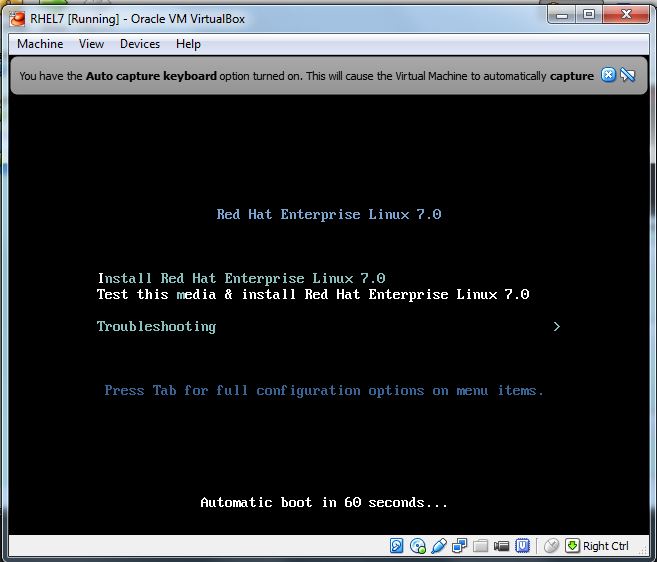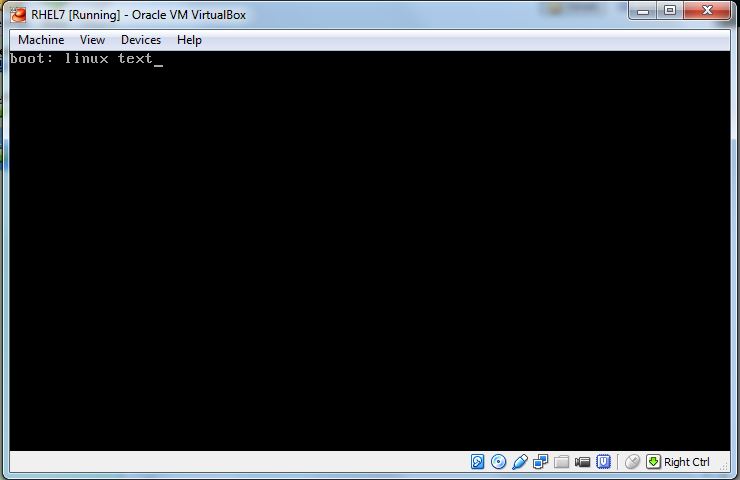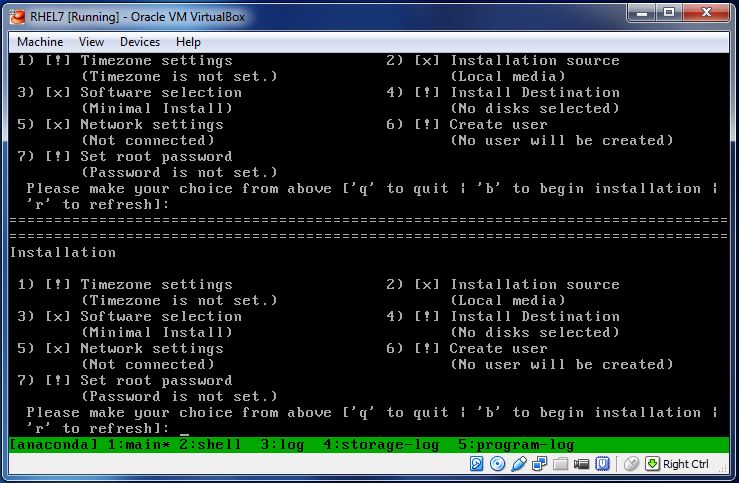On SUSE, when you want to install git, execute “zypper in git“:
nanxiao:~ # zypper in git
Loading repository data...
Reading installed packages...
'git' not found in package names. Trying capabilities.
No provider of 'git' found.
Resolving package dependencies...
Nothing to do.
You should use “zypper in git-core“:
nanxiao:~ # zypper in git-core
Loading repository data...
Reading installed packages...
Resolving package dependencies...
The following 2 NEW packages are going to be installed:
git-core perl-Error
2 new packages to install.
Overall download size: 3.2 MiB. Already cached: 0 B. After the operation, additional 19.5 MiB will be used.
......
Enjoy git now:
nanxiao:~ # git
usage: git [--version] [--help] [-C <path>] [-c name=value]
[--exec-path[=<path>]] [--html-path] [--man-path] [--info-path]
[-p|--paginate|--no-pager] [--no-replace-objects] [--bare]
[--git-dir=<path>] [--work-tree=<path>] [--namespace=<name>]
<command> [<args>]
The most commonly used git commands are:
......