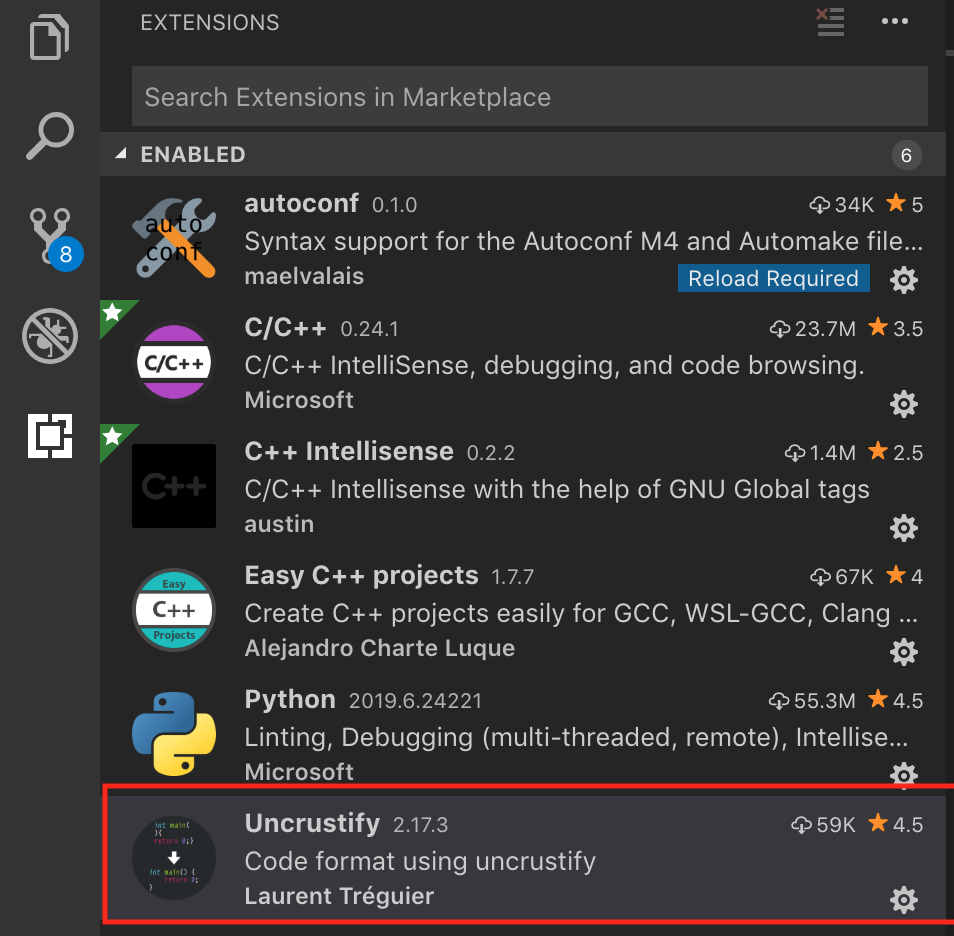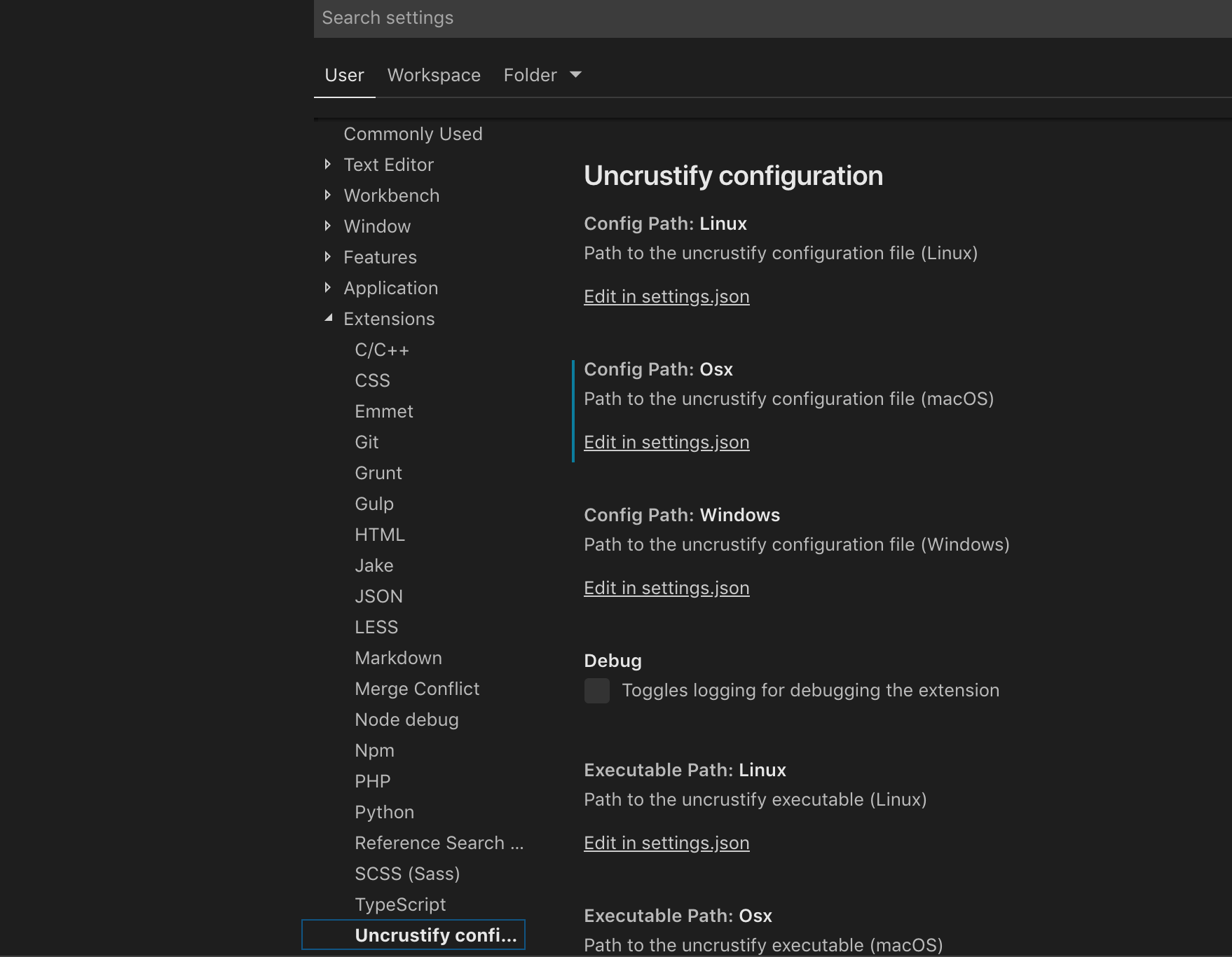Visual Studio Code already has uncrustify extension:
After installing it, you can modify the uncrustify‘s configuration file path. On macOS: Code -> Preferences -> Settings-> Extensions -> Uncrusify configuration -> Configure Path: Osx:
Then edit settings.json:
{
......
"uncrustify.configPath.osx": "/Users/nanxiao/Documents/uncrustify.cfg",
} Now you can format your code through “Option + shift + F” command.(You should disable C/C++ extension‘s formatting function, please refer troubleshooting . Update in 2023: for currentVisual Studio Code, it will prompt you select uncrustify or other extensions as the format tool)
BTW, you can enable formatting code when saving file function:
{
......
"editor.formatOnSave": true,
}