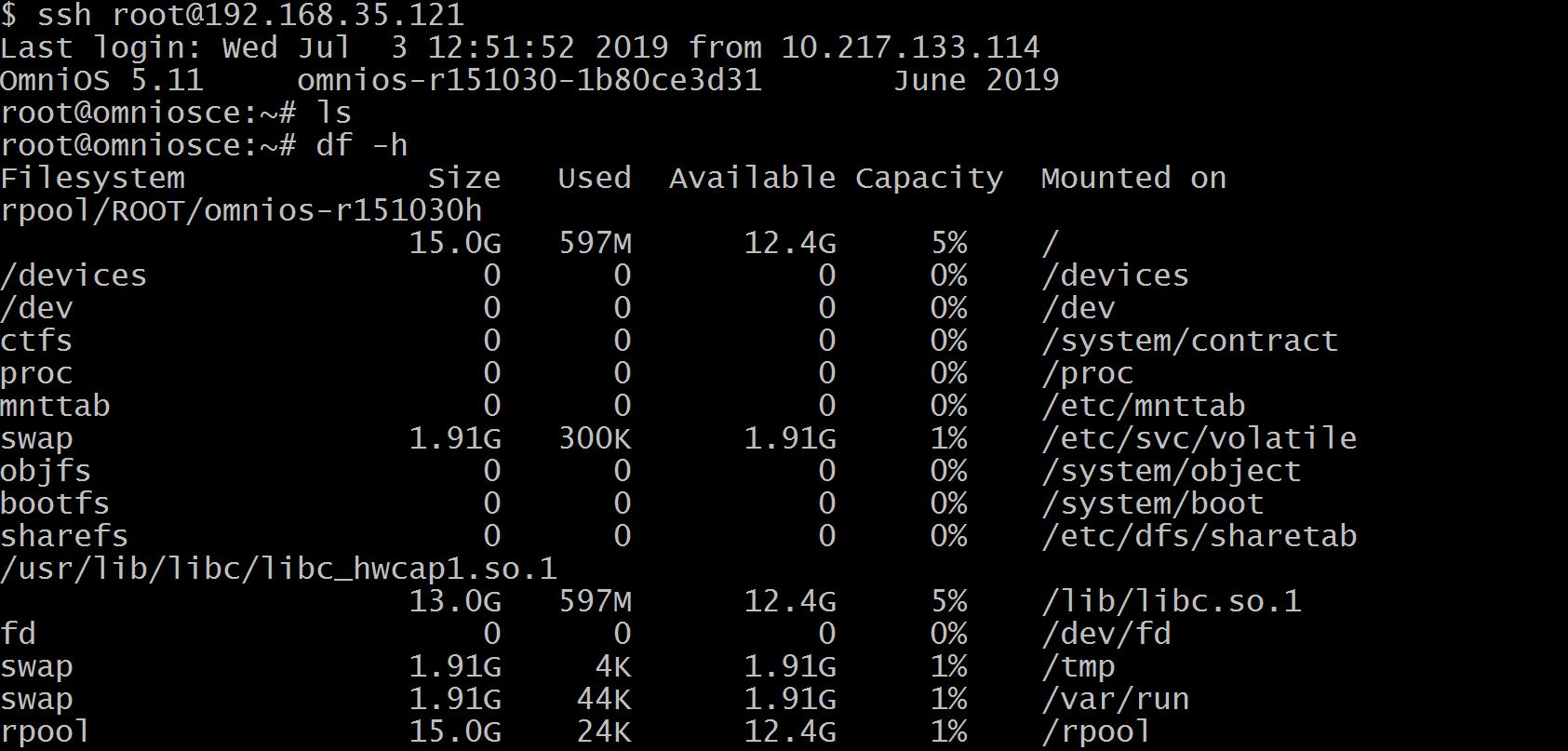Using DTrace on OmniOS is not straightforward:
$ pfexec dtrace -n 'syscall:::'
dtrace: failed to initialize dtrace: DTrace device not available on system
Need to install both dtrace and dtrace/providers packages:
$ pfexec pkg install dtrace dtrace/providers
Now the DTrace module is loaded:
$ modinfo | grep dtrace
5 fffffffff8243000 1af28 280 1 dtrace (Dynamic Tracing)
Then it will work!
P.S., Thanks for Andy Fiddaman‘s help!