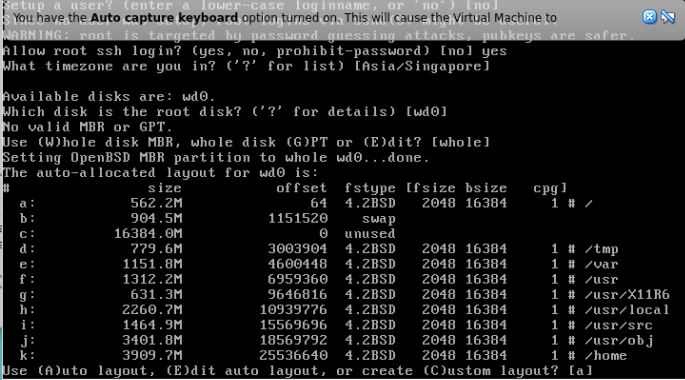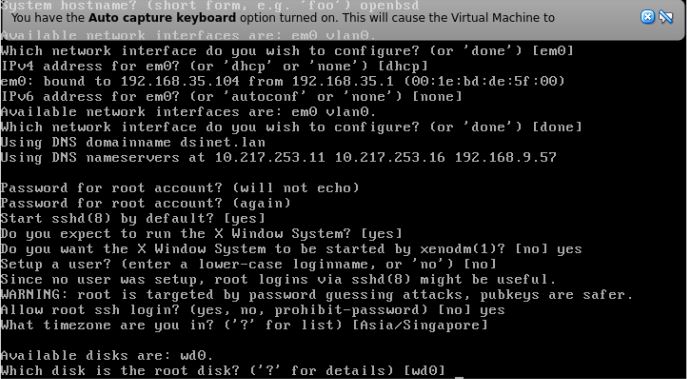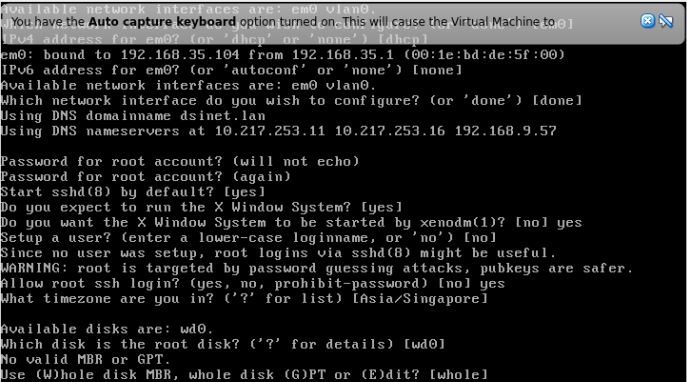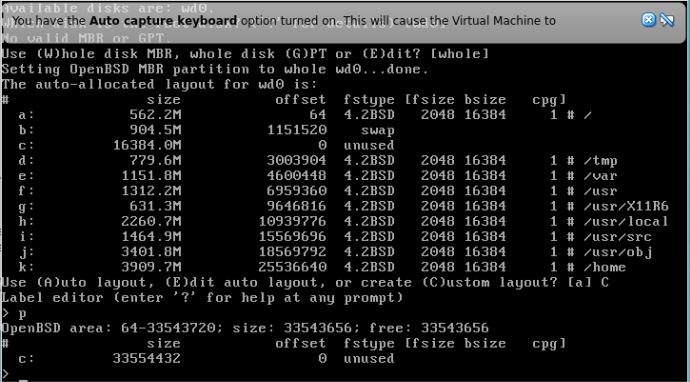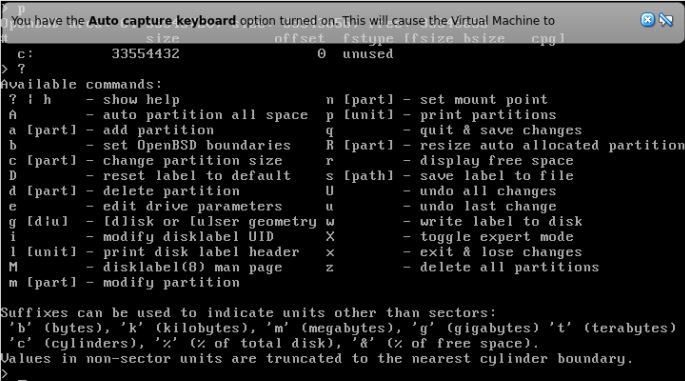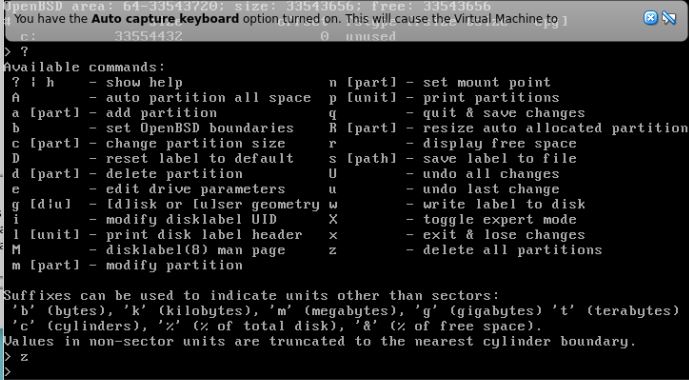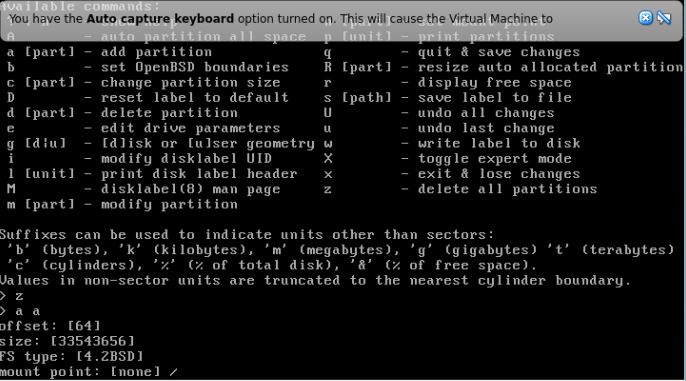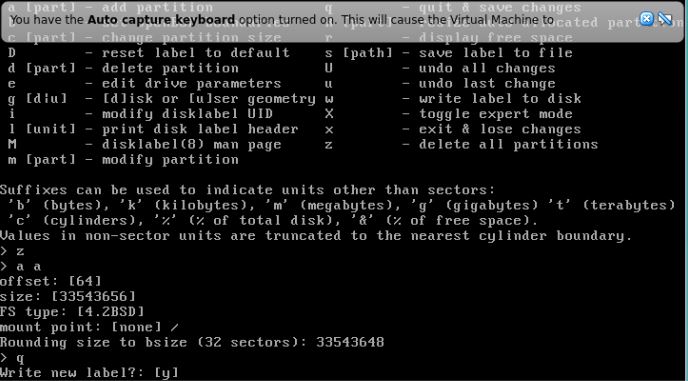Today, when I tried to compile a project, “make” complained following errors:
# make
CDPATH="${ZSH_VERSION+.}:" && cd . && /bin/sh /root/project/missing aclocal-1.15
/root/project/missing[81]: aclocal-1.15: not found
WARNING: 'aclocal-1.15' is missing on your system.
You should only need it if you modified 'acinclude.m4' or
'configure.ac' or m4 files included by 'configure.ac'.
The 'aclocal' program is part of the GNU Automake package:
<http://www.gnu.org/software/automake>
It also requires GNU Autoconf, GNU m4 and Perl in order to run:
<http://www.gnu.org/software/autoconf>
<http://www.gnu.org/software/m4/>
<http://www.perl.org/>
*** Error 127 in /root/project(Makefile:330 './aclocal.m4')
To fix it, first install Automake:
# pkg_add automake
quirks-2.414 signed on 2018-03-28T14:24:37Z
Ambiguous: choose package for automake
a 0: <None>
1: automake-1.10.3p8
2: automake-1.11.6p2
3: automake-1.12.6p1
4: automake-1.13.4p1
5: automake-1.14.1p0
6: automake-1.15.1
7: automake-1.4.6p5
8: automake-1.8.5p9
9: automake-1.9.6p12
Your choice: 6
automake-1.15.1:autoconf-2.69p2: ok
automake-1.15.1: ok
Then “make” prompted it needs “AUTOCONF_VERSION“:
# make
CDPATH="${ZSH_VERSION+.}:" && cd . && /bin/sh /root/project/missing aclocal-1.15
Provide an AUTOCONF_VERSION environment variable, please
aclocal-1.15: error: echo failed with exit status: 127
WARNING: 'aclocal-1.15' is missing on your system.
You should only need it if you modified 'acinclude.m4' or
'configure.ac' or m4 files included by 'configure.ac'.
The 'aclocal' program is part of the GNU Automake package:
<http://www.gnu.org/software/automake>
It also requires GNU Autoconf, GNU m4 and Perl in order to run:
<http://www.gnu.org/software/autoconf>
<http://www.gnu.org/software/m4/>
<http://www.perl.org/>
*** Error 127 in /root/project/ (Makefile:330 './aclocal.m4')
Set AUTOCONF_VERSION environment variable:
# export AUTOCONF_VERSION=2.69
Run “autoreconf -f -i“:
# autoreconf -f -i
Provide an AUTOMAKE_VERSION environment variable, please
autoreconf-2.69: aclocal failed with exit status: 127
Set AUTOMAKE_VERSION:
# export AUTOMAKE_VERSION=1.15
This time, it worked:
# autoreconf -f -i
# make
/bin/sh ./config.status --recheck
......